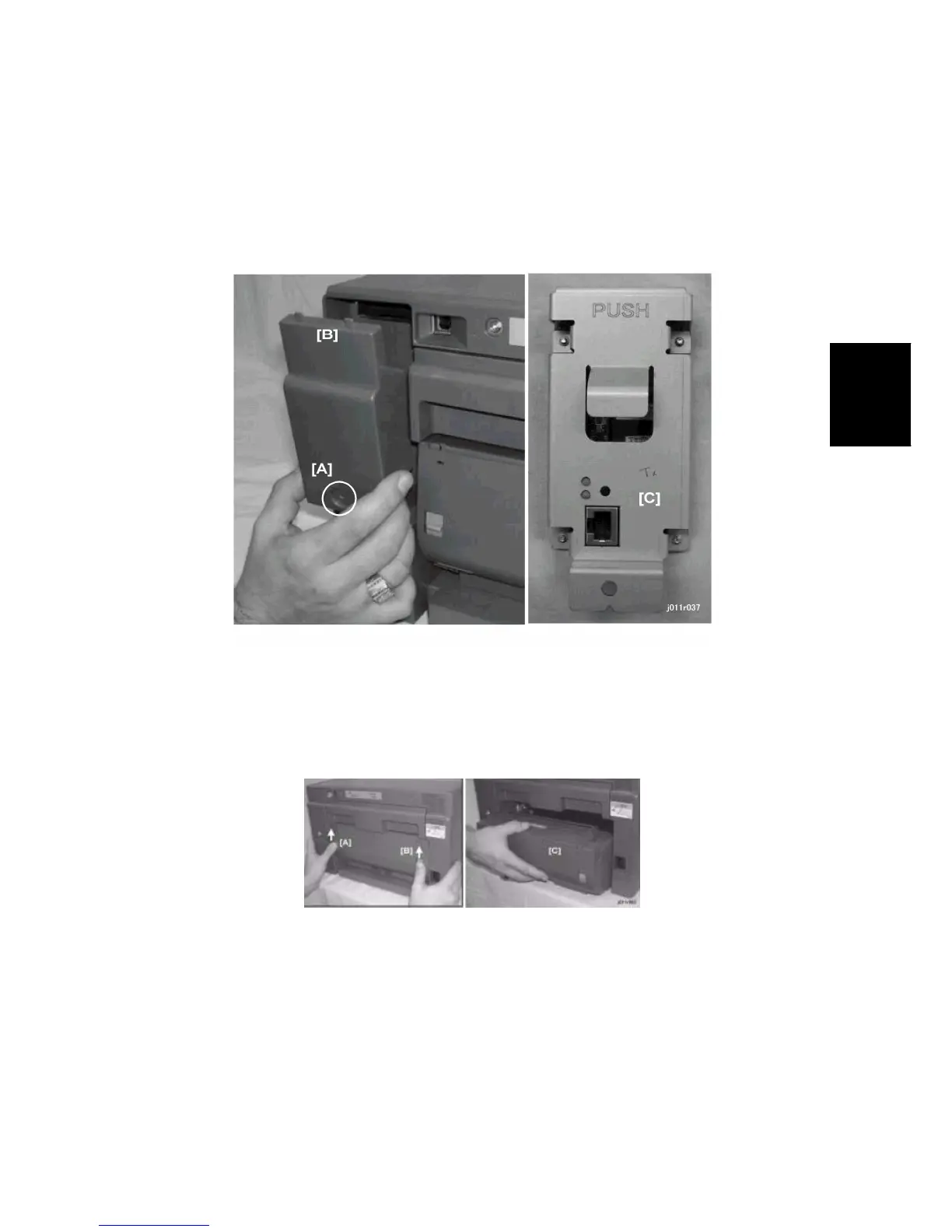Easy Removals
SM 3-5 J007/J010/J011
J007/J010/
J011
2. Pull the paper cassette [B] out of the printer.
3. Press in the arms of the output tray [C] to release the tabs then pull the output
tray out of the printer.
3.2.3 NIB COVER, NIB
1. At the right rear corner, remove the knob screw [A].
2. Disconnect the cover hooks from the printer body and remove the cover [B].
3. Remove the NIB [C].
3.2.4 DUPLEX UNIT, REAR PLATE
1. Raise the left and right release tabs [A] and [B] to unlock the duplex unit.
2. Lift and pull the Duplex Unit [C] out from the back of the printer.
