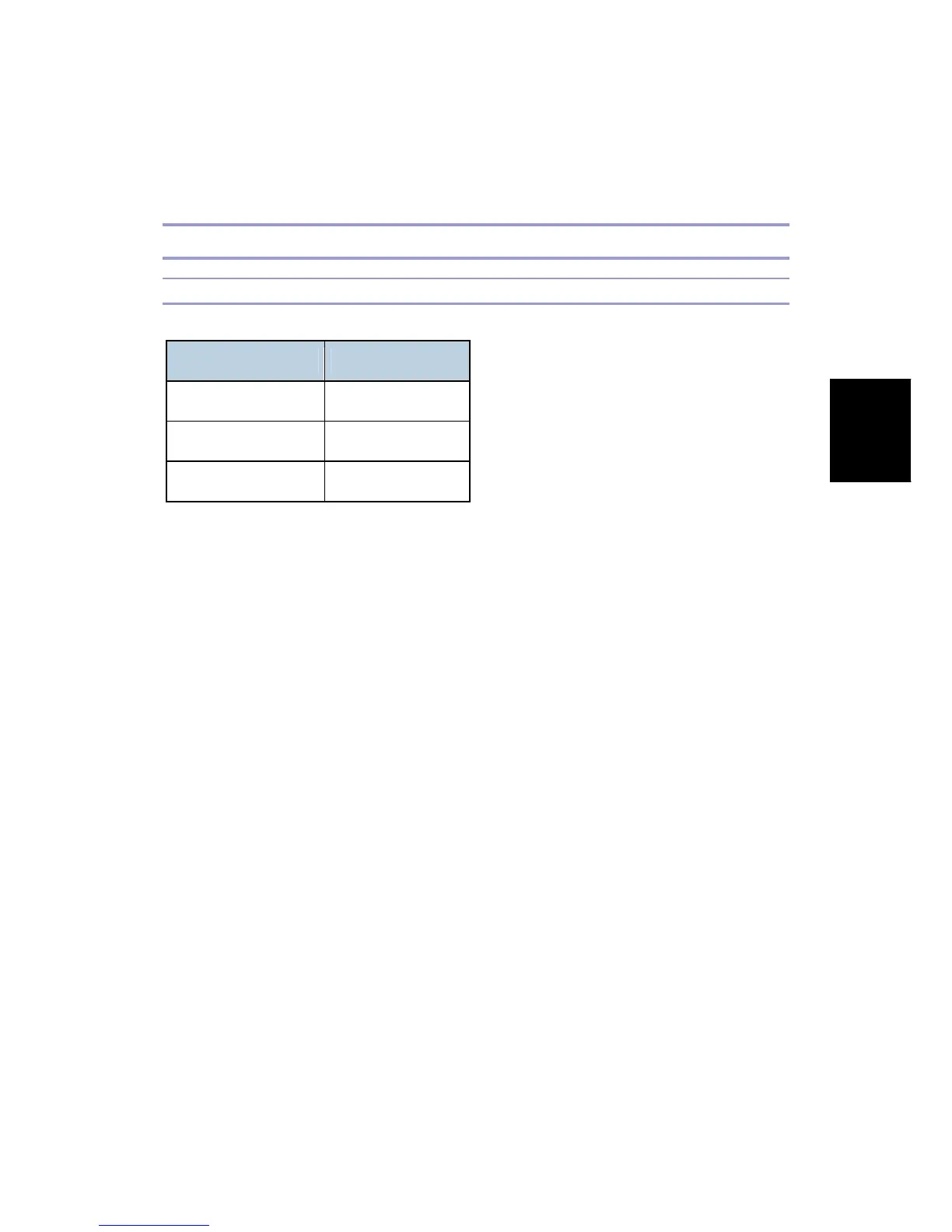User Replacement Guide
Call Center Manual 35 J007/J010/J011
J007/J010/
J011
Call Center
Manual
User Replacement Guide
User Replacement Procedures
Safety
This is the Parts Replacement Guide for the J007/J010/J011.
Development No. Model Name
J007 GX3000
J010 GX3050
J011 GX5050
For Your Safety
To avoid the danger of electrical shock from high voltage points inside the printer, never
remove any cover or other part unless this guide instructs you to do so.
To avoid personal injury from electrical shock, never touch the power plug with wet
hands.
If anything falls into the printer, such as a metal fastener, water, or any other type of
liquid, switch the printer off immediately, unplug the power cord from the power source,
then call for service. To avoid the dual hazards of fire and electrical shock, never
attempt to use the printer after something has fallen into it.
Before you do any procedure described in this guide, switch the printer off and
disconnect its power cord from the power source so you can work safely. You should
also disconnect all other cables, such as the USB cable.
If you need to move the printer, hold it in the middle of both sides by the grips provided
on the bottom and lift slowly to avoid strain. Lifting the printer carelessly could cause
you to drop it and cause personal injury.
When you disconnect the power plug, grip the cord by the plug, not the power cord.
Pulling on the power cord could cause it to stretch. This could also damage the
insulation on the cord and lead to a fire or electrical shock.
If ink accidentally gets in the eyes, flush them immediately with cold water and seek
medical assistance immediately if symptoms develop.
If ink accidentally contacts the skin, wash the affected area immediately with soap and
water.
