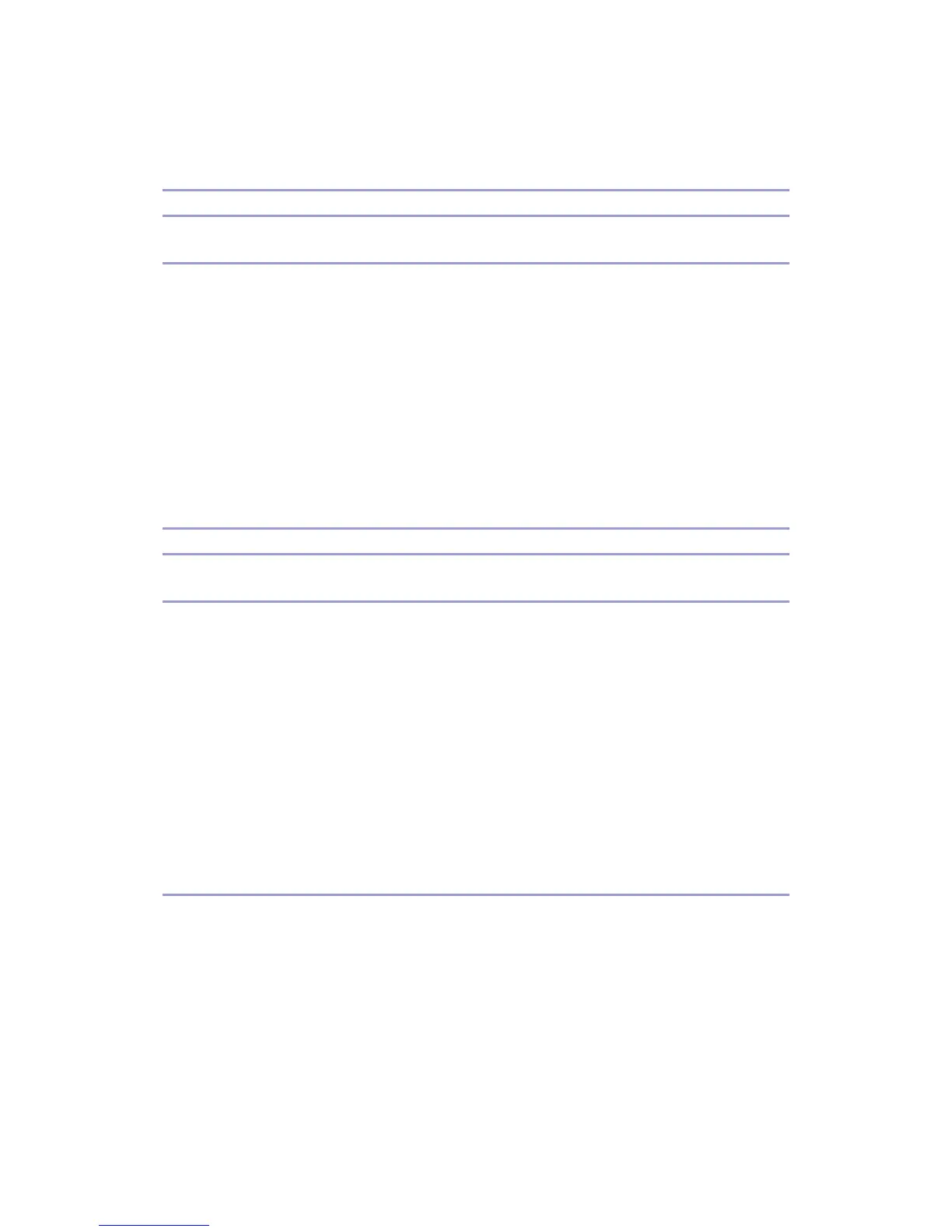J007/J010/J011 40 Repair Center Manual
4. Replace maintenance unit.
Ink cartridge
Ink cartridge absence not detected
Description: Closing the right front door with no ink cartridge set did not trigger the ink
cartridge not set alert.
Probable Cause: Cartridge cover sensor signal did not change.
Location: Ink cartridge cover sensor, control board
Service Center Procedure:
None
Replacement Procedure:
1. Replace operation panel.
2. Replace control board.
Ink Collection Tank
Ink collection tank improper installation not detected
Description: The ink collection tank is not installed correctly but this does not trigger and
alert.
Probable Cause: The signal of the ink collection tank sensor did not change.
Location: Ink collection tank sensor, control board
Service Center Procedure:
None
Replacement Procedure:
1. Replace ink collection tank.
2. Replace control board.
Printer does reset after replacement of ink collection tank
Description: The printer could not be reset with SP5003 after the old ink collection tank was
removed and a new one inserted.
Probable Cause: The signal from the ink collection tank sensor was weak.
Location: Ink collection tank, control board
Service Center Procedure:
None
