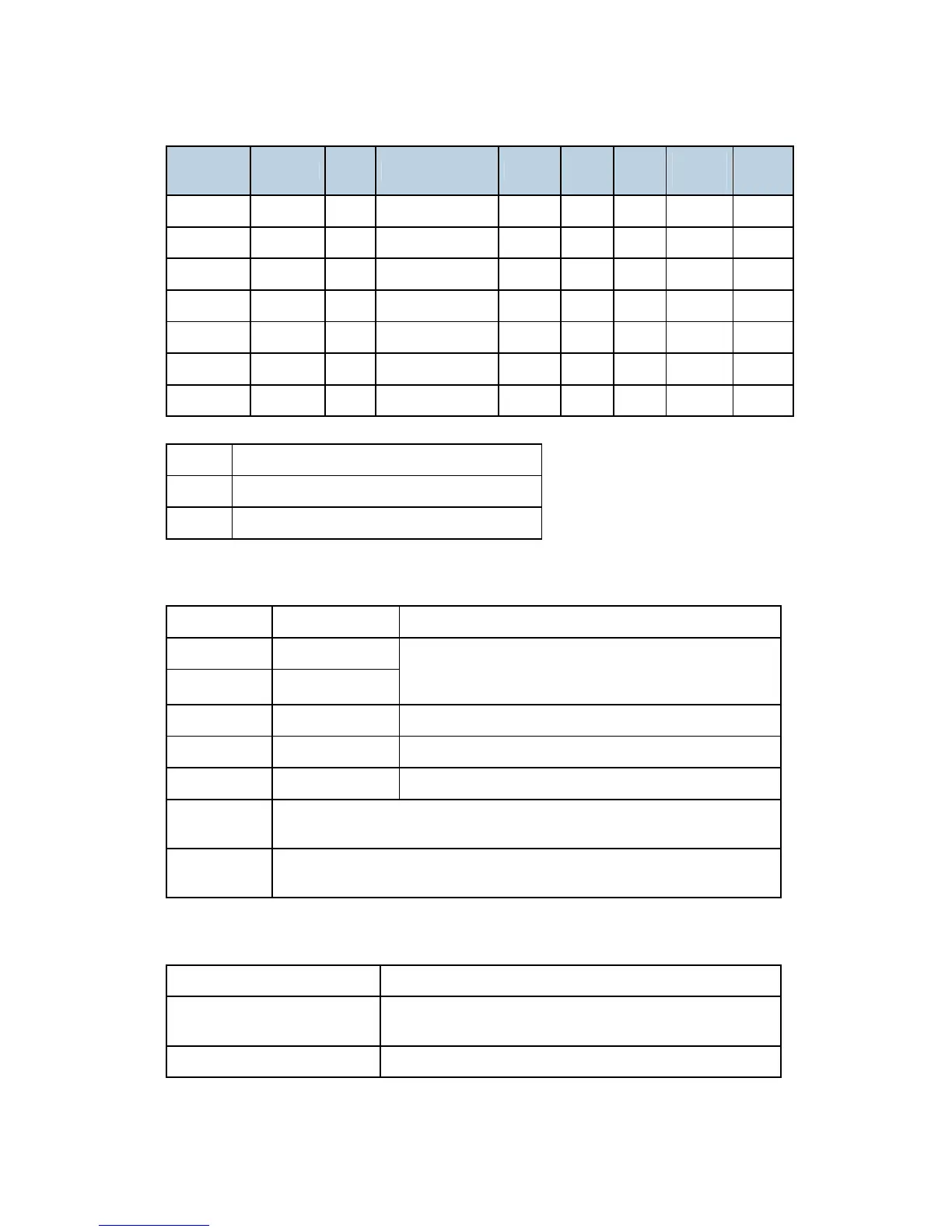Specifications
J007/J010/J011 7-8 SM
Type Name Feed Size Bypass
Tray
1
Tray
2
Face-
up
Duplex
16 Kai SEF 267 x 195 mm N N N N N
16 Kai LEF 195 x 267 mm N N N N N
Envelopes Com10 LEF 4
1
/
8
" x 7
1
/
2
" Y Y Y Y Y
Monarch LEF 3
7
/
8
" x 7
1
/
2
" Y Y Y Y Y
C6 LEF 114 x 162 mm Y Y Y Y Y
C5 LEF 162 x 229 mm Y Y Y Y Y
DL Env LEF 110 x 220 mm Y Y Y Y Y
Remarks:
Y Supported
N Not supported.
TBA To Be Announced (Pending)
7.1.4 PRINTER INTERFACE, OPERATING SYSTEMS
Interfaces USB 1.1/2.0 J007/J010,. J011
R-9100U Wire LAN Connection is available as an
option for the J007, J010 and J011. Provided by the
Silex Company. The R9400W is not available.
Network NIB J007/J008 Option
J010/J011 Built-in
Printer Driver Ricoh RPCR J007/J010, J007/J010
Operating
Systems
Windows 98, Windows Me, Windows NT, Windows 2000, Windows XP,
Windows Server2000, Mac OS 9.1 (Ver. 10.3 and later)
Controller
Engine
None
7.1.5 EXTERNAL OPTIONS
Multi Bypass Tray J507 J007/J010, J011 See "Paper Feed: Multi Bypass" above.
Network Interface Board
J508
Configuration: For J007/J010 only (built-in for J010/J011)
Protocol: TCP/IP (IPv4, IPv6)
Paper Feed Unit J008 only (See "Paper Feed: Tray 2" above.
⇒
Rev. 02/2007
Rev. 02/2007
