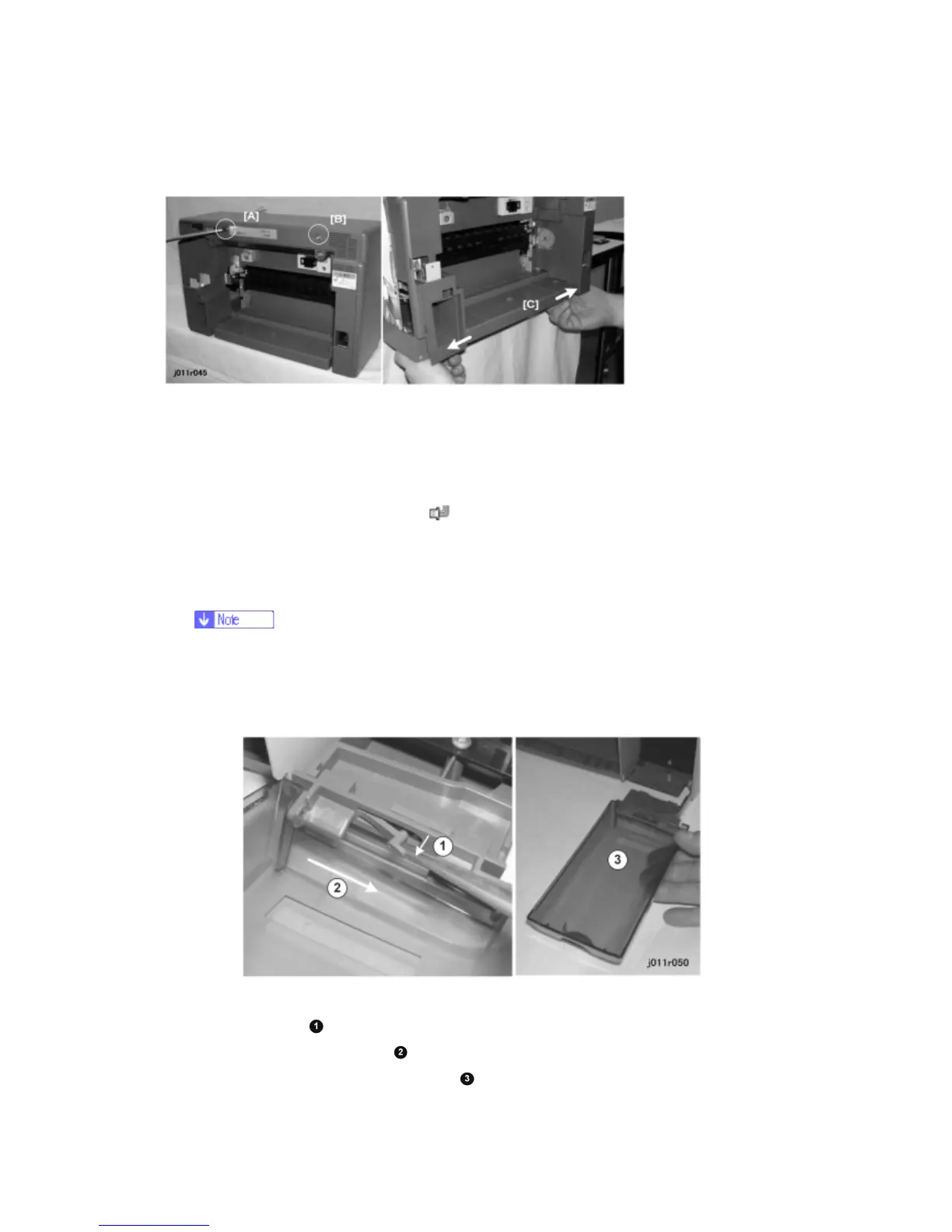Removing the Covers
J007/J010/J011 3-10 SM
3.3.4 REAR COVER
1. Remove:
Ink collection tank
NIB cover and NIB (if installed)
Duplex unit, Guide plate
2. Remove the screws [A] and [B] (
x 2).
The rear cover is fastened to the rear bottom edge of the printer by two tabs.
3. Under the printer, pull the edges of the cover down and to the left and right [C]
to disengage the slots of the cover from the tabs then remove the cover.
If the rear cover slots are difficult to disconnect, you may need to use the
head of a small screwdriver to separate them from the tabs.
3.3.5 RIGHT FRONT DOOR
1. Open the right front door
2. Pull out the tab to release it.
3. Push the cover to the right
and detach it.
4. Pull the cover away from the printer
.
