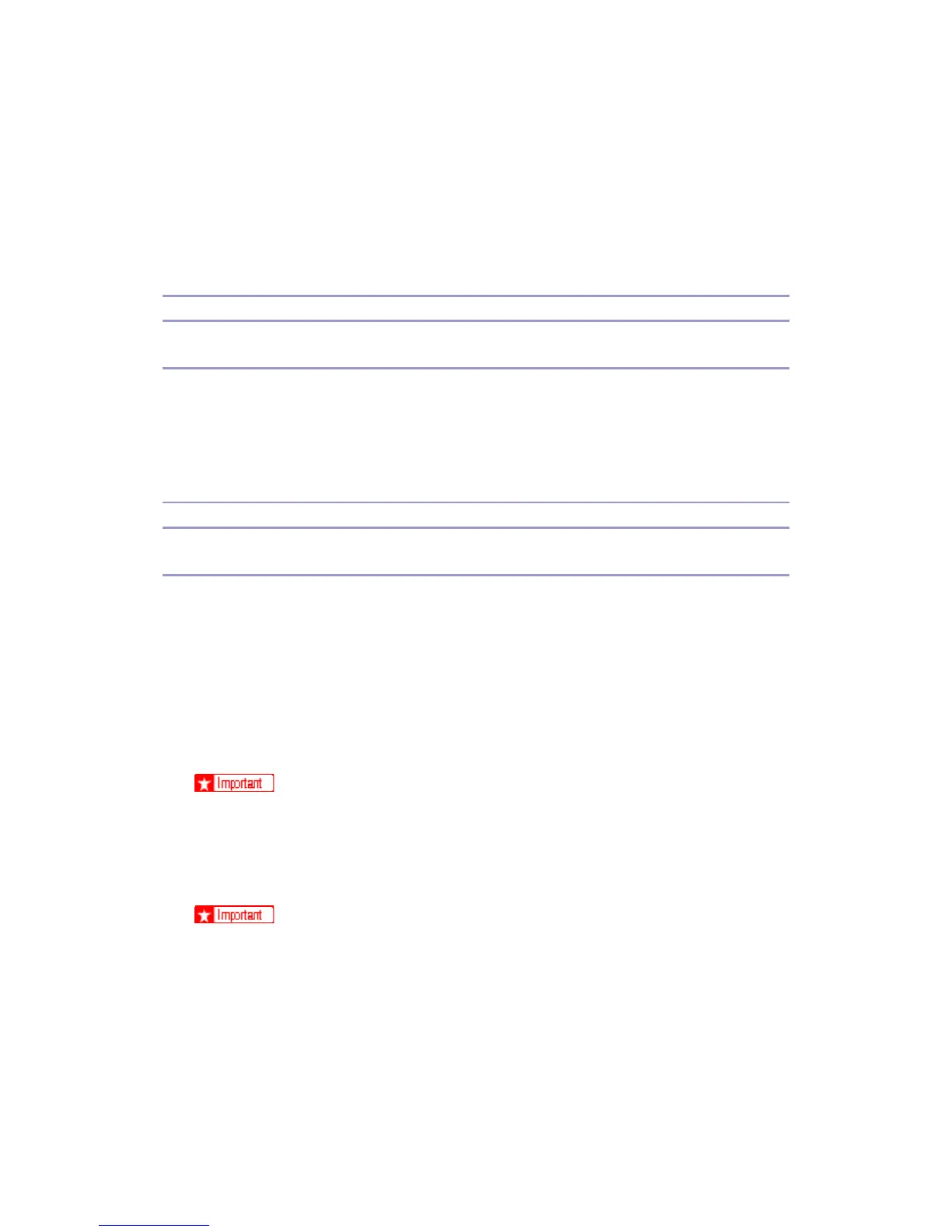J007/J010/J011 10 Call Center Manual
lower. The printer will not return to standby mode until it has warmed to the
room temperature.
2. Open the Status Monitor.
3. Follow the Status Monitor instructions if any are displayed.
4. Swap and repair if this does not solve the problem.
Exit Tray
Exit tray damaged
What is the extent of the damage to the exit tray?
Instructions
1. How was the exit tray damaged?
2. Send a new exit tray to the customer.
Image Problems
Horizontal lines
A. Have you ever printed a Nozzle Check Pattern?
The problem could be caused by a blockage in one or more of the ink nozzles on the print
head.
Instruction
Printer Driver
Recommend doing the cleaning and pattern printing with the printer driver.
1. Do “Head-Cleaning” up to 3 times.
Allow the printer to stand alone for about 10 minutes after the first cleaning.
2. Print a Nozzle Check Pattern between each cleaning.
3. Do “Head-Flushing” if three "Head-Cleaning" executions does not solve the
problem.
"Head-Flushing" uses a large amount of ink. Do not do the “Head-Flushing”
until you have done the “Head-Cleaning” at least 3 times.
4. Swap and repair if this does not solve the problem.
Operation Panel
The cleaning procedure can also be done on the printer operation panel.
1. Make sure the envelope selector is forward.
2. Push [Menu] select "Maintenance" and push [#Enter].
