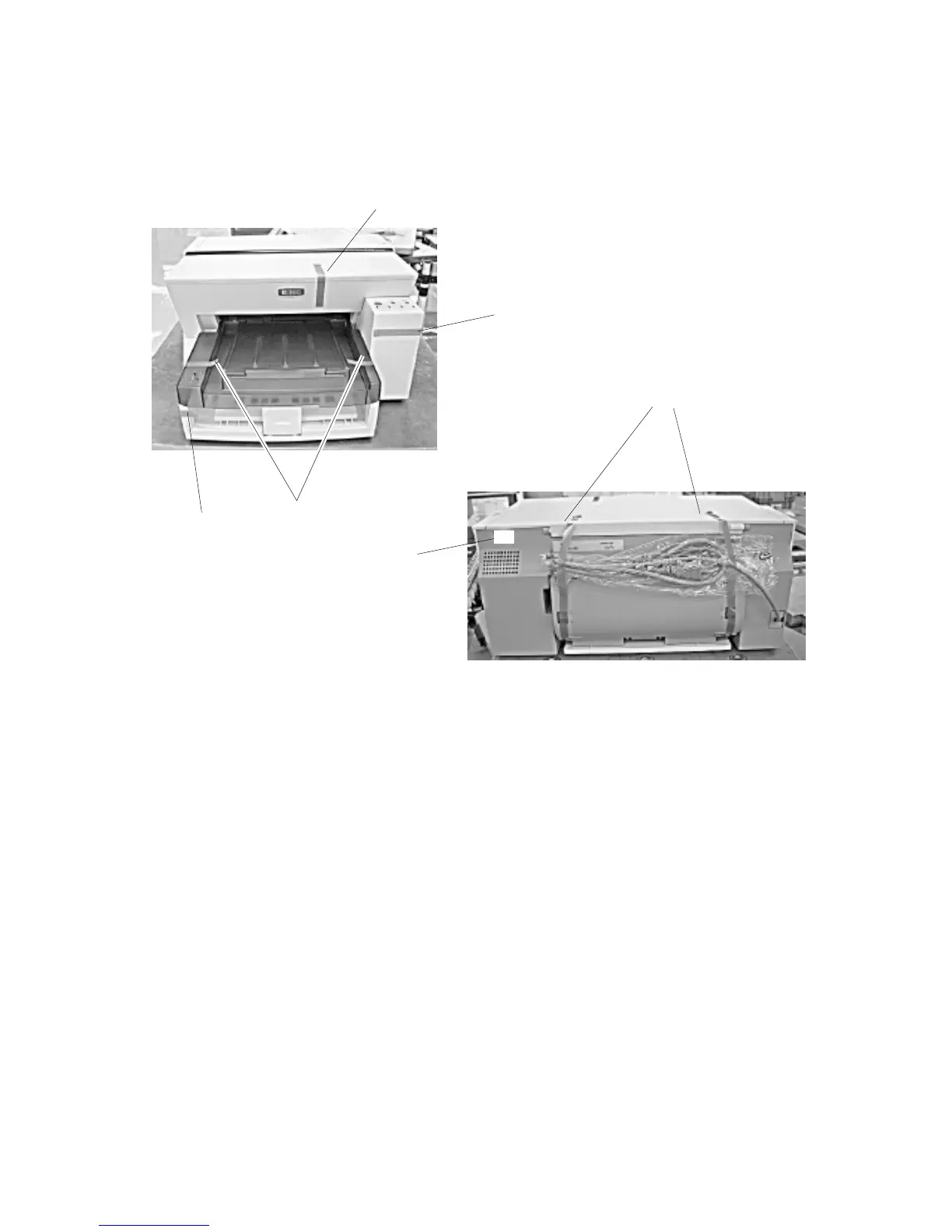PREPARATION
J001/J003 1-4 SM
1.1.5 REMOVING THE SHIPPING MATERIAL
s
Tape from the machine:
[A]: Top cover (x1)
[B]: Right front door (x1)
[C]: Output tray (x3)
[D]: Paper cassette (x1)
[E]: Power cord (x3)
Important:
• Do not remove the paper seal from the USB port [F] until you are ready to
connect the USB cable. Keep the port covered until you are instructed to connect
the USB cable at the time you install the printer driver.
• Re-attach tape at the points shown in the illustrations above before you move or
ship the printer to another location.
G707I902.BMP
G707I903.BMP
[A]
[B]
[E]
[D]
[F]
[C]
