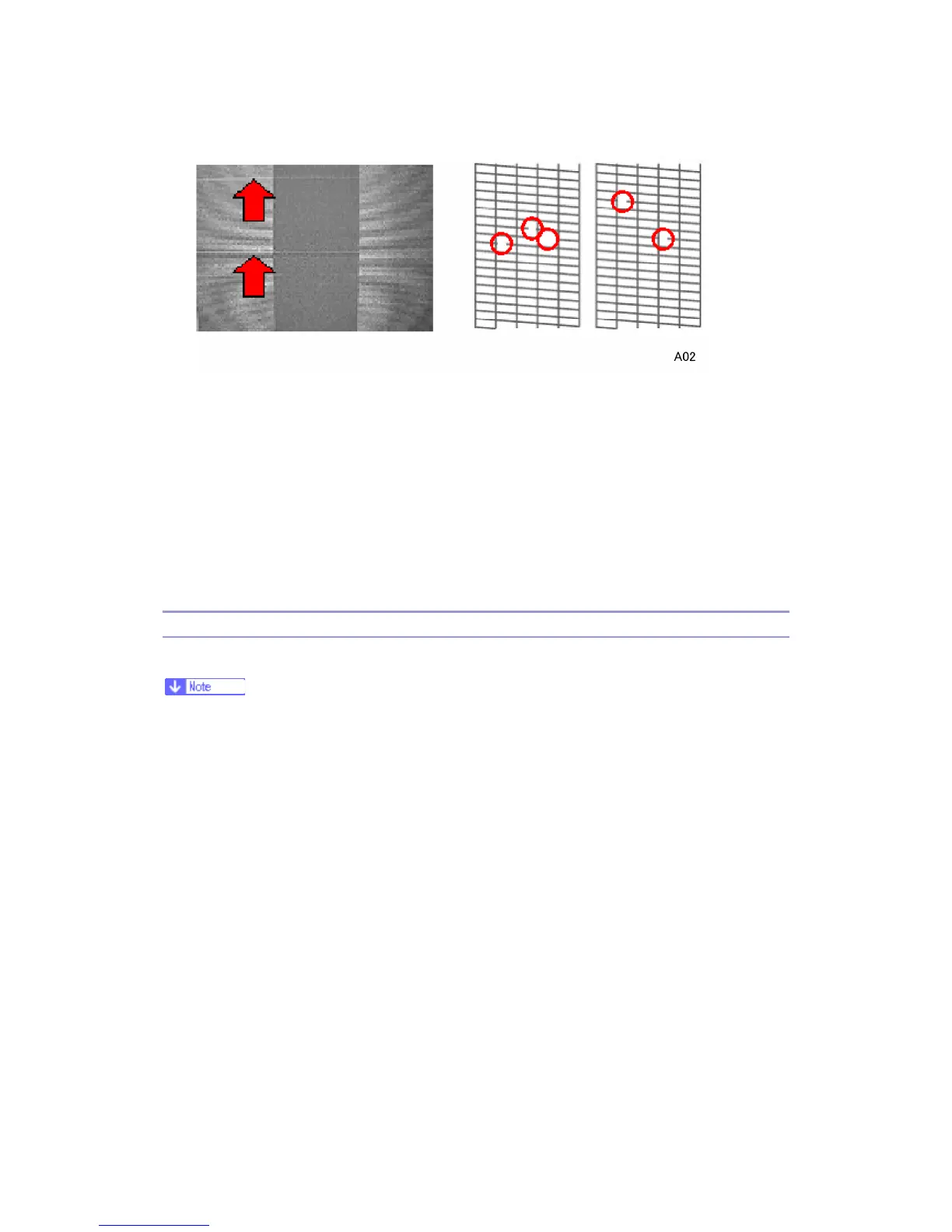J007/J010/J011 8 Repair Center Manual
6. Determine if the print heads are operating normally:
Any colors missing?
Colors uneven?
Any lines crooked or broken?
Any white spots or streaks?
7. If you see one or more of these problems as shown in the illustration above, do
the print head cleaning procedures. (See "5. Important Procedures", "Print Head
Cleaning").
PCL Printer Driver
Do the print and check with the operation panel.
Use this procedure if the machine is not connected to a PC, or if the connected
computer has the PCL printer driver. (The PCL printer driver is not provided with the
maintenance functions.)
1. Push [Menu], select "Maintenance", and push [#Enter].
2. Select "Nozzle Check" and press [#Enter]. The Nozzle Check pattern prints.
3. Examine the Nozzle Check pattern for broken lines or white patches. The first
sample below is normal, the second sample shows white patches.
