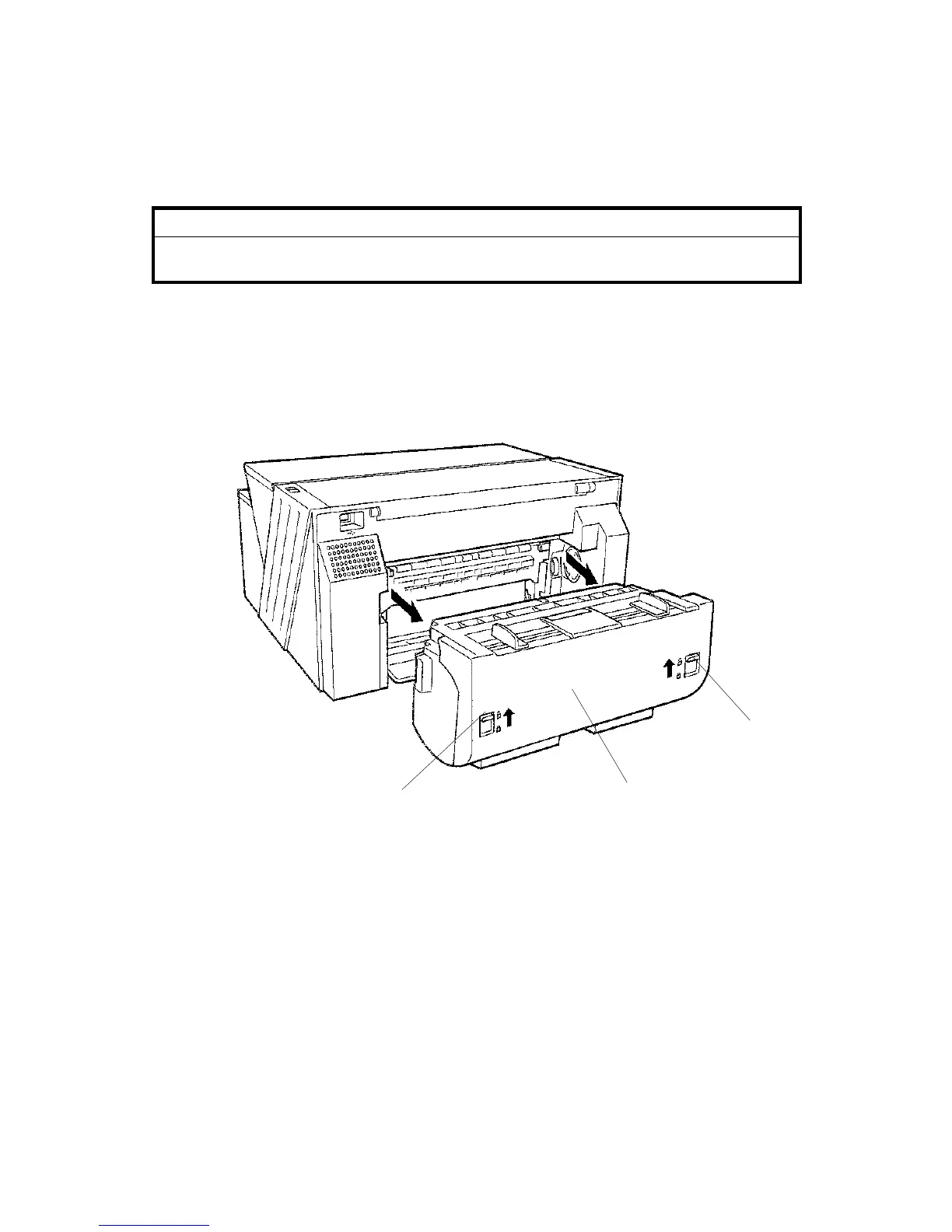BASIC REMOVAL PROCEDURES
J001/J003 3-2 SM
3.2 BASIC REMOVAL PROCEDURES
3.2.1 DUPLEX UNIT
CAUTION
Switch the printer off and disconnect it from the power supply before you
do the procedures in this section.
Important!
TO AVOID INK SPILLS, NEVER TURN THE PRINTER UPSIDE DOWN OR SET IT ON EITHER ITS
LEFT OR RIGHT SIDE
. THE PRINTER MUST REMAIN UPRIGHT ON A FLAT SURFACE DURING
SERVICING
.
1. Raise the left release tab [A] and right release tab [B] to the unlock positions.
2. Lift and pull the Duplex Unit [C] out from the back of the printer.
Reinstallation
• Make sure to press down and lock the left and right release tabs after you set the
Duplex Unit in the machine.
G707R901.BMP
[A]
[B]
[C]
