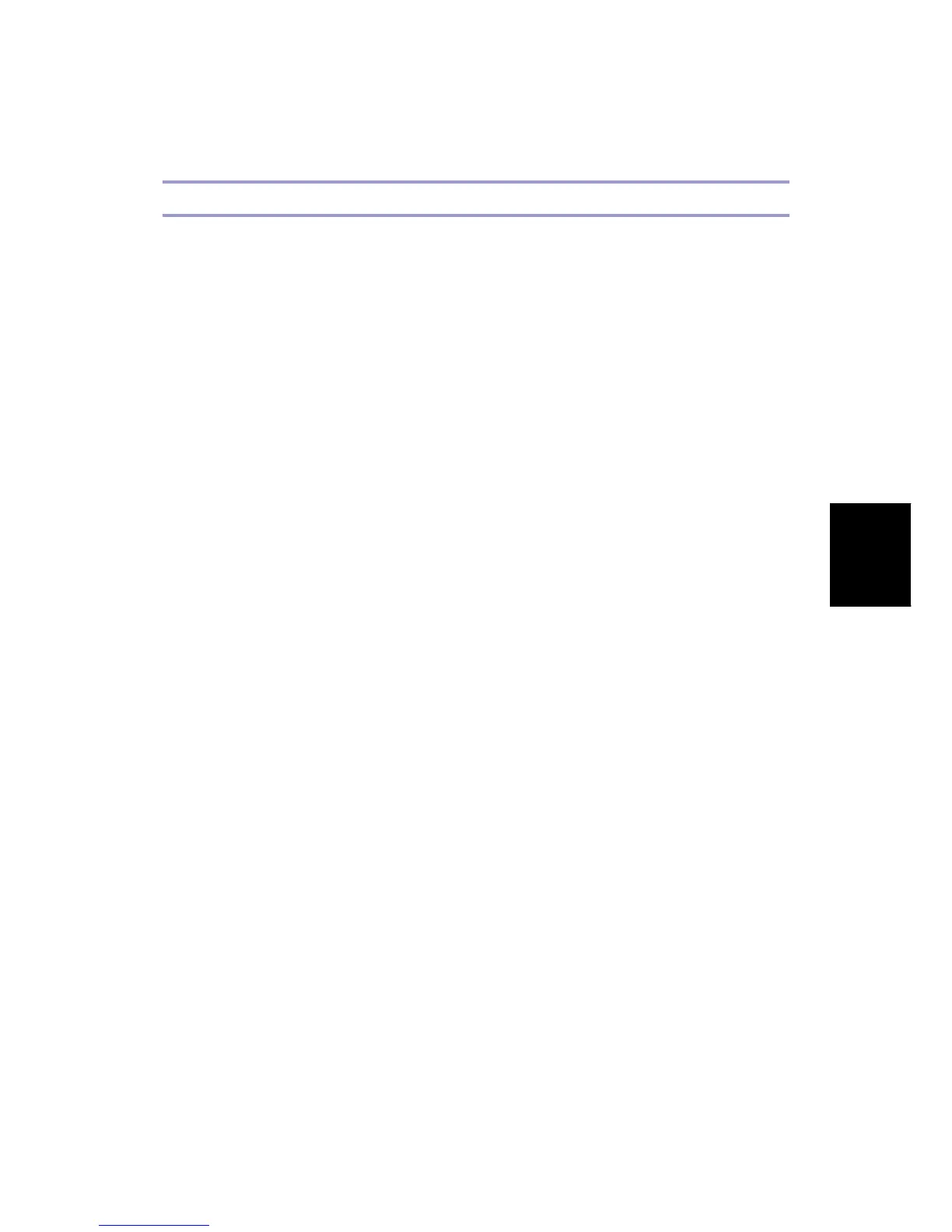Important Procedures
Repair Center Manual 47 J007/J010/J011
J007/J010/
J011 Repair
Center
Manual
Print Head Cleaning and Flushing
1. Make sure the envelope selector is forward.
2. Push [Menu] select "Maintenance" and push [#Enter].
3. Select "Head-cleaning" or "Head-flushing" and push [#Enter].
4. Select the color or the print that is blocked or select "All Heads" to clean all the
print heads and push> [#Enter].
5. Wait for cleaning or flushing to finish. This may require a few minutes to
complete.
6. Push [Online] to leave the menu mode.
7. Print another Nozzle Check pattern (see previous section) to determine if the
problem has been solved.
8. Repeat Steps 2 to 7 for "Head-Cleaning" two more times.
9. If three "Head-Cleanings" does not solve the problem, do "Head-Flushing".
10. If "Head-Flushing" does not solve the problem, the print heads must be replaced.
