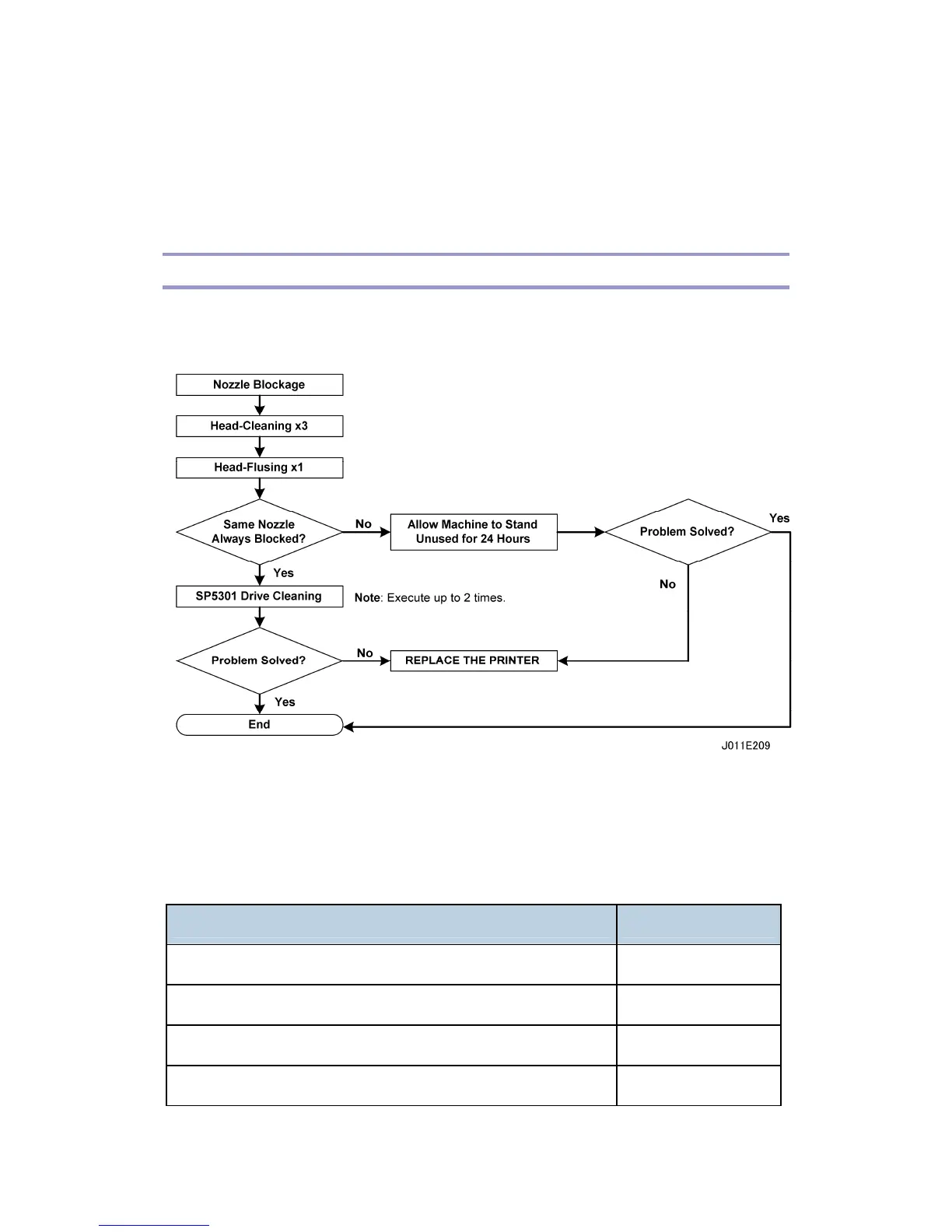J007/J010/J011 10 Repair Center Manual
Troubleshooting
Before Troubleshooting
Before you begin, make sure that you understand the basic procedures for cleaning the print
heads.
For more details about the print head cleaning procedures, see "Print Head Cleaning" in "5.
Important Procedures".
SC CODE ERRORS
Refer to the table below to find the error that best describes the problem then go to the
appropriate page.
SC Error Code Page
SC950 USB chip ID read error p.16
SC 951 No definition allocated to USB p.16
SC970 Flash ROM Erase Error p.16
SC971 Flash ROM Write Error p.16
