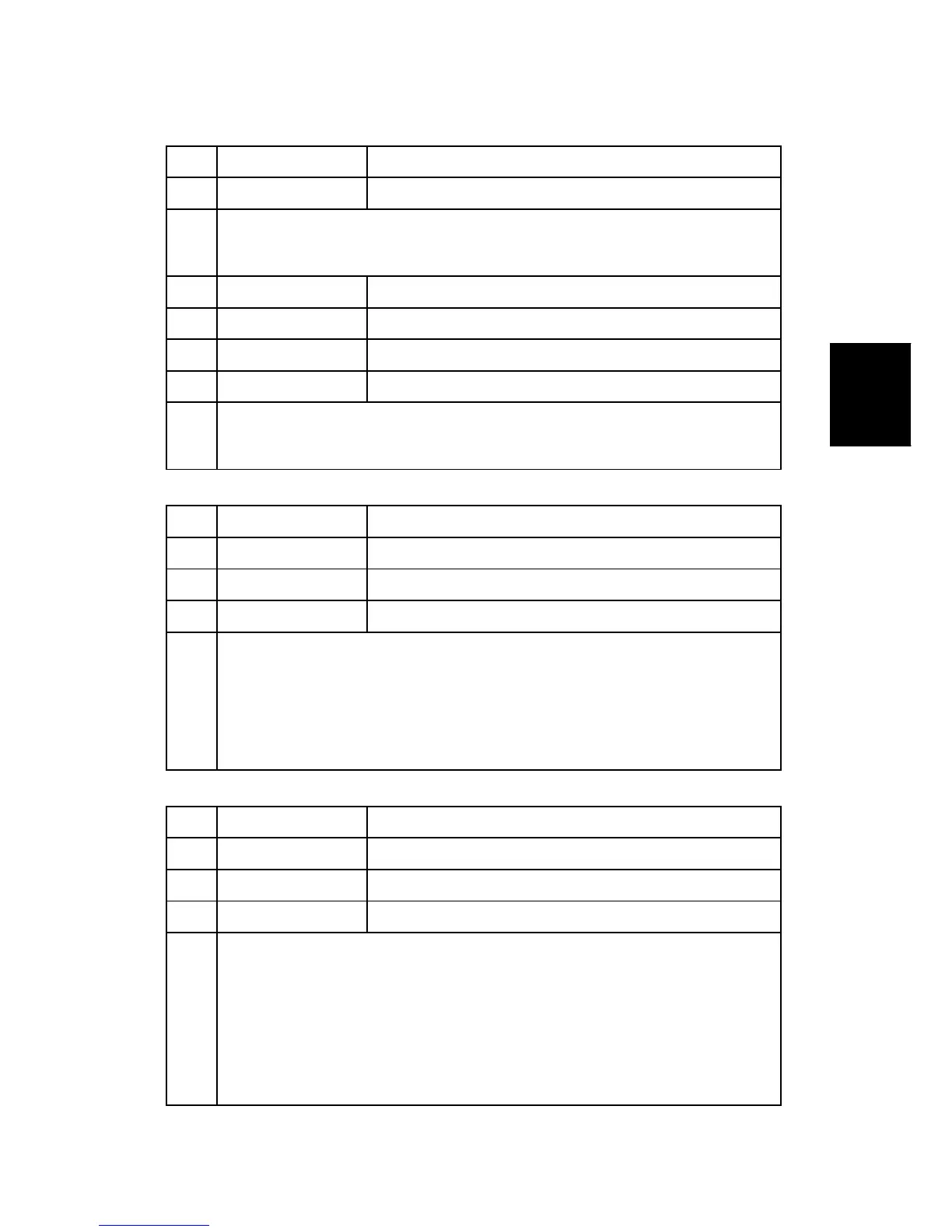SP Tables
SM 5-19 J007/J010/J011
J007/J010
J011
2105 TH:ACL:AL:T1H3 Idle Time (1 Hour): Humidity Step 3
2106 TH:ACL:AL:T1H4 Idle Time (1 Hour): Humidity Step 4
Use this SP to set the threshold value for the de-capping time for automatic print
head cleaning done before the start of printing.
[0 to 65535/0/1/sec.]
2107 TH:ACL:AL:T2H1 Idle Time (2 Hours): Humidity Step 1
2108 TH:ACL:AL:T2H2 Idle Time (2 Hours): Humidity Step 2
2109 TH:ACL:AL:T2H3 Idle Time (2 Hours): Humidity Step 3
2110 TH:ACL:AL:T2H4 Idle Time (2 Hours): Humidity Step 4
Use this SP to set the threshold value for the de-capping time for automatic print
head cleaning done before the start of printing.
[0 to 65535/0/1/sec.]
Set Threshold Idle Time for Maintenance Alarm
2111 TH:ALM:TM1 Time 1: 20 Hours
2112 TH:ALM:TM2 Time 2: 7 Days
2113 TH:ALM:TM3 Time 3: 1 Month
2114 TH:ALM:TM4 Time 4: 3 Months
Use this SP to set the threshold time for the printer to remain idle for
maintenance to execute before the start of a print job. (Default: 7 Days). These
threshold values are related to SP2115 to 2118.
[0 to 65535/0/1/sec.]
Note: These SP codes are still under development and will be used in the future
but at the present time changing these settings has no effect on the J007/J010
and J011.
Set Maintenance Method
2115 TH:ALM:MNT1 After Time 1 Alarm (SP2111): Venting
2116 TH:ALM:MNT2 After Time 2 Alarm (SP2112): Cleaning
2117 TH:ALM:MNT3 After Time 3 Alarm (SP2113): Cleaning *
1
2118 TH:ALM:MNT4 After Time 4 Alarm (SP2114): Cleaning *
2
Use this SP to select the type of maintenance that will be executed before the
first print job begins after the idle time threshold has elapsed.
*
1
Air venting/filling is done if Bit 1 of SW8-3 is ON.
*
2
Print head refreshing (flushing) is done if Bit 2 of SW8-3 is ON.
[0 to 65535/0/1/hours.]
Note:
These SP codes are still under development and will be used in the future.
But at the present time changing these settings has no effect on the
J007/J010 and J011.
