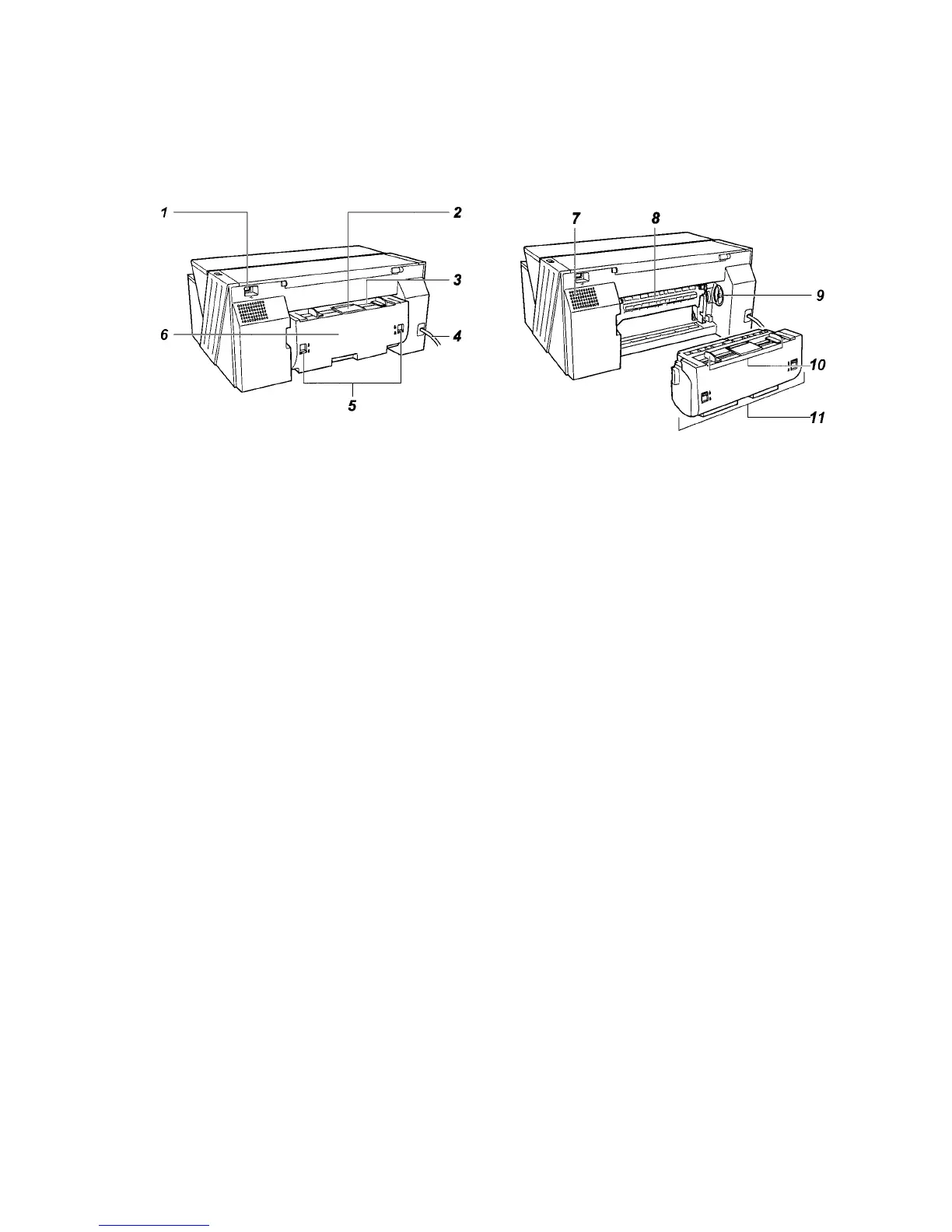IMPORTANT PARTS
J001/J003 6-2 SM
6.1.2 REAR VIEW
1. USB cable slot. Connect the USB cable to the printer at this area. Connect the
other end to the PC.
2. Duplex Unit cover button. Press to unlock and open the Duplex Unit cover.
3. Bypass tray. Use to load thick paper, labels, and tractor feed paper.
4. Power Cord. Use only the power cord provided with the printer. Make sure you
ground (earth) the head of the plug at the power source.
5. Duplex Unit Locks. Raise release the Duplex Unit from the back of the printer.
Press down to lock.
6. Duplex Unit Cover. Open to remove paper jams. Keep this cover closed at all
other times.
7. Vent. Lets heat escape at the time the printer does print jobs. Never block the
vent. Too much heat inside the printer could damage its electrical components.
8. Guide Plate. Open to remove jammed paper.
9. Manual Feed Dial. Rotate this dial by hand to feed the paper out of the printer
when a jam occurs at the guide plate.
10. Bypass tray Guides. Adjust these guides to the size of the paper you feed into
the bypass tray. The bypass tray can hold only one sheet at a time. Load the
sheet at the time the software application prompts you to do so.
11. Duplex Unit. Takes paper just printed on the front side. Then it reverses the
paper. Then it feeds it into the printer again. Then the paper is printed on the
backside.
G707D902.BMP
G707D903.BMP