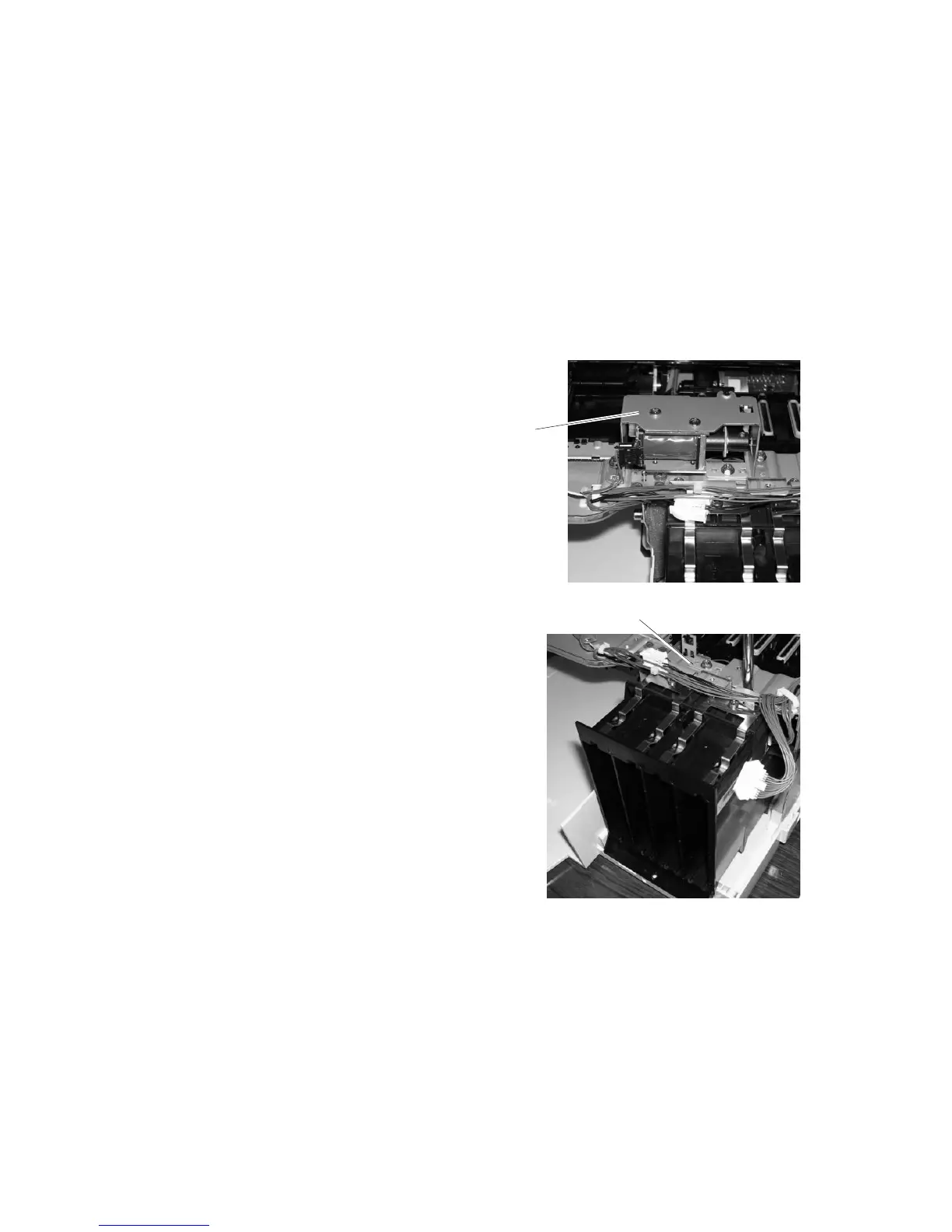MAINTENANCE UNIT
J001/J003 3-10 SM
3.4 MAINTENANCE UNIT
1. Remove
• Output tray (3.2.2)
• Paper cassette (3.2.3)
• Top cover (3.2.4)
• Front cover, Right cover (3.2.7)
• Right front door (3.2.5)
• Print cartridges x 4 (Y, M, C, K) (3.2.6)
• Rear cover (3.2.6)
2. Disconnect the solenoid support bracket [A]
( x 2).
3. Remove the ink supply unit anchor bracket
[B] ( x 2).
G707R911.BMP
G707R912.BMP
[A]
[B
