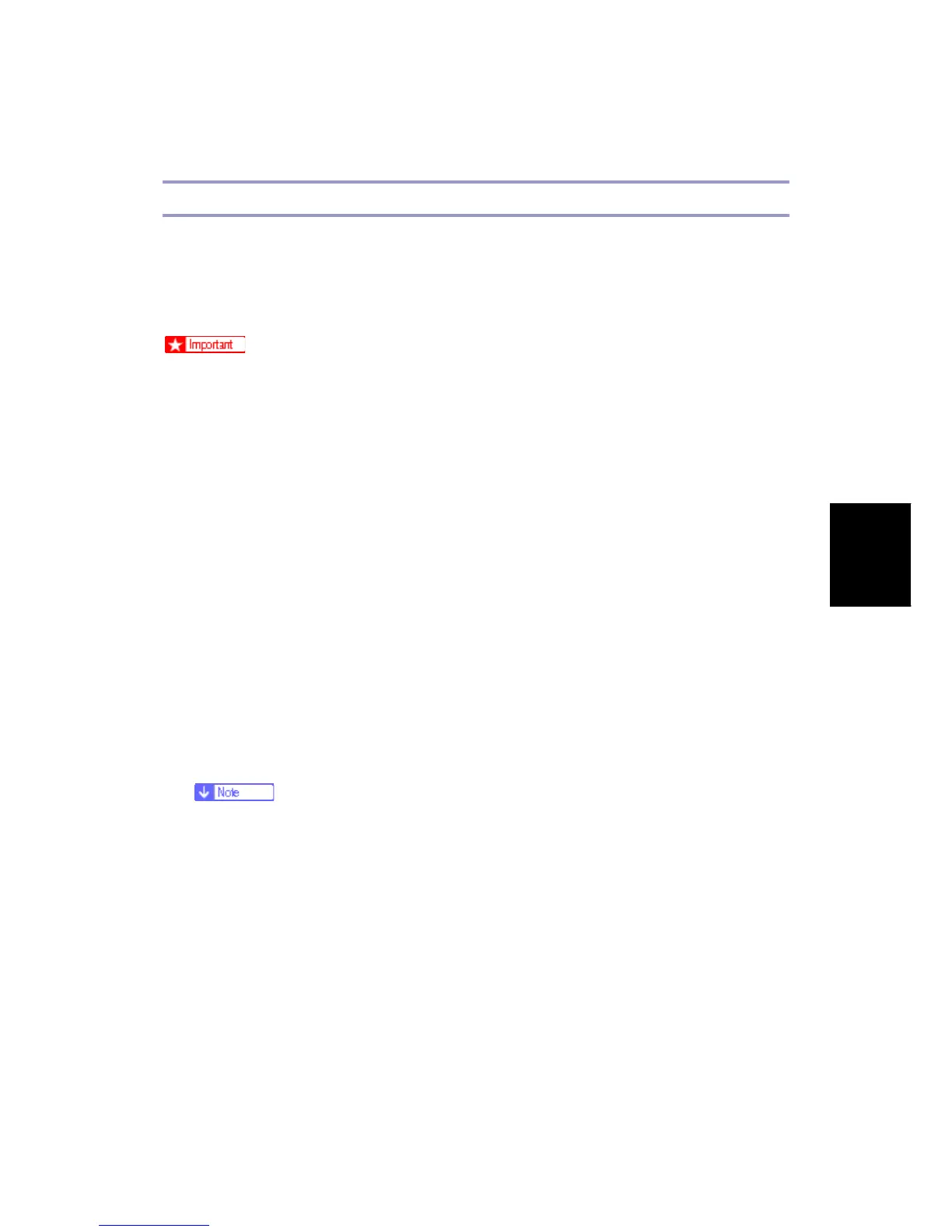After Repair
Repair Center Manual 57 J007/J010/J011
J007/J010/
J011 Repair
Center
Manual
Cleaning the Machine Before Storage
Cleaning cartridges that contain liquid cleaner will be provided as service parts. These
cleaning cartridges will be used in the field to purge ink paths, print head, sub tanks, and
nozzles. Do this procedure to clean the print heads before storing the repaired printer for
one month or longer.
This procedure should be done at the Repair Center before storing a repaired
printer until it can be reused. This procedure is not intended for use at the job site
for the customer.
- PREPARATION -
You will need an ink collection tank and four cleaning cartridges.
The ink collection tank must be replaced after cleaning. Before you start the cleaning
procedure, make sure that an ink collection tank is available (J7468010 for the
J007/J010 or J7478010 for the J011)
Four cleaning cartridges, one for each ink tank (these part numbers may change in the
future):
1. K J751 8020
2. C J751 8120
3. M J751 8220
4. Y J751 8320
1. Turn the printer on.
2. When the printer enters standby mode, enter the SP mode.
To enter the SP mode press $ or " together for at least 3 sec. then push
[#Enter].
3. Select "2. ENGINE MAINTE.".
4. Select "5007" and push [#Enter].
5. When you see "WASHING" push [#Execute].
6. Open the ink cartridge cover, remove the ink cartridges, replace them with the
cleaning cartridges, and close the ink cartridge cover.
7. Confirm that "WASHING" and "EXEC" are still displayed, then push [#Enter].
8. When you see "OK?" push [#Enter].
"RUNNING" displays while the cleaning sequence executes.
When cleaning is finished, the display returns to "WASHING" and "EXEC"
