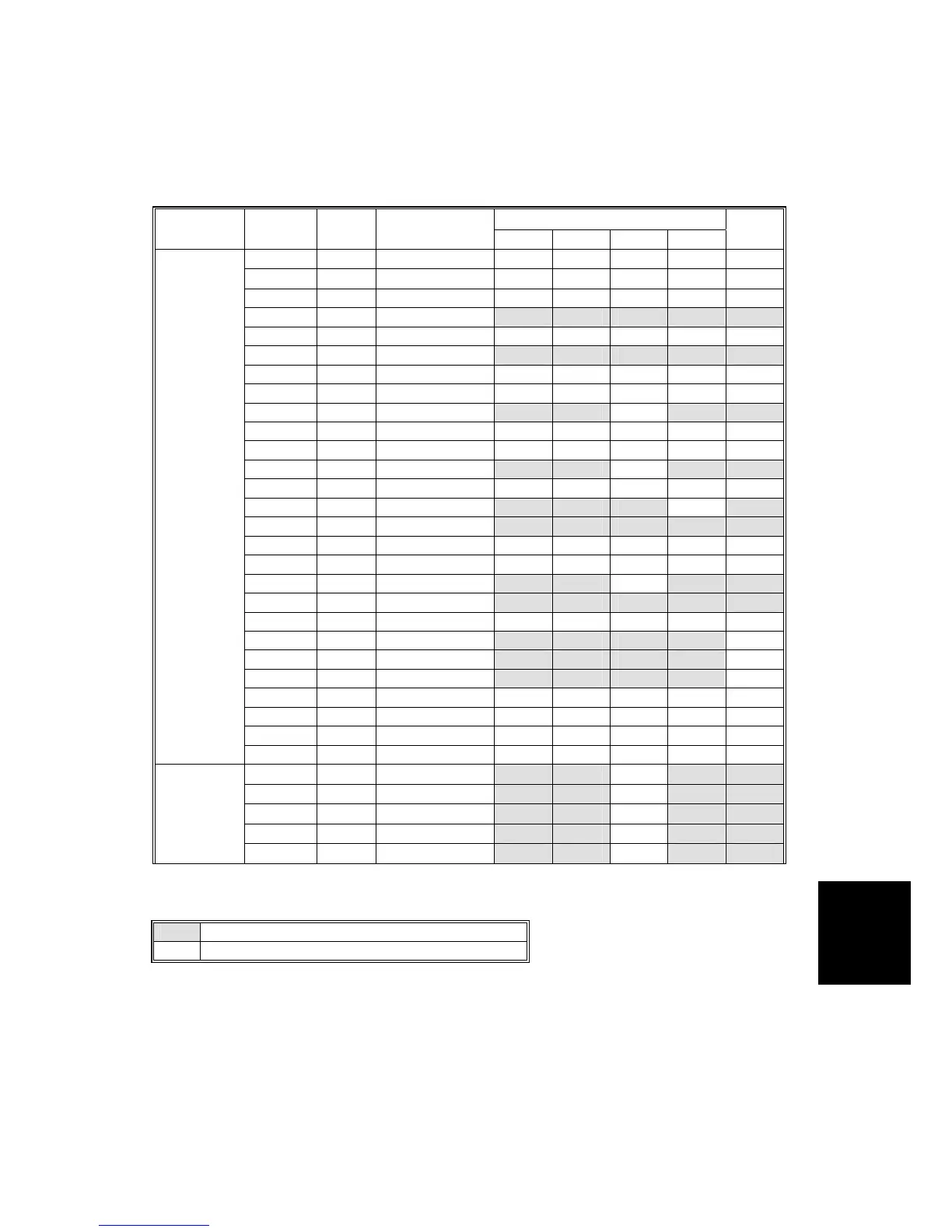What to do if I see 'SC993 High voltage leak' on my Ricoh All in One Printer?
- KKaitlyn TownsendAug 21, 2025
If your Ricoh All in One Printer shows the error 'SC993 High voltage leak', it means the leak detection signal went ON and didn't change, possibly due to ink or condensation on the transport belt. First, try cycling the printer off and on. Then, raise the top cover and inspect the transfer belt surface. You can also run the De-Condensation function by pushing [Menu], selecting "Maintenance"> "De-Condensation" to feed 3 sheets of blank paper through the paper path. Clean any ink from the transport belt. If the issue persists, the HVPS pack may need replacement.