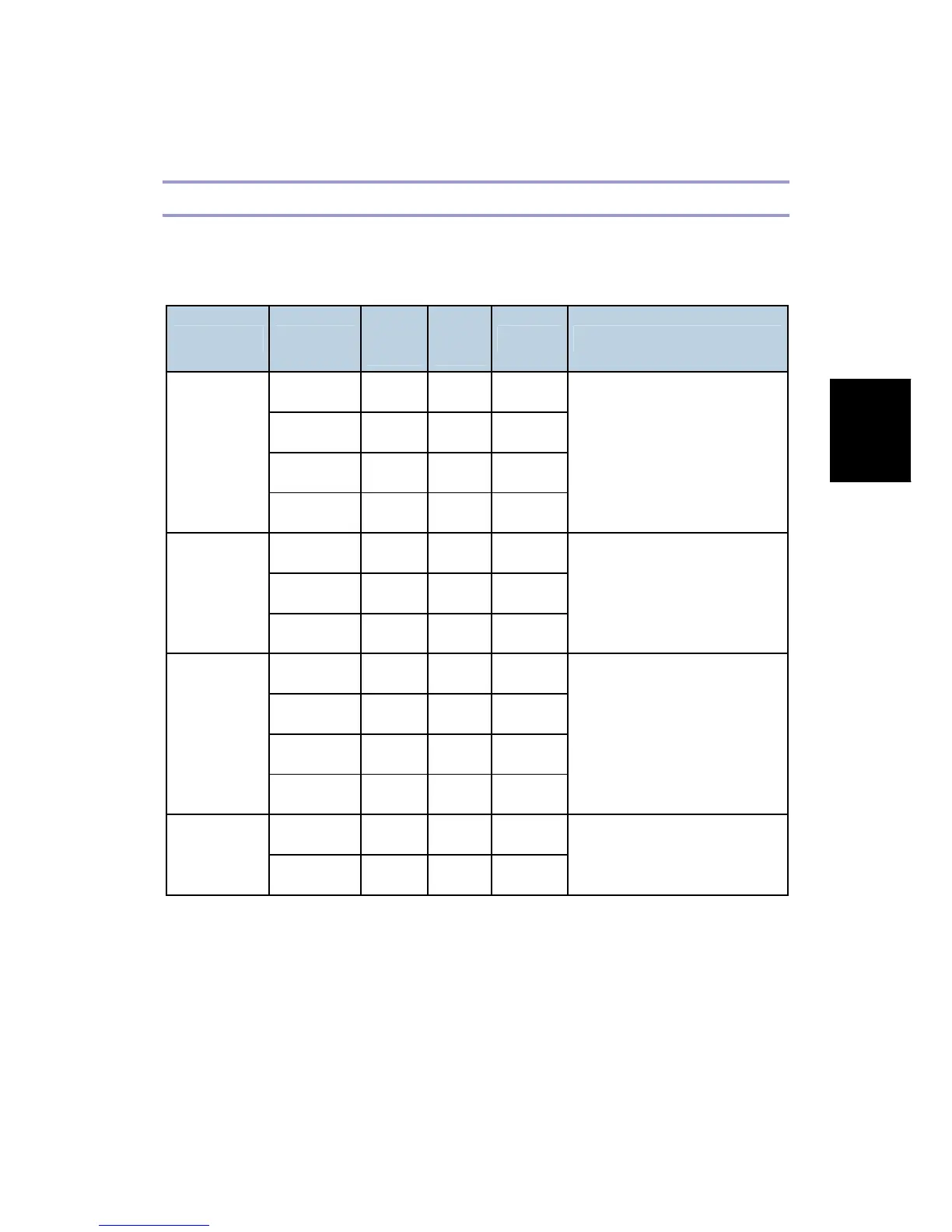Reference
Call Center Manual 29 J007/J010/J011
J007/J010/
J011
Call Center
Manual
Counter Specifications
The J007/J010/J011 are equipped with counters for meter click billing. The previous models
had only the paper feed counter.
Counter
Sheet
Panel
1
SP Mode Purpose
BW On On On
Color On On On
Level Color Off Off On
Page
Counter
Total NA NA On
To know number of pages
printed.
0≤a<5%
Off Off On
5%≤a<20%
Off Off On
Coverage
Range
Counter
20%≤a
Off Off On
For meter click billing.
K NA NA On
C NA NA On
M NA NA On
Cartridge
Replacement
Y NA NA On
Too determine ink cartridge
cost.
BW Off NA On
Ink Droplets
Color Off NA On
To determine quantity of ink
used for printing.
On: On/Off "On" is the default.
NA: "Not Available"
"SP Mode": Viewed and used by the service technician only.
