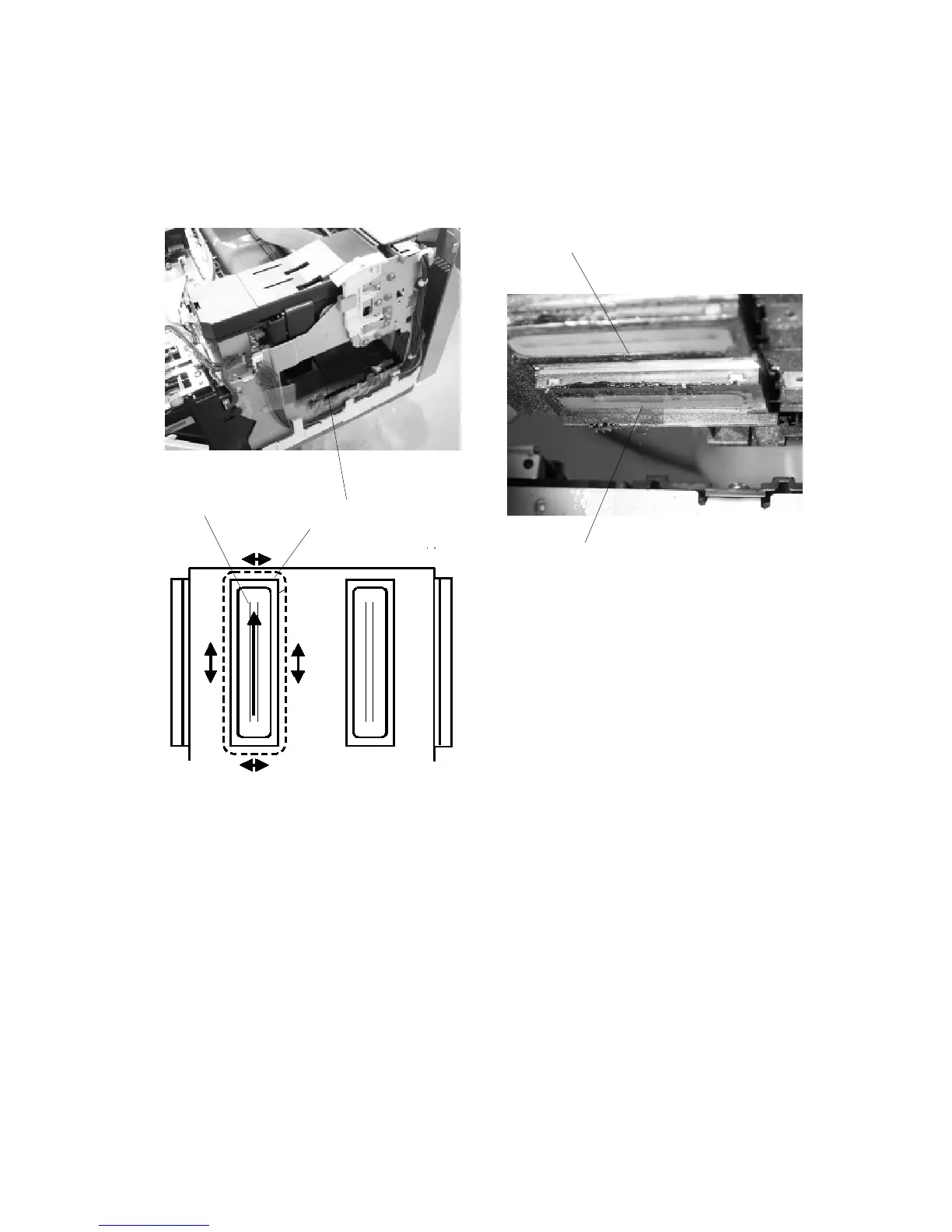CLEANING PROCEDURES
J001/J003 2-6 SM
2.3.3 PRINT HEADS
Nozzle Cover, Nozzle Plate
1. Remove the maintenance unit. (3.4)
2. Push the carriage to the home position (completely to the right).
3. Insert your hand into the opening [A] on the right side of the printer.
4. Use a damp cloth to clean the nozzle cover [B] of the print heads.
5. Use a clean part of the cloth to wipe clean the print head nozzle plate on the
face of the print head [C].
Important: Gently wipe the plate once or twice in the same direction (left or
right). This will not let the plate get damaged. Never clean the plate with strong
right-and-left motion. A damaged plate could cause poor print jobs.
G707P906.BMP
G707P907.BMP
G707P908.BMP
[A]
[B]
[C]
[B]
[C]
Bottom View
