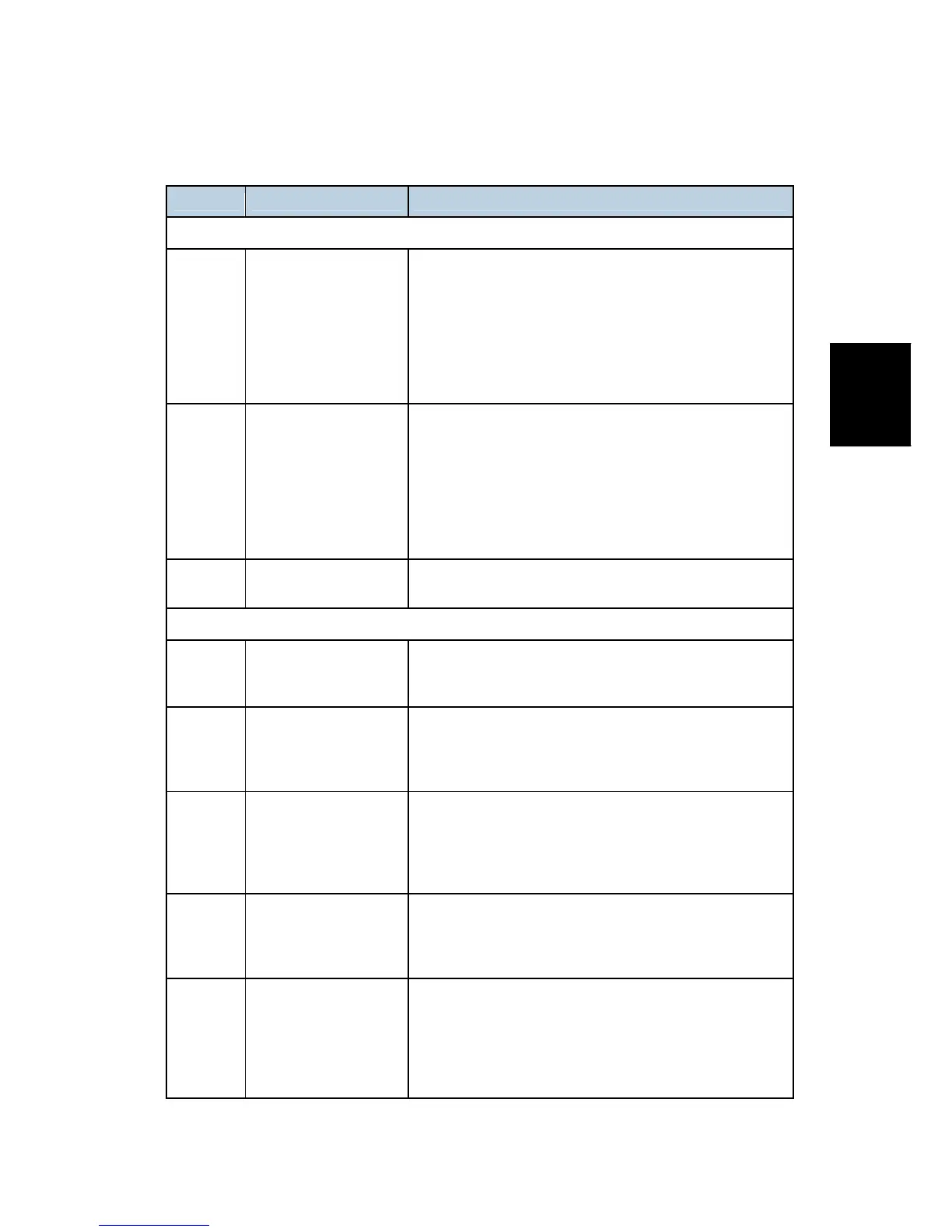Electrical Component Functions
SM 6-41 J007/J010/J011
J007/J010/
J011
6.7.9 ELECTRICAL COMPONENT SUMMARY
No. Component Function
Clutches
CL
Bypass Paper Feed
Clutch – CL4
A one-way clutch that controls the operation of the
pick-up roller. Releases and allows the pick-up roller (a
half roller) to rotate and pick-up the sheet and feed it.
When the roller reaches its point of half-rotation, the
pawl of the clutch stops the pick-up roller. The paper
feed motor continues to rotate and drive the paper
feed rollers that transport the paper out of the bypass
unit.
CL
PFU Paper Feed
Clutch – CL2
A one-way clutch that controls the operation of the
pick-up roller. Releases and allows the pick-up roller (a
half roller) to rotate and pick-up the sheet and feed it.
When the roller reaches its point of half-rotation, the
pawl of the clutch stops the pick-up roller. The paper
feed motor continues to rotate and drive the paper
feed rollers that transport the paper out of the PFU
paper tray.
CL
Paper Feed Clutch -
CL1
This is the magnetic clutch that controls the operation
of the paper feed roller.
Motors
MT
Bypass Paper Feed
Motor – STM4
Mounted in the multi bypass tray. Drives the pick-up
roller and paper feed rollers that feed paper from the
bypass tray into the printer.
MT Cooling Fan
Mounted on the right rear corner of the printer (viewed
from the back). This fan pulls hot air from the interior
of the printer and pushes it out through a ventilation
port.
MT
Horizontal Motor -
DCM1
Mounted on the left side of the printer, drives forward
and reverse to control the timing belt that moves the
carriage left and right during printing. The operation of
the motor is controlled by the horizontal encoder
sensor (a long film strip) mounted behind the carriage.
MT
Ink Pump Motor (KC)
– DCM3
J007/J010: Runs forward to pump cyan (C) to Print
Head 2, reverses to pump black (K) to Print Head 2.
J011: Runs forward to pump cyan ink, reverses to
pump black ink (K).
MT
Ink Pump Motor (M) –
DCM4
J007/J010: Runs forward to pump yellow (Y) to Print
Head 1, reverses to pump magenta (M) to Print Head
1.
J011: Runs forward to pump magenta (M) to Print
Head 4, reverses to pump magenta (M) to Print Head
1.