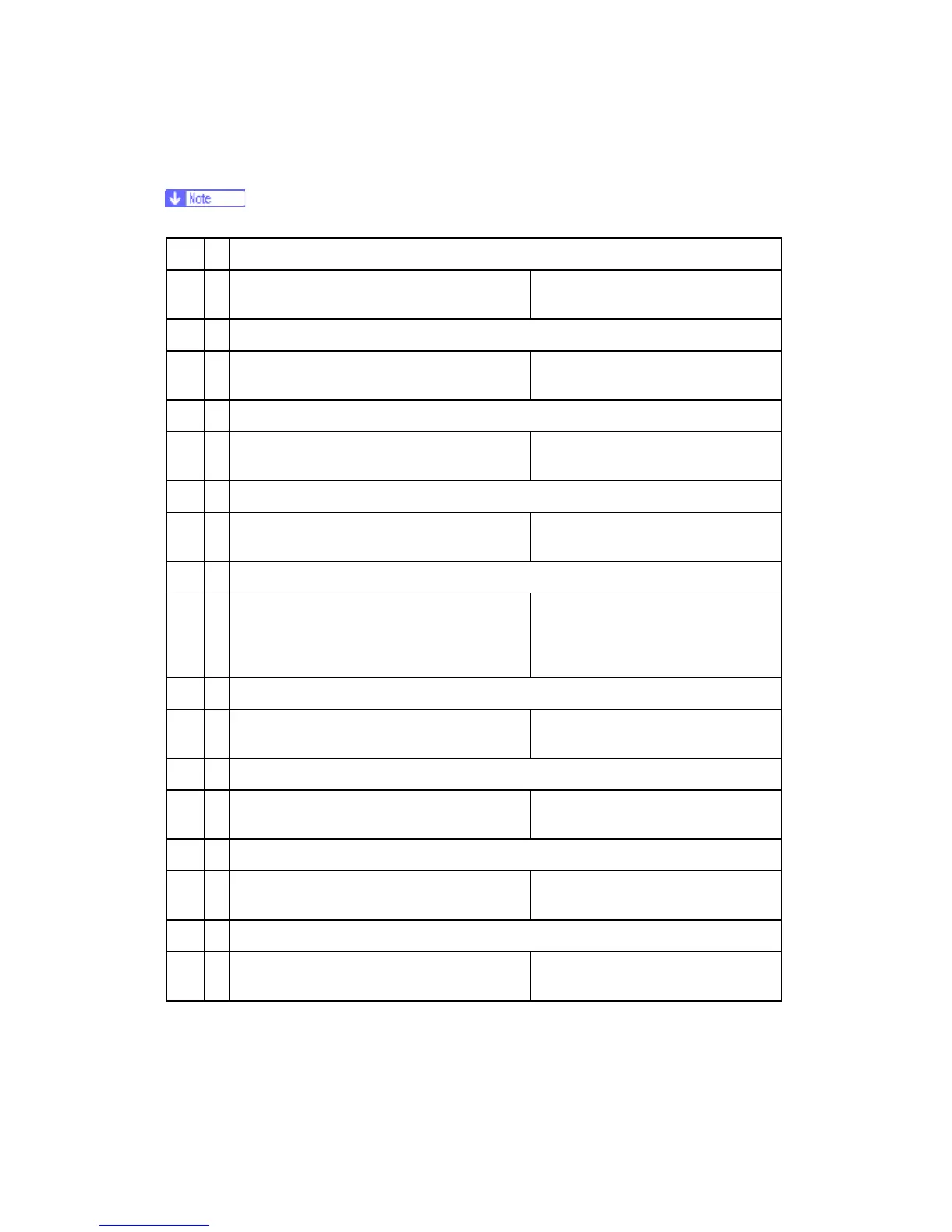SC Error Codes
J007/J010/J011 4-12 SM
4.3.3 SC CODE TABLES
Print the Config. Page to see the 5 most recent SC codes that occurred.
950 A USB Chip ID Read Error
A USB chip read error occurred at power
on.
Control board defective.
951 A No Definition Assigned to USB Chip
The USB chip definition is missing. The USB chip definition is
missing.
970 A Flash ROM Erase Error J011
The device erasing the Flash ROM
generated an error.
Flash ROM device defective.
971 A Flash ROM Write Error J011
The device writing to the Flash ROM
generated an error.
Flash ROM device defective.
972 A Flash ROM Verify Error J011
The verify operation after write failed (the
data written to the Flash ROM did not
match the content of the data in the Flash
ROM).
Flash ROM device defective.
973 A EEPROM Write Error
An EEPROM write error was detected at
power on, or during a print job.
The EEPROM device is
defective.
976 A Printer head error (Arrival Failure)
Printer head error is detected at arrival. Printer head defective.
(Printer head is not replaceable)
977 A Printer head error (Running Failure)
Printer head error is detected at running. Printer head defective.
(Printer head is not replaceable)
978 A Left Ink sump full
Ink sump below the flushing gate on the
left side of the machine is full.
Replace the ink sump on the
left side of the machine.
Rev. 07/2008
⇒
⇒
