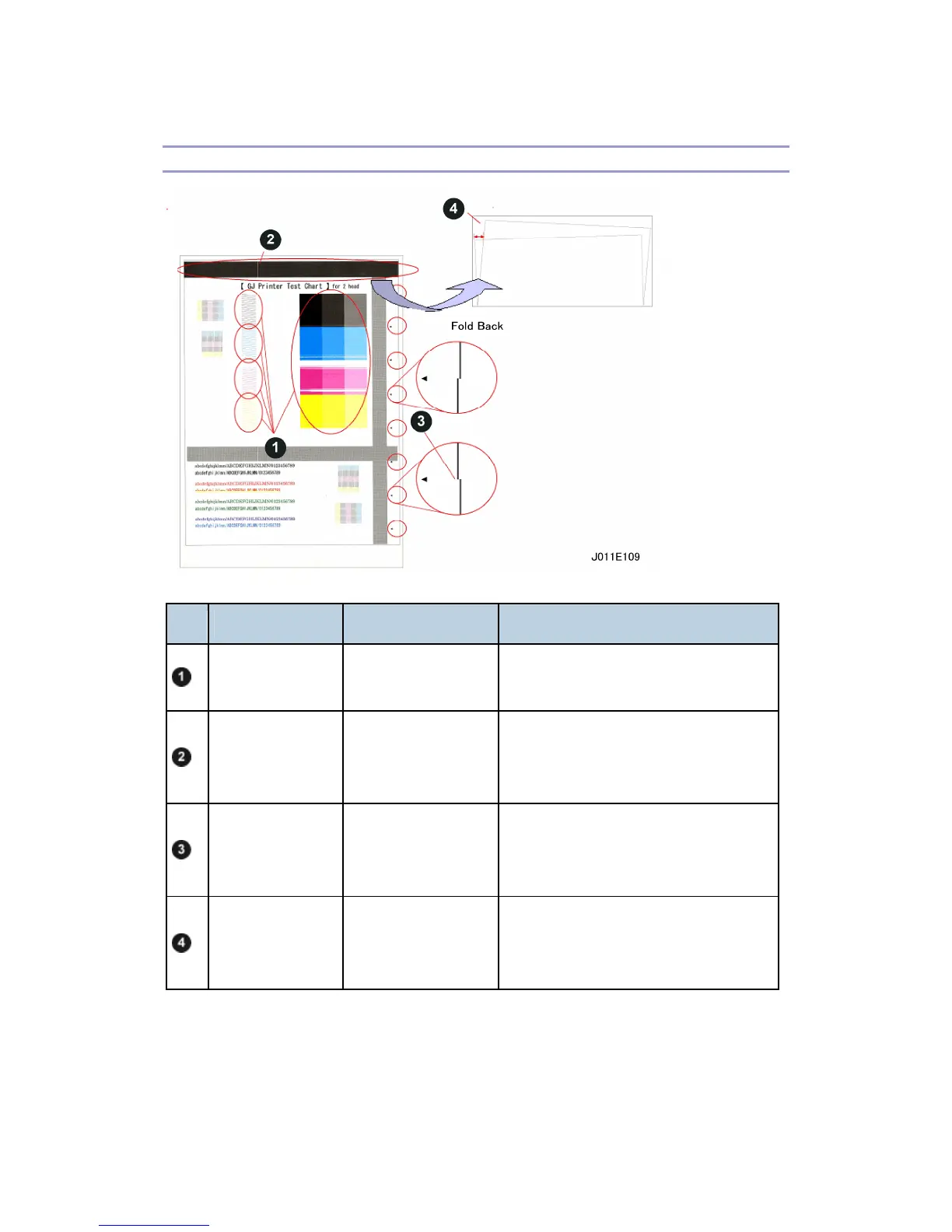J007/J010/J011 56 Repair Center Manual
Checking the QA Sheet
No. Check Item Check Point Correction
Nozzle Check
Colors uneven?
Colors missing?
1. Do "Head-Cleaning" 3 times.
2. Do "Head-Flushing" once.
Encoder Check
No white vertical
lines, streaks?
1. Clean horizontal encoder film strip
with alcohol.
2. Replace encoder
Offset Check
(Ruled Lines)
No line shifting larger
than 1 line width?
1. Clean guide shaft
2. Make sure top cover is closed.
3. Check amount of skew again.
Skew Check Less than 2 mm?
1. Check tray fences.
2. Check tray bottom plate, reverse
guide.
