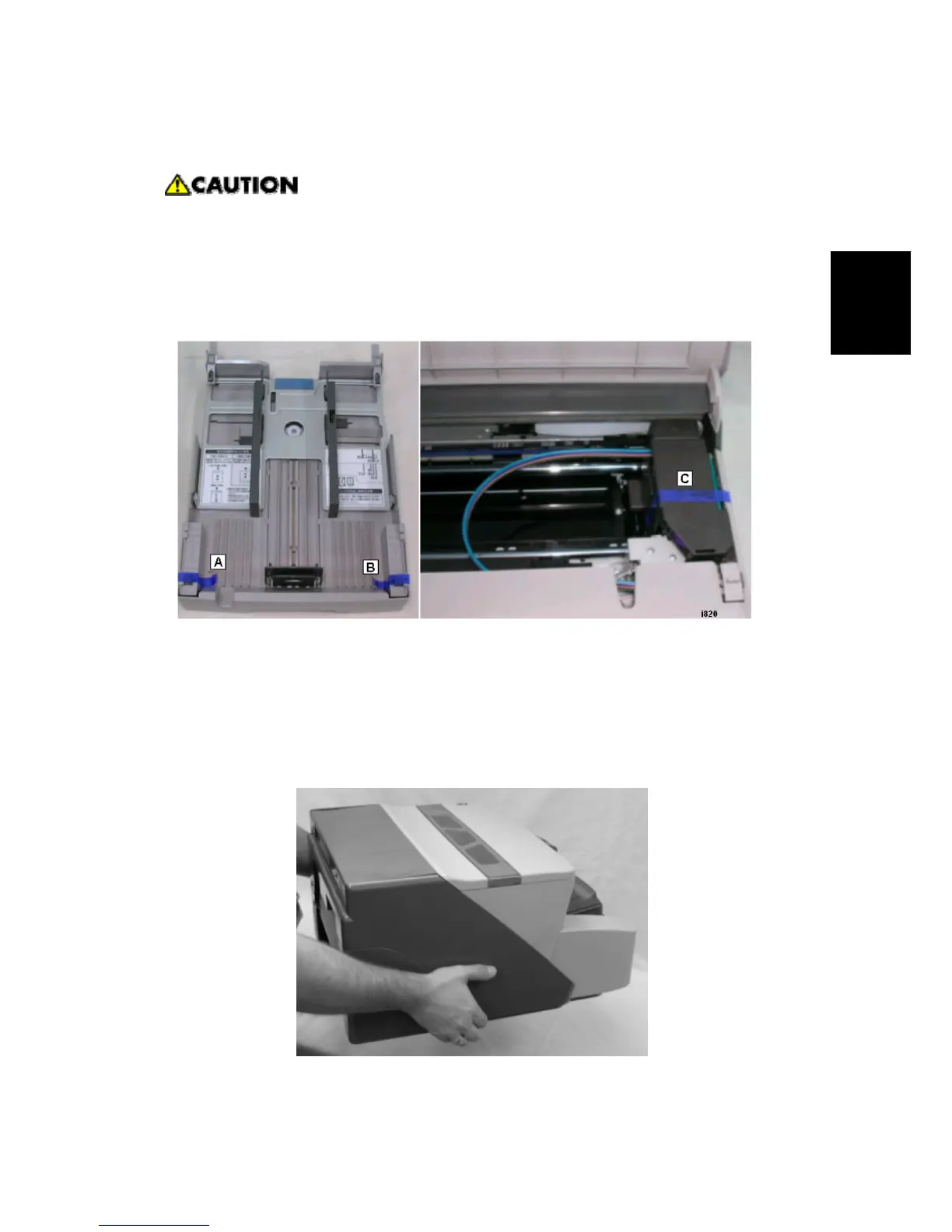Installation Procedure
SM 1-9 J007/J010/J011
J007/J010/
J011
A USB cable and LAN cable are not provided and must be purchased separately.
Before you do any of the procedures in this manual, make sure the printer is
turned off and unplugged from the power source. Do not turn the printer on until
you instructed to do so.
1.3.2 REMOVE THE SHIPPING MATERIAL
1. Remove the plastic shrink-wrap covering the printer.
2. Remove all the other orange tape from the printer body (front, top, back).
3. Pull out the paper cassette and remove the orange tape [A] and [B].
4. Open the top cover and remove the tape from the carriage [C].
1.3.3 CARRYING THE PRINTER
Hold the printer by the grips provided on each side.
