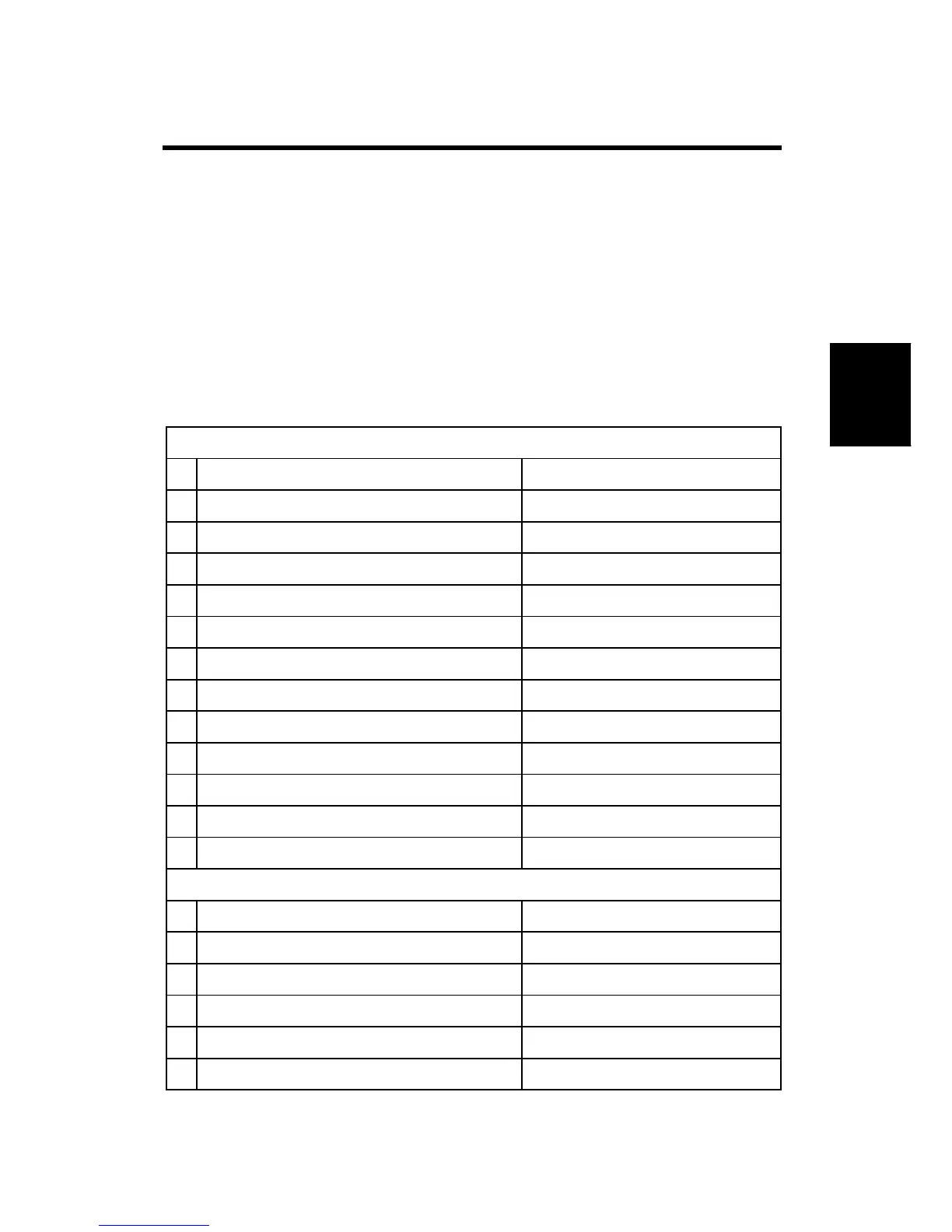Removals
SM 3-1 J007/J010/J011
J007/J010/
J011
3. REPLACEMENT AND ADJUSTMENT
3.1 REMOVALS
3.1.1 MAINTAINABLE ITEMS
The swap-and-repair system is used for this printer. The table below lists the level of
difficulty for replacement of each item.
In the table below R=Replace, C=Clean
Level 1: User can repair.
1 Top Cover R
2 Cartridge Cover R
3 End Fence R
4 Paper Cassette R
5 Rear Plate R
6 Duplex Unit R
7 Tray Upper Cover (Optional PFU) R
8 Ink Collection Unit R
9 Paper Cassette (Optional PFU) R
10 End Fence (Optional PFU) R
11 Print Head Cleaning (Normal) Use printer driver
12 Print Head Cleaning (Full) Use printer driver
13 Firmware Update Via USB Connection
Level 2: Technician can repair easily
1 Covers: Front, Right, Left, Rear R
2 Flushing Unit R
3 Maintenance Unit R
4 Operation Panel R
5 PSU R
6 High Voltage Power Supply (HVPS) R
