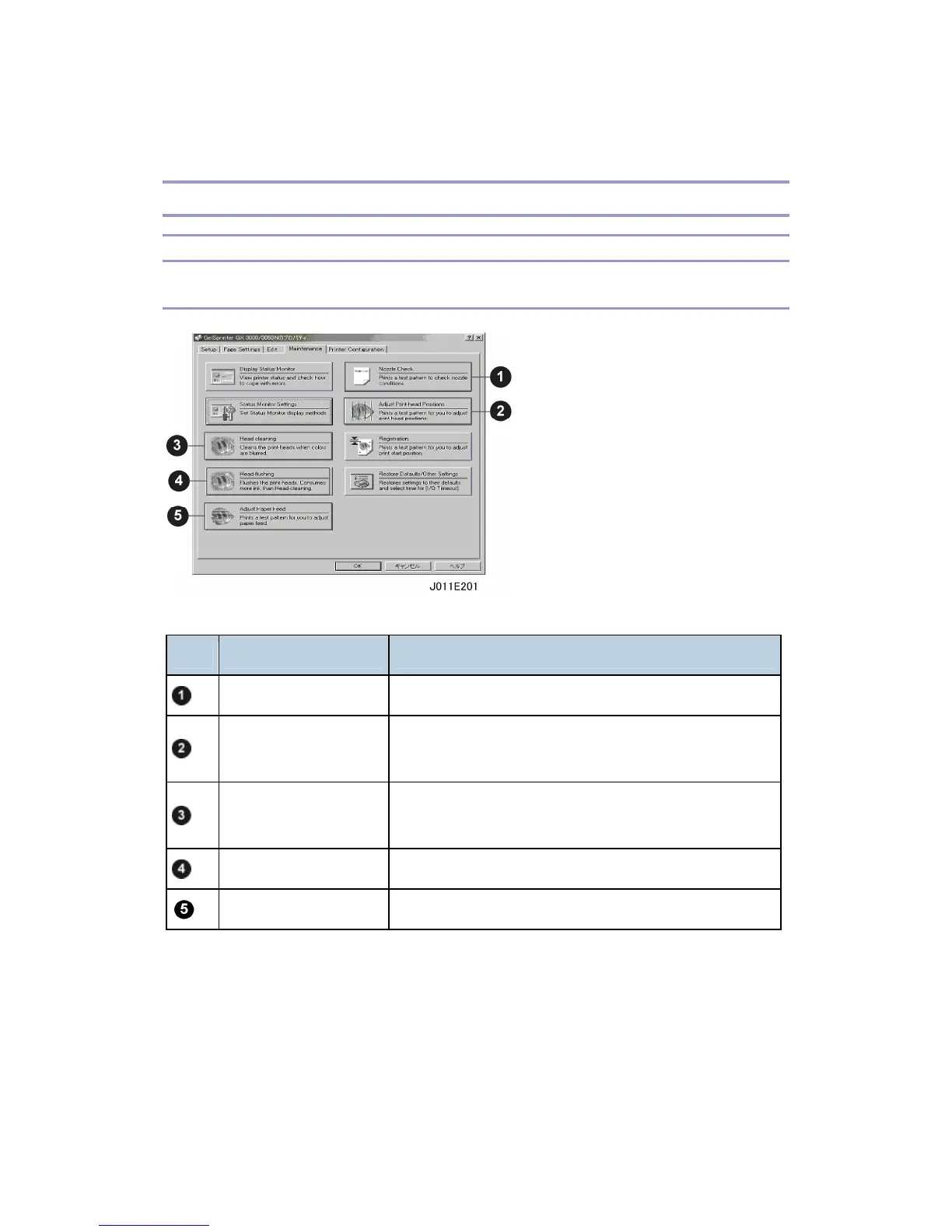J007/J010/J011 30 Call Center Manual
Printer Driver Screens
RPCS Driver
RPCS Driver: Maintenance Sheet
No. Button Function
Nozzle Check Check the condition of the print head nozzles.
Adjust Printhead
Position
Allows adjustment to minimize banding.
Head-Cleaning
Cleans print head nozzles by flushing them lightly with
ink.
Head-Flushing Cleans print head nozzles by flushing heavily with ink.
Adjust Paper Feed Allows adjustment of line feed to minimize banding.
