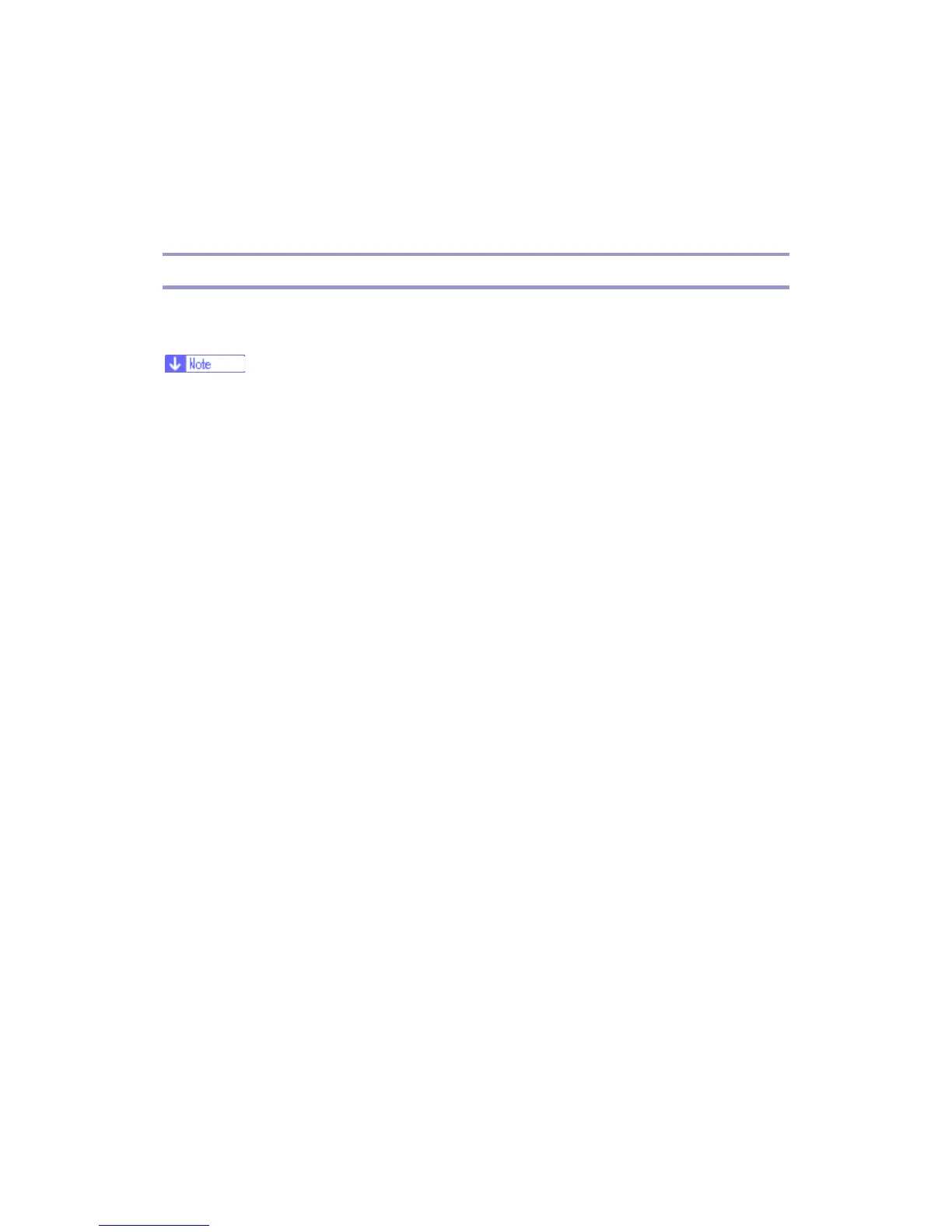J007/J010/J011 44 Repair Center Manual
Important Procedures
Preparing for Test Printing
You can see the image adjustment features on the “Maintenance” menu of the printer
operation panel.
The test prints and adjustments described in this section can also be done with the
printer driver.
For more details about doing these test prints and adjustments with the printer
driver, please refer to the printer User Guide.
1. Make sure A4 size or LTR size paper is loaded in the printer.
2. Make sure the printer is ready to print.
