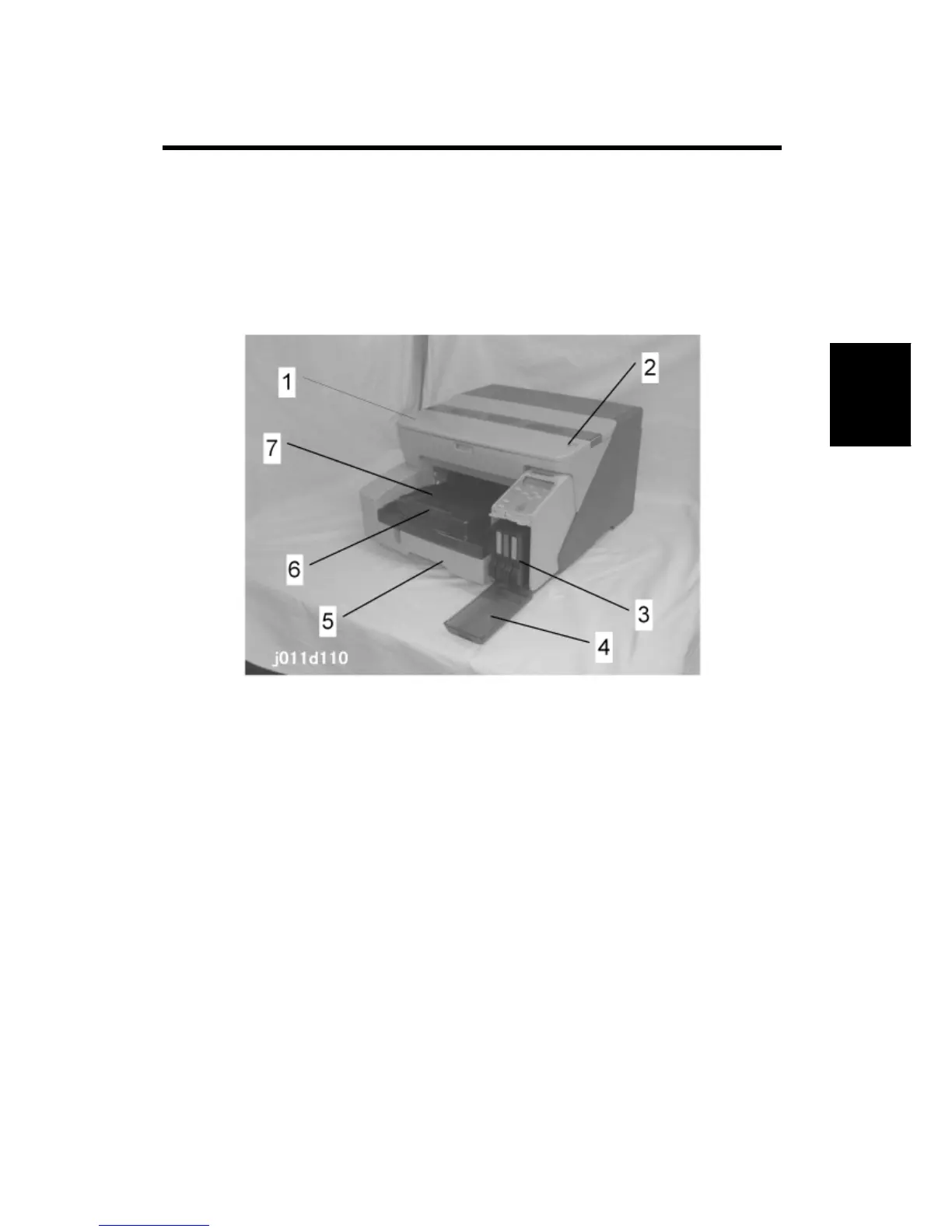Important Parts
SM 6-1 J007/J010/J011
J007/J010/
J011
6. DETAILED SECTION DESCRIPTIONS
6.1 IMPORTANT PARTS
6.1.1 FRONT VIEW
1. Top cover
Open to remove paper jams. This cover must always stay closed when the machine
prints.
2. Envelope selector
Push back to print on envelopes. Pull forward to print on all other types of paper.
3. Ink cartridges
Y (Yellow)
M (Magenta)
C (Cyan)
K (Black
4. Right front door.
Open to install or replace Ink cartridges.
5. Paper Cassette Tray (Tray 1)
Holds paper to feed to the printer.
6. Output tray extension
Extends the output tray. Pull out this extension when you print on paper longer than
