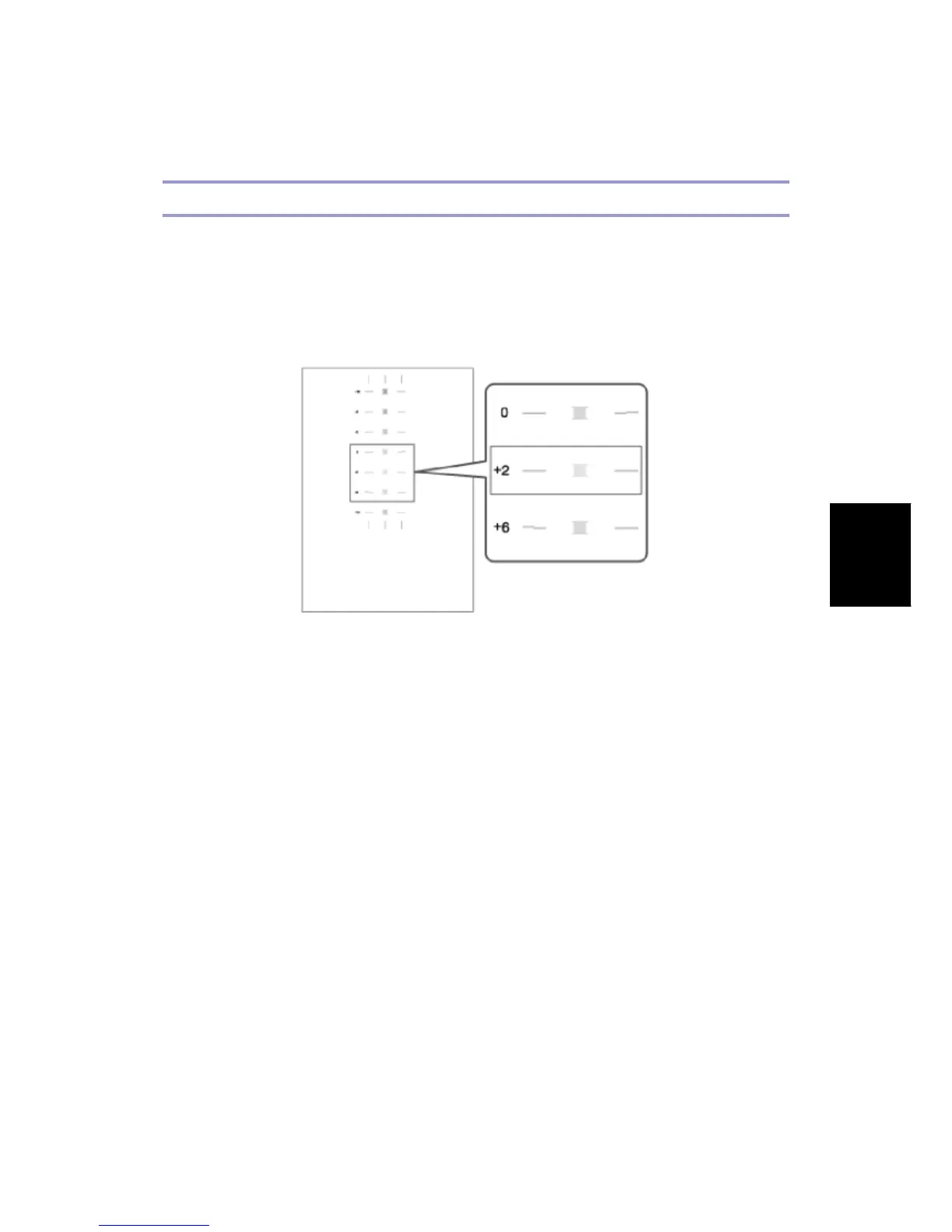Important Procedures
Repair Center Manual 45 J007/J010/J011
J007/J010/
J011 Repair
Center
Manual
Adjusting Paper Feed
Print the ‘Adjust Paper Feed Test Pattern’ and do this adjustment if you see broken
horizontal lines or uneven colors in the printouts:
1. Push [Menu], select "Maintenance", then push [#Enter].
2. Select "Adj. Paper Feed" and push [#Enter].
3. Select "Pr. Test Print" and push [#Enter]. The test pattern prints.
4. Examine the test print. Note the number of the best pattern. The best pattern is
the pattern where the horizontal lines should be perfectly flat.
5. Select "Adjustment" and push [#Enter].
6. Enter the number of the pattern you selected in Step 4 and push [#Enter]. This
completes the adjustment.
7. Push [Online] to leave the menu mode.
