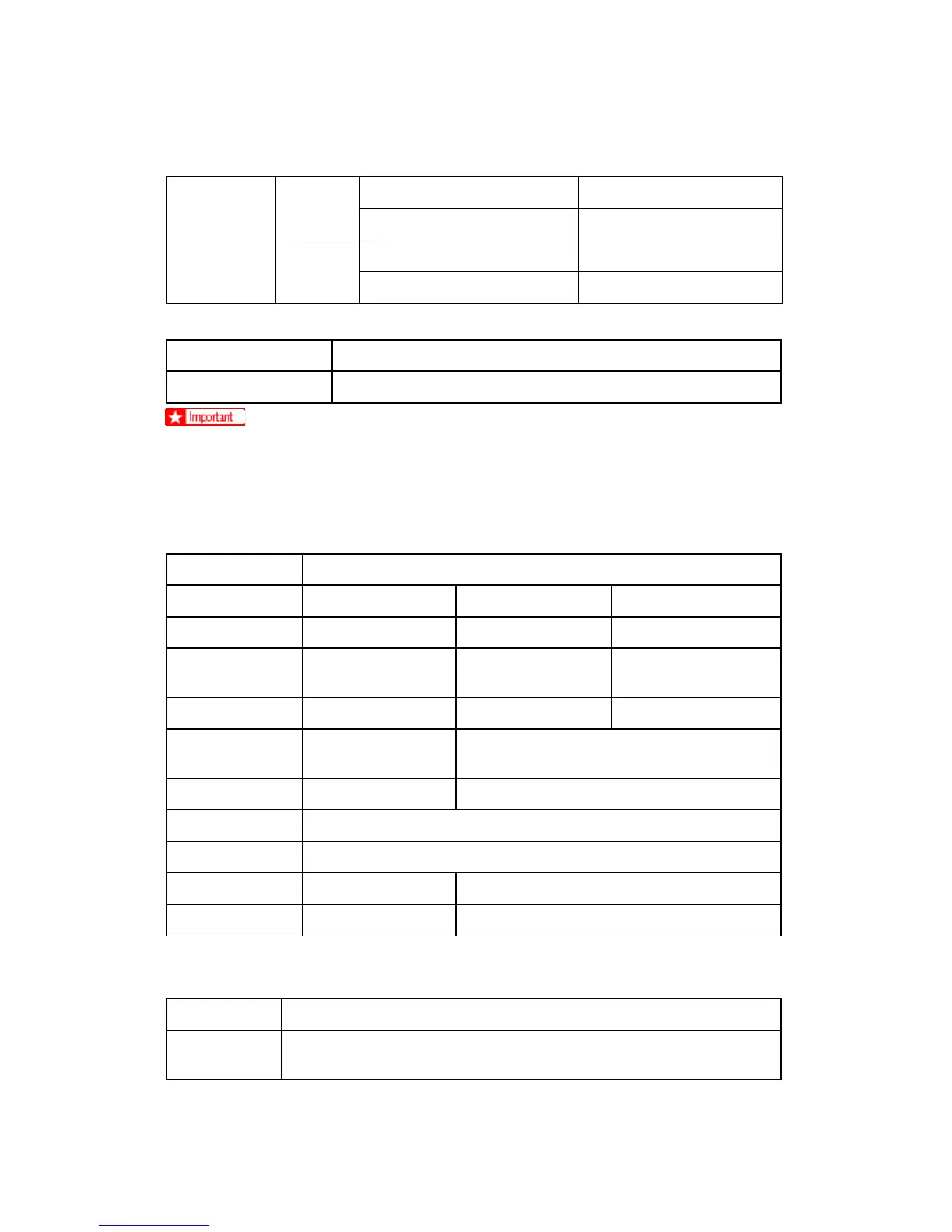Specifications
J007/J010/J011 7-4 SM
Weight
Standalone Less than 14 kg (30.8 lb.) J007/J010
With Option (Bypass) Less than 16.5 kg (36.3 lb.)
Standalone Less than 15.5 kg (34.1 lb.)
Printer
Weight
J011
With Options (Bypass + PFU) Less than 23.5 kg (51.7 lb.)
Paper Types
Tray 1 (Standard) Standard PPC, Thick Paper, Color Paper, Tractor Drive, OHP
Multi Bypass Tray Same as Standard Tray 1 + Envelopes
Use only recommended paper. Use of any other type of paper could cause
problems.
7.1.2 PAPER TRAYS
Paper Feed: Tray 1
Method Universal paper cassette
Paper Capacity Normal Paper 250 80 g/m
2
(20 lb.)
Glossy Paper 20 (all environments)
Transparency
(OHP)
1 (all environments) Load 1 sheet at a time.
Envelopes 20
Paper Size
Range
Max. (W x L)
216 x 356 mm (8½ x 14 in.)
Min. (W x L) 90 x 139.7 mm (3
1
/
2
x 5
1
/
2
in.)
Size Detection None. Printer operation panel setting required.
Paper Out Detected by sensor.
Paper Weight Normal PPC 60 to 255 g/m
2
(52 to 220 kg, 16 to 68 lb.)
Thick Paper 60 to 105 g/m
2
(16 to 20 lb, 52 to 90 kg)
Paper Feed: Tray 2
The optional paper feed tray (Tray 2) can be installed with the J008 only.
Method Universal paper cassette with printer mounted above.
Installable
units
1 only, below printer
Rev. 02/2007
