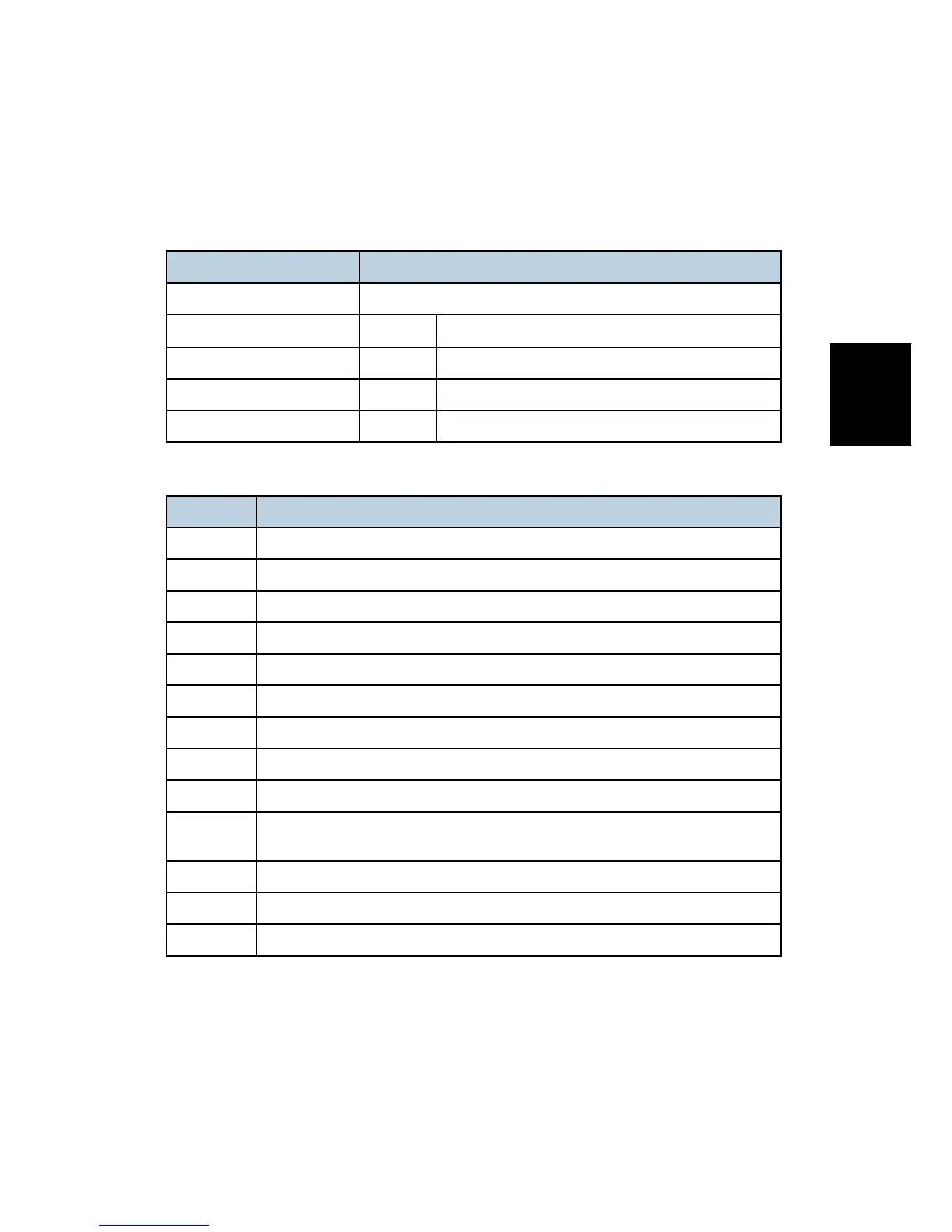SP Tables
SM 5-3 J007/J010/J011
J007/J010
J011
5.2 SP TABLES
5.2.1 SP TABLE KEY
Notation What It Means
[range/default/step/units] Example: [–127 to +128/4.5/1/0.1 mm].
±9
Range
4.5 Default
1 Screen increments
0.1 mm Unit change for every screen increment.
Here is a summary of common terms and abbreviations used in the SP code descriptions.
Ter m What It Means
DFU Denotes “Design or Factory Use”. Do not change this value.
DOM "Domestic" market only (Japan)
EXP "Export" markets (North America, Europe, Asia)
NA North America
EUA Europe/Asia
Sub Scan This is printing vertically down the length of an SEF (portrait) page.
Main Scan This is printing horizontally across the width of an SEF (portrait) page.
LEF Long Edge Feed (paper feeds sideways with the long edge feeding first)
SEF Short Edge Feed (paper feeds lengthways with the short edge feeding first)
FA
"Factory Adjusted". The default setting is set at the factory or service
center.
LE Leading Edge
TE Trailing Edge
LE/TE Leading Edge/Trailing Edge
