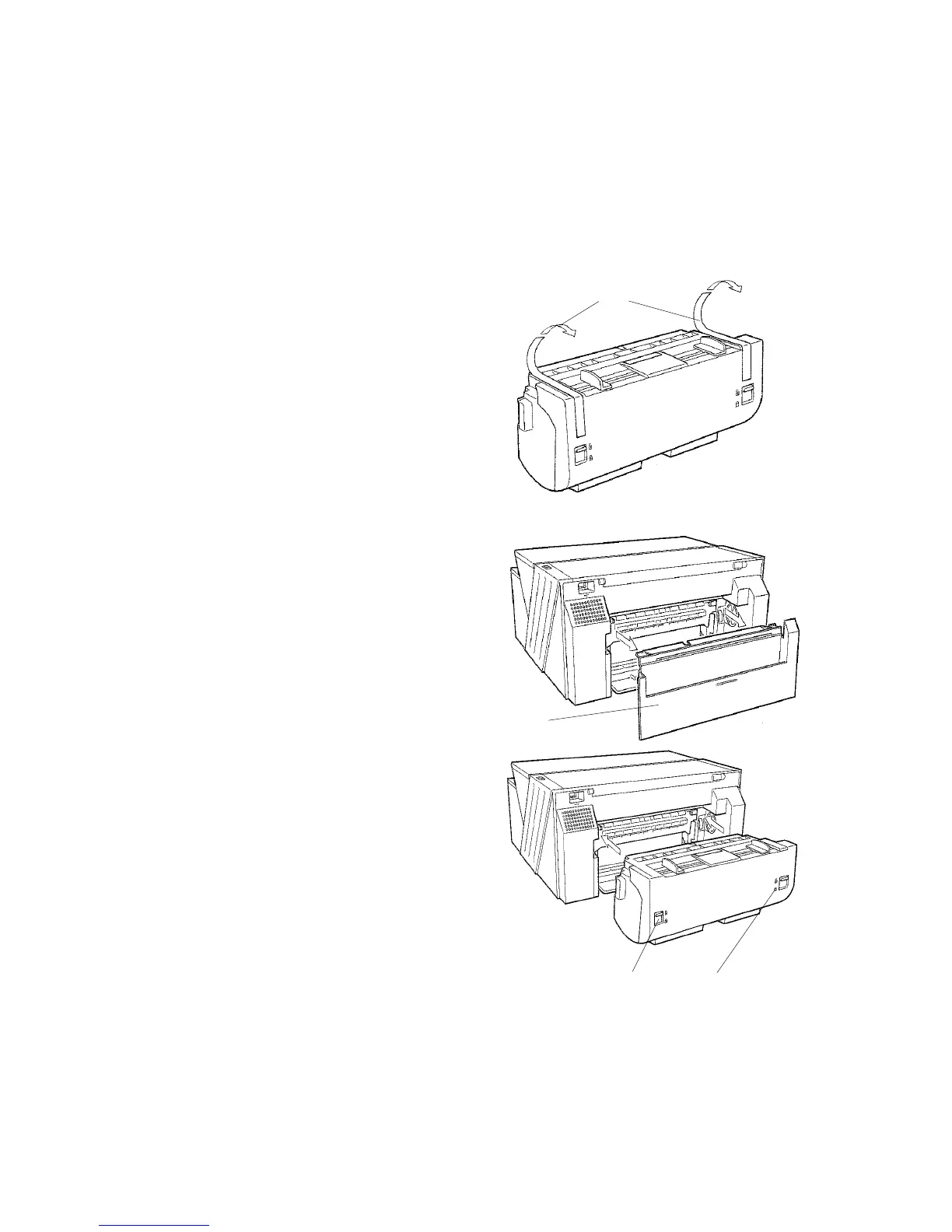OPTIONS
J001/J003 1-22 SM
1.3 OPTIONS
1.3.1 DUPLEX UNIT (OPTION FOR J001)
The Duplex Unit is optional for the J001. You must install this option. The J003 is
shipped with the Duplex Unit installed. You do not have to install it.
1. Make sure that the printer is switched
off and that the power cord is
disconnected from the power source.
2. Remove the Duplex Unit from its box.
3. Remove the shipping tape [A] from the
Duplex Unit.
4. Remove the pocket cover [B from the
back of the printer.
5. Attach the Duplex Unit to the back of
the printer.
6. Lower the right lever [C] and left lever
[D] of the Duplex Unit.
Important
• Lift both sides of the printer with the handles provided when you move the printer.
• Never the grip the Duplex Unit when you lift the printer. This can damage the
printer and Duplex Unit.
G707I933.BMP
G707I934.BMP
G707I935.BMP
[A]
[C]
[D]
[B]
