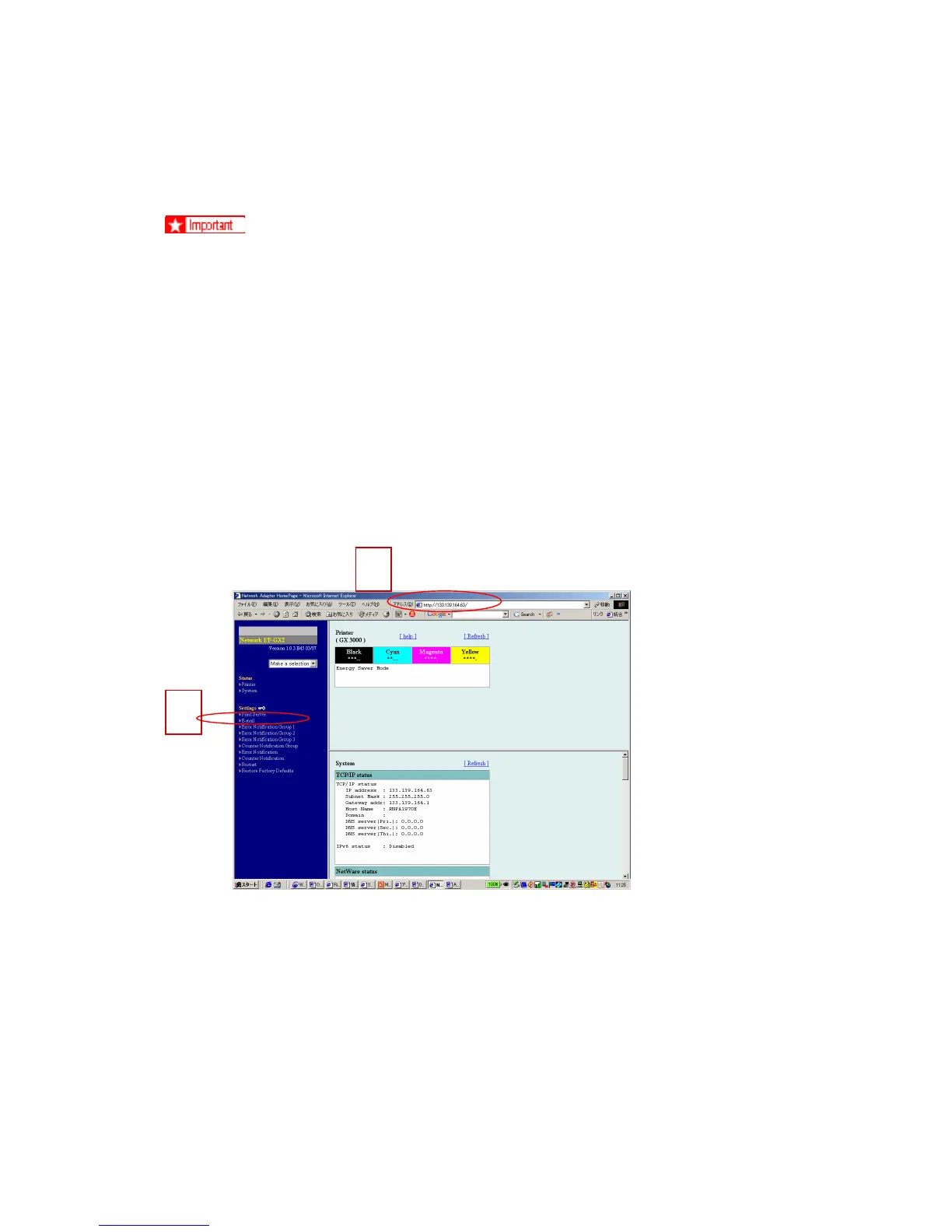B-Finder Setup Procedure
J007/J010/J011 1-24 SM
1.6 B-FINDER SETUP PROCEDURE
The following procedure is done after the machine has been installed.
NOTE:
z This procedure is necessary in order to use the e-mail notification function.
z See the HTML Operating Instructions for more details on the settings described in
this procedure.
1.6.1 SET-UP PROCEDURE FOR THE B-FINDER
1. Input the IP address of the GelSprinter NIB in the address bar.
2. Access the “E Mail” menu.
IMPORTANT: To access, User Name =“admin”.
Password = “leave Blank”
1
1
2
2
