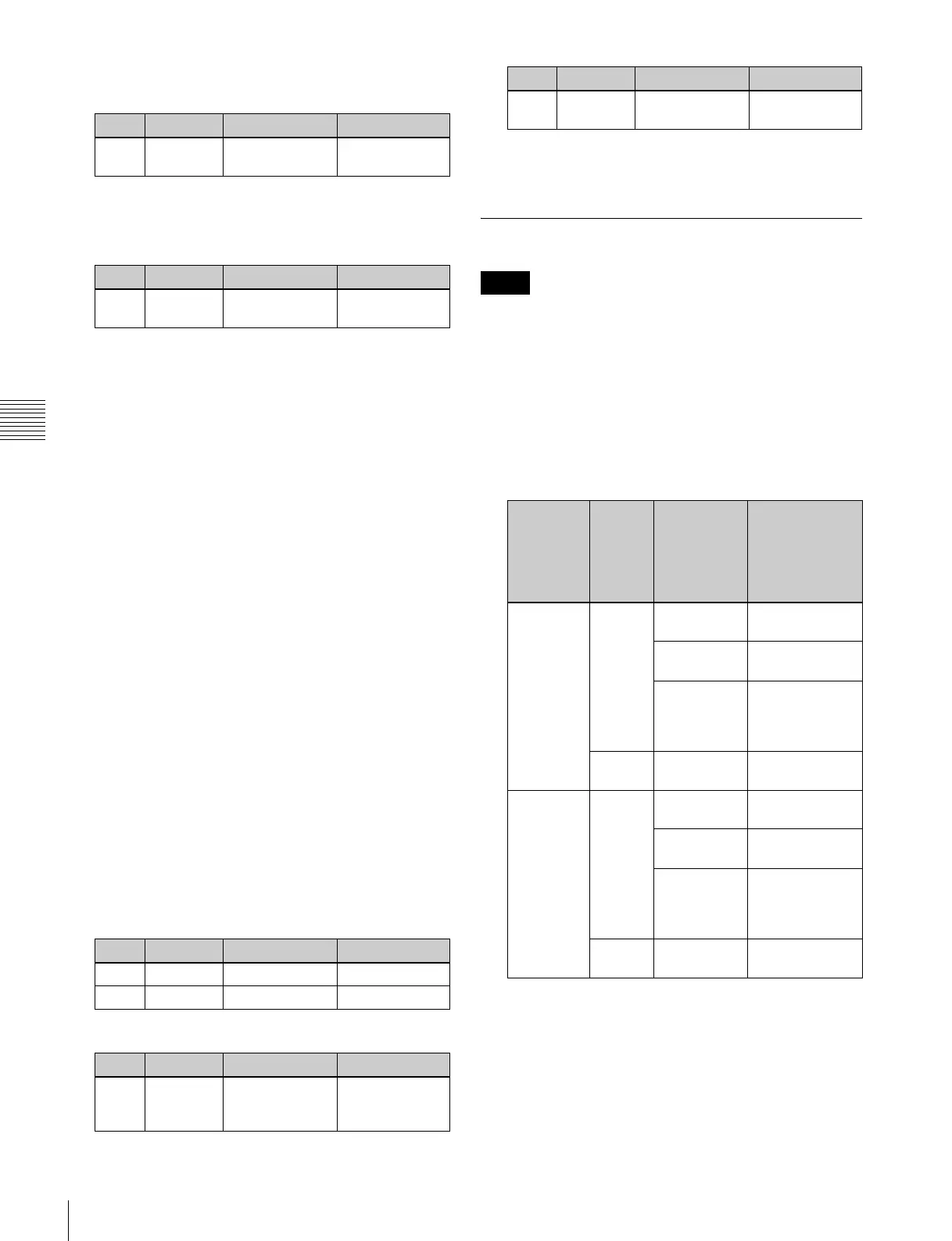104
Key Adjustments (Menus)
Chapter 4 Keys
When turning [Angle] on in the <Rotation> group
and setting the angle of the pattern rotation
a) See page 131.
When turning [Speed] on in the <Rotation> group
and setting the rate of pattern rotation
a) See page 131.
Using the subsidiary mask
For example, to use the subsidiary mask for key 1 on the
M/E-1 bank, use the following procedure.
1
In the M/E-1 >Key1 menu, select HF4 ‘Sub Mask.’
The Sub Mask menu appears.
2
In the <Mask Type> group, select the mask type.
Key Mask: Masks a part of a key.
Bkgd Mask: Masks a part of a background.
3
In the <Mask Source> group, select the mask source.
Wipe: wipe pattern selected for a transition
If you select [Wipe], select the pattern and make
modifier settings in the M/E-1 >Wipe menu (see
page 124), then return to this M/E-1 >Key1 menu.
In the case of a wipe pattern selected for a mask,
the modifier [Edge] and [Direction] settings are
not available.
Utility 1 Bus: signal selected on the utility 1 bus
When you selected [Utility 1 Bus], press the key
delegation button [UTIL1], turning it on, in the M/
E-1 bank and select the signal in the key row.
4
Set the mask source parameters.
When wipe is selected
When utility 1 bus is selected
5
To invert the black and white sense of the mask source,
press the [Mask Invert] button, turning it on.
Applying a DME Effect to a Key
• When the SDI interface is used to connect the DME,
DME effects (including DME wipes) can be used in only
one place for one M/E bank.
• When the dedicated interface is used to connect the
DME, the number of keys to which DME effects
(including DME wipes) can be applied simultaneously
for one M/E bank varies as follows depending on the
execution mode of the DME wipe pattern selected for the
background.
- MVS-8000X
Knob Parameter Adjustment Setting values
1 Angle Pattern angle –100.00 to
+100.00
a)
Knob Parameter Adjustment Setting values
1 Speed Rate of pattern
rotation
–100.00 to
+100.00
a)
Knob Parameter Adjustment Setting values
1 Size Pattern size 0.00 to 100.00
2 Soft Edge softness 0.00 to 100.00
Knob Parameter Adjustment Setting values
1 Clip Reference level
for creating
mask signal
+109.59 to
–7.31
2 Gain Gain –100.00 to
+100.00
Notes
Applicable
block
Key to
which
DME
effects
are
applied
DME wipe
pattern for
background
Number of keys
to which DME
effects can be
applied
simultaneously
Other than
M/E-4
Keys 1
to 4
No DME
wipe used
2
One-channel
mode
1
Two - o r
three-
channel
mode
0
Keys 5
to 8
-
2
a)
M/E-4 Keys 1
to 4
No DME
wipe used
2
b)
One-channel
mode
1
c)
Two - o r
three-
channel
mode
0
Keys 5
to 8
-0
Knob Parameter Adjustment Setting values
