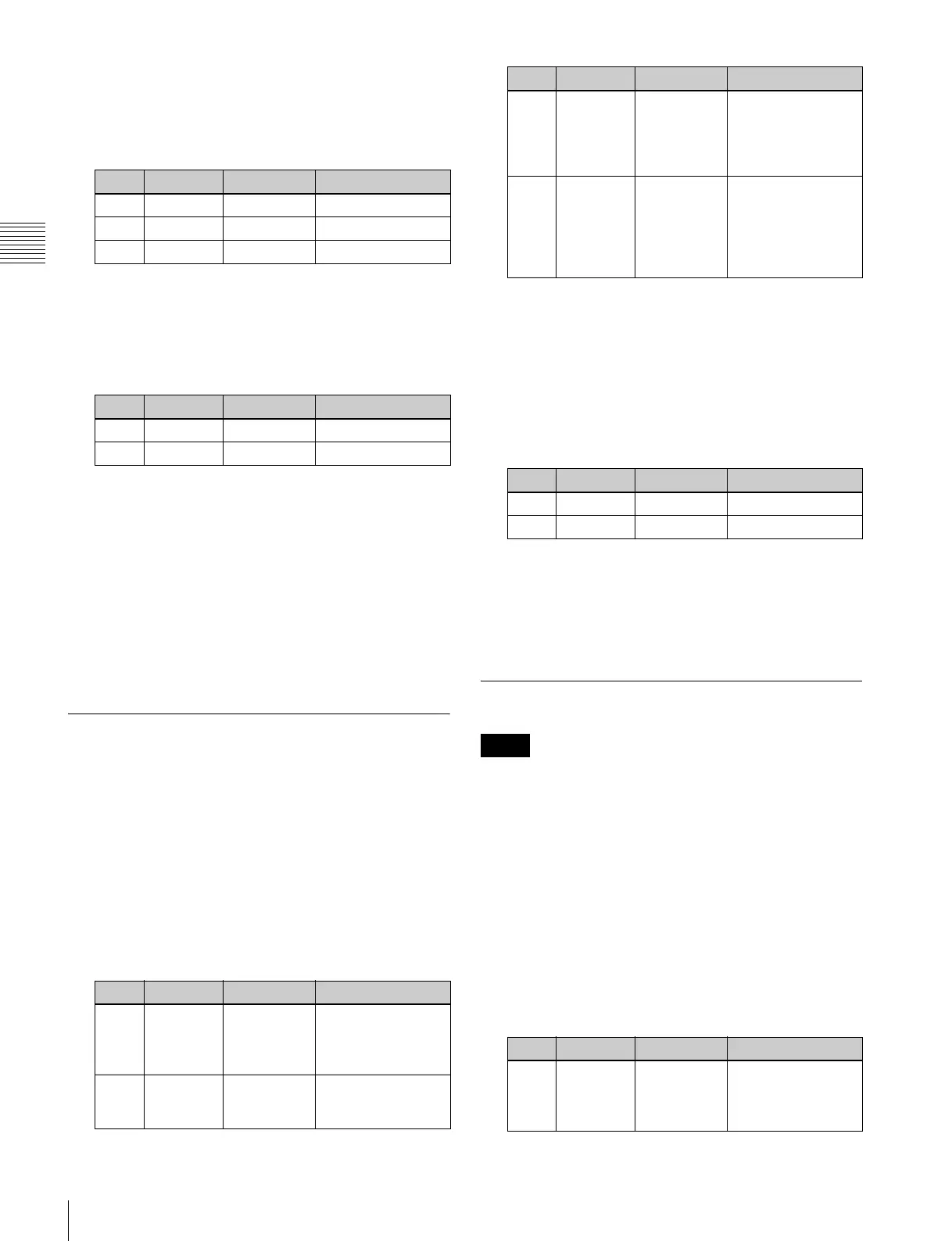260
Applying Special Effects (Effects on the Overall Video Signal)
Chapter 11 DME Operations
To set the color of the sections other than the
outlines for Draw
Press [Matte], turning it on, and adjust the following
parameters to set the color of the sections other than
the outlines.
To select the signal to mix with the relief pattern for
Relief
In the <Chroma Type> group, select the signal to mix
with the relief pattern.
Matte: Select a single color. The following
parameters can be adjusted.
Video: Select the input video signal.
6
To invert white and black in the extracted video, or to
invert the outlines and the sections other than the
outlines, press [Nega], turning it on.
Masking the Sketch effect with a selected
pattern
Press [Mask] to display the Mask menu and set the type of
pattern and modifiers (see page 261).
Metal Settings
Applying the Metal effect
1
In the DME menu, select VF7 ‘Enhanced Video
Modify’ and HF2 ‘Metal.’
The Metal menu appears.
2
Press [Metal], turning it on.
3
Set the parameters.
4
In the <Metal Mode> group, select the type of metallic
gloss.
Gold: Give a gold gloss to the input video.
Silver: Give a silver gloss to the input video.
Rainbow: Give a rainbow color gloss to the input
video.
Variable: Give a metallic gloss to the input video in
any color by adjusting the following parameters.
Masking the Metal effect with a selected
pattern
Press [Mask] to display the Mask menu and set the type of
pattern and modifiers (see page 261).
Dim and Fade Settings
The Dim and Fade functions are not supported on the
MVE-8000A.
Applying the Dim effect
1
In the DME menu, select VF7 ‘Enhanced Video
Modify’ and HF3 ‘Dim & Fade.’
The Dim & Fade menu appears.
2
Press [Dim], turning it on.
3
Set the following parameters.
Knob Parameter Adjustment Setting values
1 Luminance Luminance 0.00 to 100.00
2 Saturation Saturation 0.00 to 100.00
3 Hue Hue 359.99 to 0.00
Knob Parameter Adjustment Setting values
2 Saturation Saturation 0.00 to 100.00
3 Hue Hue 359.99 to 0.00
Knob Parameter Adjustment Setting values
1 Mix Ratio Mix amount
for Metal
video and
input video
0.00 to 100.00
2 Y Clip Clip level of
input signal
Y level
0.00 to 100.00
3 Y Gain Amount of
gain for clip
adjusted
input signal
Y level
–100.00 to +100.00
4 Y Offset Offset added
to clip and
gain
adjusted
input Y
signal
0.00 to 100.00
Knob Parameter Adjustment Setting values
2 Saturation Saturation 0.00 to 100.00
3 Hue Hue 359.99 to 0.00
Notes
Knob Parameter Adjustment Setting values
1 Start Point where
dimming
starts (dim
start point)
–100.00 to +100.00
Knob Parameter Adjustment Setting values
