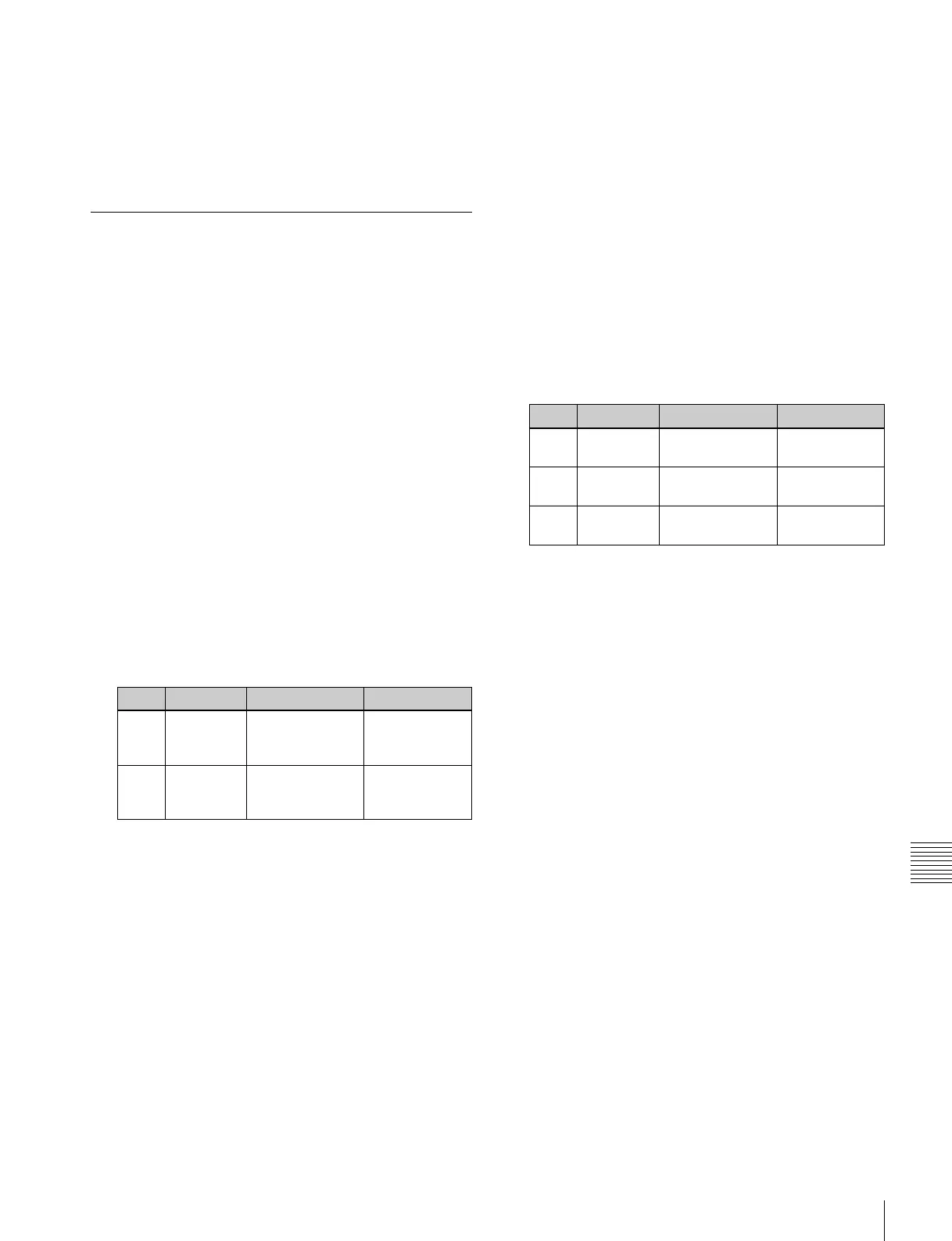527
Settings for Switcher Configuration (Config Menu)
Chapter 20 Switcher Setup (Switcher)
3
In the <DME Channel> group, press one of the [Ch1]
to [Ch8] buttons turning it on to select the channel
which you want to assign to the bank selected in step 2.
4
Repeat steps 2 and 3 to assign DME channels to other
banks.
Setting the Side Flag Video Material
and Operation
Make settings relating to the video material (4:3 aspect
ratio) for applying side flags.
For details of side flag operations, see “Side Flag
Settings” in Chapter 10 (Volume 1).
Setting the aspect ratio (4:3/16:9)
1
In the Switcher >Config menu, press [Side Flags].
The Side Flags menu appears.
The status area lists the video/key pair numbers, video
signal source names, and aspect ratio settings (16:9/
4:3).
2
Using any of the following methods, select the pair
number for which you want to make the setting.
• Press directly on the list in the status area.
• Use the arrow keys to scroll the reverse video cursor.
• Turn the knobs.
• To select all of the pair numbers, press [ALL].
3
In the <Aspect> group, press [4:3].
If you select [16:9], no side flags are applied.
To set 4:3 video material to have side flags
applied automatically
You can make a setting so that when a signal with aspect
ratio set to 4:3 is selected in the cross-point control block,
side flags are automatically applied.
To do so, in the Switcher >Config >Side Flags menu press
[Auto Side Flags]. Pressing this button toggles the setting
on and off.
This setting applies to all of the M/E and PGM/PST banks.
To set to crop to 4:3 when a DME wipe is executed
When side flags are enabled, you can automatically crop
an image as set to be a 4:3 image when executing a DME
wipe.
To do so, in the Switcher >Config >Side Flags menu press
[Auto Crop]. Pressing this button toggles the setting on and
off.
This setting applies to all of the M/E and PGM/PST banks.
Adjusting the width of the side flags
You can adjust the width of the side flags.
1
In the Switcher >Config >Side Flags menu, press
[Width].
2
Adjust the following parameters.
Displaying the menu for enabling/disabling
the side flags
In the Switcher >Config >Side Flags menu, press [Misc
>Enbl >Setup Flags].
Displaying the menu for assigning the side
flags on/off function to a cross-point
button
In the Switcher >Config >Side Flags menu, press [Side
Flags Button Assign].
Knob Parameter Adjustment Setting values
1 V/K Pair No Selection of a V/
K pair by its
number in the list
1 to 300
2 Num Selection of
number of V/K
pairs in the list
1 to 300
Knob Parameter Adjustment Setting values
3 Left Width of left side
flag
–100.00 to
+100.00
4 Right Width of right
side flag
–100.00 to
+100.00
5 All Width of both
side flags
Left value
shown
