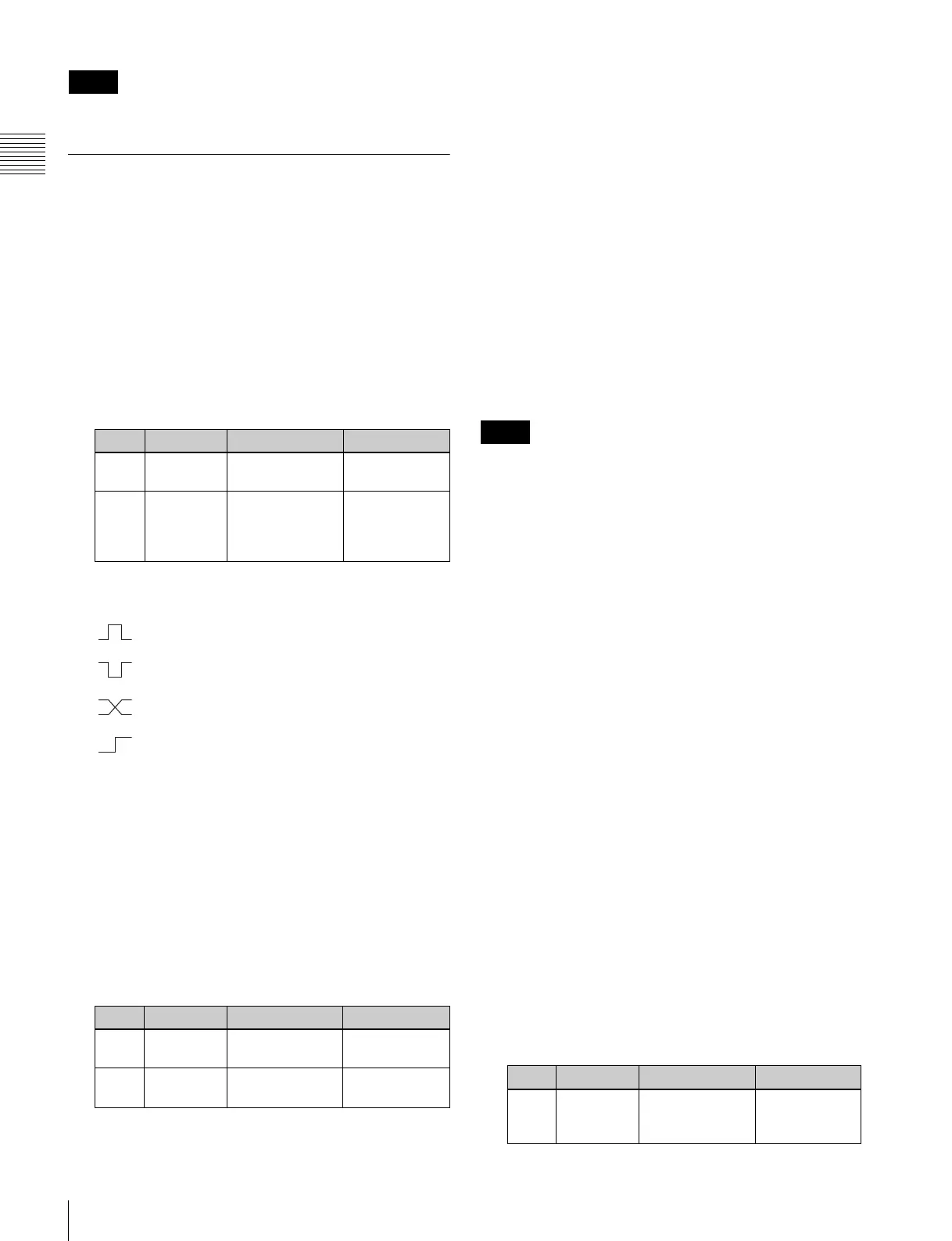552
Interfacing With External Devices (Device Interface Menu)
Chapter 21 DME Setup (DME)
This setting is disabled for the MKS-7470X/7471X.
Making DME GPI Input Settings
1
In the DME >Device Interface menu, press [DME1
GPI Input].
The DME1 GPI Input menu appears.
2
Using any of the following methods, select the
settings.
• Press directly on the list in the status area.
• Press the arrow keys to scroll the reverse video
cursor.
• Turn the knobs.
3
In the <Trigger Type> group, select the trigger
polarity.
(Rising Edge): Apply the trigger on a rising
edge of an input pulse.
(Falling Edge): Apply the trigger on a falling
edge of an input pulse.
(Any Edge): Apply the trigger on a change in
the polarity of the input signal.
(Level): Carry out the specified operation when
the input is low or high.
No Operation: Apply no trigger on an input pulse.
4
In the <Target> group, select what this applies to
(channels 1 to 4, or Proc).
5
Using any of the following methods, select the action
to be set.
• Press directly on the list in the status area.
• Press the arrow keys to scroll the reverse video
cursor.
• Turn the knobs.
a) As for the setting values, see “Selectable actions for various trigger
types” (page 552).
b) When knob 3 selection is “Snapshot”
c) When knob 3 selection is “Effect”
6
Press [Action Set] to confirm the action selection.
The selected setting appears in the status area.
Selectable actions for various trigger types
• When the trigger type is other than “Level”
When Target is Ch1, Ch2, Ch3, or Ch4: Freeze, SS ?
Recall
Effect ? Recall, Effect ? Recall & Run, KF Run, KF
Stop, KF Rewind, KF Reverse Run, No Action
When Target is Proc: No Action
• When the trigger type is “Level”
When Target is Ch1, Ch2, Ch3, or Ch4: Aspect, No
Action
When Target is Proc: Format Aspect, Level Enable, No
Action
• “Level Enable” is a function that determines whether
GPI inputs are enabled (“Enable”) or disabled
(“Disable”) for the “Aspect” and “Format” actions that
can be used when the trigger type is Level. When Level
Enable is used, if the input is “Disable” then it is not
possible to switch “Aspect” or “Format” by GPI input.
If a GPI to switch “Aspect” or “Format” occurs when
powering the system off, the action triggered by the GPI
may start immediately before the power goes off and the
power may go off before the action is completed. This
may corrupt the setup settings. It is therefore
recommended to use Level Enable to avoid such a
situation.
• When the DME is an MKS-7470X/7471X, ”Format” is
disabled.
Carrying out level settings
To set the low level and high level, first set the trigger type
to “Level,” then use the following procedure.
1
In the DME >Device Interface menu, select the action
to be set, and press [H/L Set].
The H/L Set menu appears.
2
Using any of the following methods, select the
settings.
• Press directly on the list in the status area.
• Press the arrow keys to scroll the reverse video
cursor.
• Turn the knob.
Notes
Knob Parameter Adjustment Setting values
1 Port Input port
selection
1 to 8
2 No Selection of
number for
action to be
assigned
1 to 8
Knob Parameter Adjustment Setting values
3 Action Action selection 1 and
upwards
a)
4 Reg No Register number 1 to 99
b)
1 to 399
c)
Notes
Knob Parameter Adjustment Setting values
1 No Signal format/
screen aspect
ratio selection
1 and upwards
