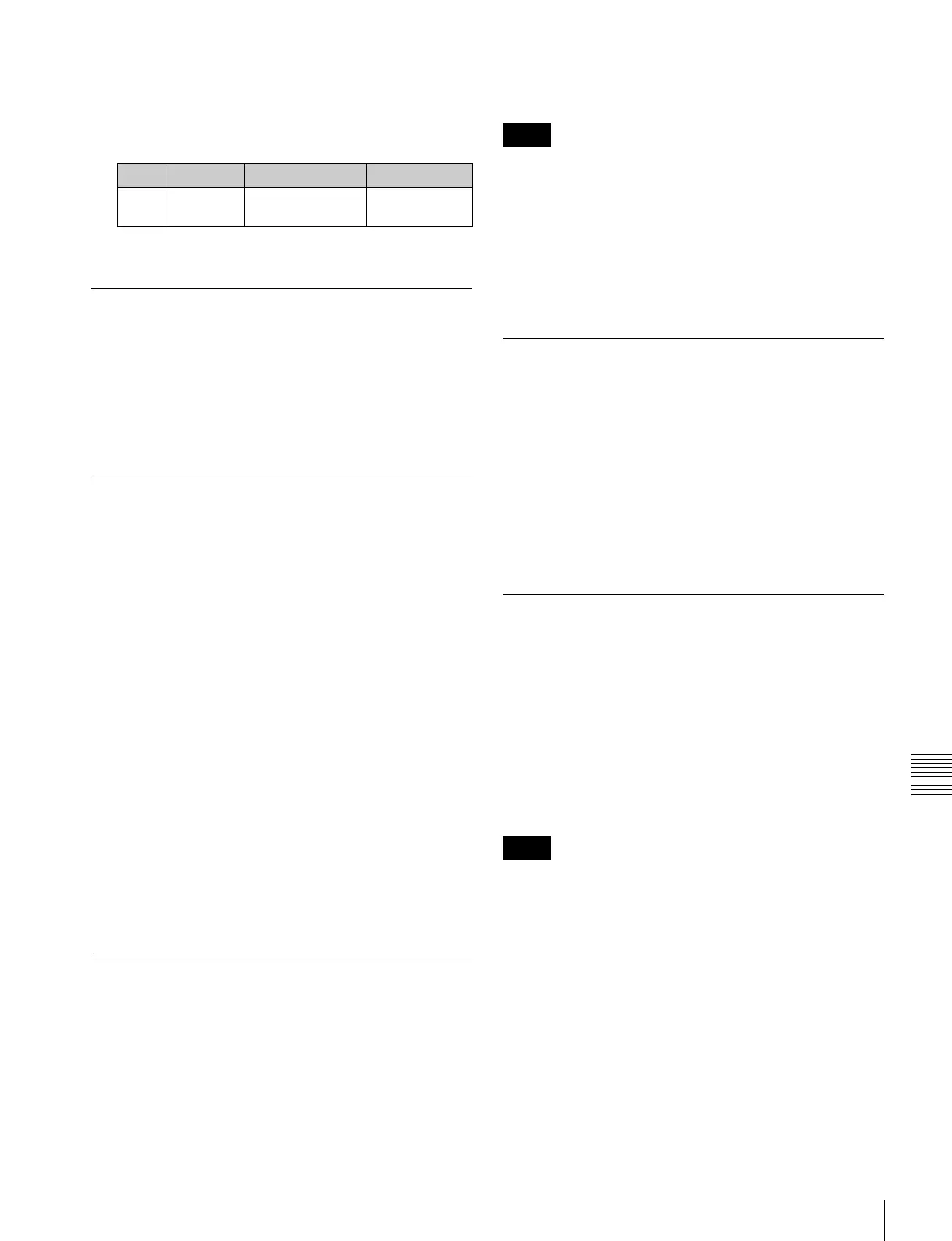523
Screen Saver and Other Settings (Maintenance Menu)
Chapter 19 Control Panel Setup (Panel)
1
In the Panel >Maintenance menu, press [LCD
Brightness].
2
Adjust the following parameter.
a) The larger the value, the brighter the screen.
Setting Whether or not to Sound a
Beep when a Touch Operation is
Carried Out
In the Panel >Maintenance menu, press [Touch Beep].
Each time you press this button, it toggles the beep setting
on and off.
Calibrating the Touch Panel
1
In the Panel >Maintenance menu, press [Touch Panel
Calibration].
The following message appears.
“To Perform Calibration, please touch the center of
each plus sign.”
2
Press [Yes].
3
Press the center of the plus sign displayed on the
screen.
When you press on the plus sign, it disappears and a
diagonally opposite plus sign appears.
4
Press the center of the plus sign.
A confirmation message appears.
• Select “Yes” to restart the panel reflecting the new
setting.
• Select “No” to cancel the setting and return to the
Maintenance menu.
Setting the Menu to be Shown When
the Menus Are Started
1
In the Panel >Maintenance menu, press [Initial Menu
Set].
A popup window appears.
2
Enter the page number of the desired menu.
The next time the menus are started, the menu
specified by this number appears.
To enable this setting, the initial state of the control panel
when powered on must be set to one of the following.
• Set to Resume mode
• Set to Custom mode, with “User” selected in the
<Setup> group.
For details of these settings, see “Selecting the State After
Powering On (Start Up Menu)” (page 474).
Setting the Mouse Wheel Scrolling
Direction for Parameter Setting
In the < Mouse Wheel Direction > group of the Panel
>Maintenance menu, press one of the following buttons.
Scrl Down = Clockwise: Turning the mouse wheel in the
direction to scroll down is the same as turning the
parameter setting knob clockwise.
Scrl Up = Clockwise: Turning the mouse wheel in the
direction to scroll up is the same as turning the
parameter setting knob clockwise.
Selecting the Mouse Button Used for
Adjusting the Knob Parameters
In the Panel >Maintenance menu, press either of the
following buttons in the <Mouse Slider Control> group.
Left Button: Dragging the bar while holding down the left
mouse button adjusts the parameter assigned to the
knob.
Right Button: Dragging the bar while holding down the
right mouse button adjusts the parameter assigned to
the knob.
When Left Button selected, even pressing one of the knob
parameter buttons in the menu control block does not
display a numeric keypad window.
Knob Parameter Adjustment Setting values
1 Brightness Menu screen
brightness
1 to 5
a)
Notes
Notes
