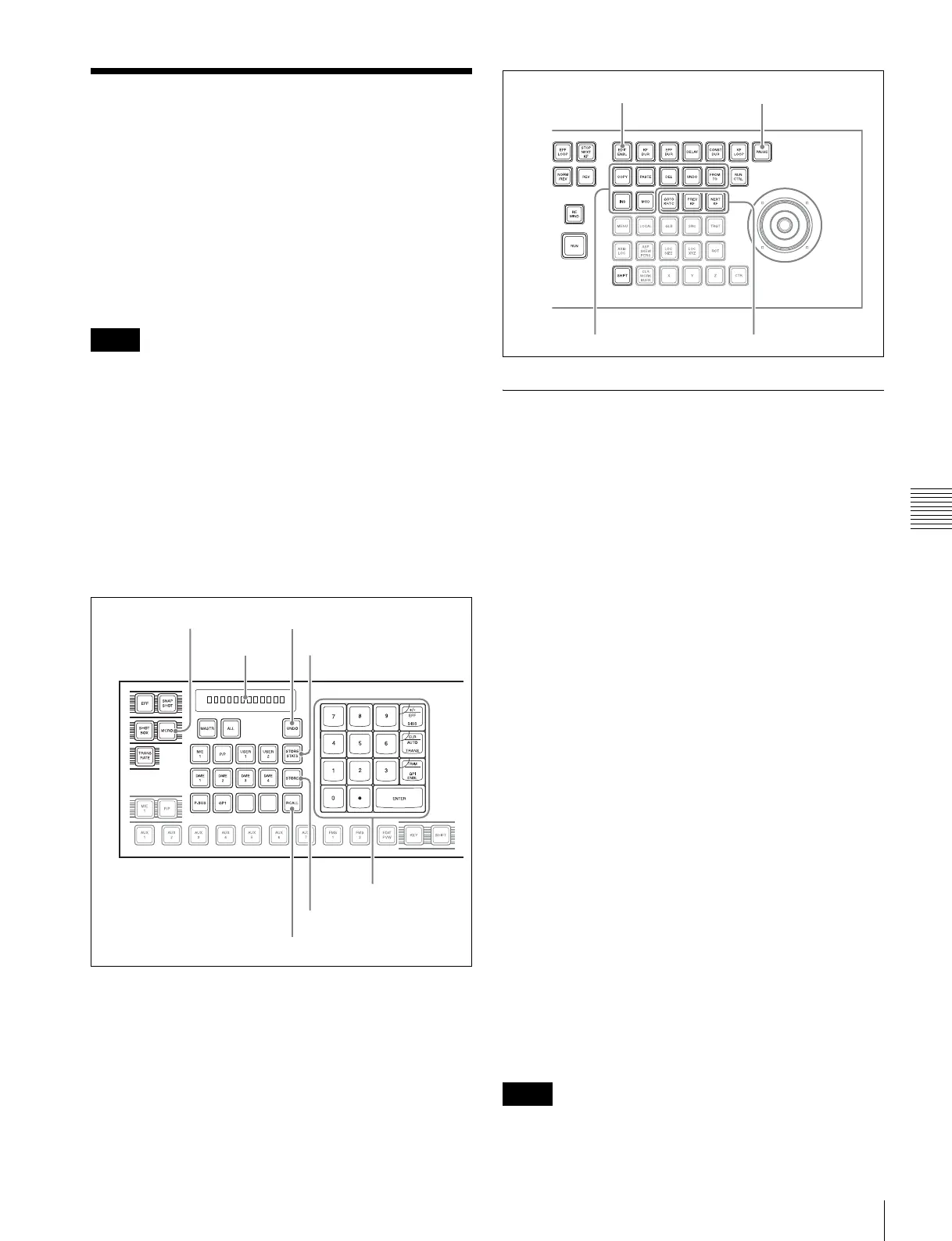431
Macro Operations in the Numeric Keypad Control Block and the Keyframe Control Block
Chapter 16 Macros
Macro Operations in the
Numeric Keypad Control
Block and the Keyframe
Control Block
This section describes macro operations carried out in the
numeric keypad control block and the keyframe control
block.
For a macro take operation (see “Macro Execution” (page
430)), do not use the numeric keypad control block or
keyframe control block. Operate with the take assigned to
a utility/shotbox control block or user preference button.
For details, see “Setting Button Assignments (Prefs/Utility
Menu)” (page 506).
For an overview of macros, see “Macros” (page 428).
For macro operations in the numeric keypad control block,
use the following buttons. (See the following figure.)
For macro operations in the keyframe control block, use
the following buttons. (See the following figure.)
Recalling a Macro Register and
Executing a Macro
To carry out a macro operation, recall a macro register.
Recalling an empty register allows you to carry out macro
editing operations. Recalling a register holding a macro
executes the macro immediately.
To recall a macro register, use the following procedure.
1
In the numeric keypad control block, press the
[MCRO] button, turning it on.
This assigns the numeric keypad control block to
macro operations, and the [RCALL] button lights.
2
Enter the number of the register (1 to 250) to be
recalled with the numeric keypad buttons.
To search for an empty register, instead of entering a
number, press the [.] (period) button.
The display shows the corresponding register number.
A letter “E” after the number indicates that the
corresponding register is empty.
3
Press the [ENTER] button.
When you recall an empty register
This assigns the numeric keypad control block and
keyframe control block to macro editing.
For details of macro editing, see “Creating and Editing a
Macro” (see below).
When you recall a register holding a macro
This immediately executes the macro. While the macro is
executed, the [RCALL] button flashes.
• It is not possible to execute more than one macro at a
time.
Notes
STORE button
MCRO button
RCALL button
UNDO button
Display
STORE STATUS button
Numeric keypad
Notes
Edit point specification buttons
EDIT ENBL button
Editing buttons
PAUSE button
