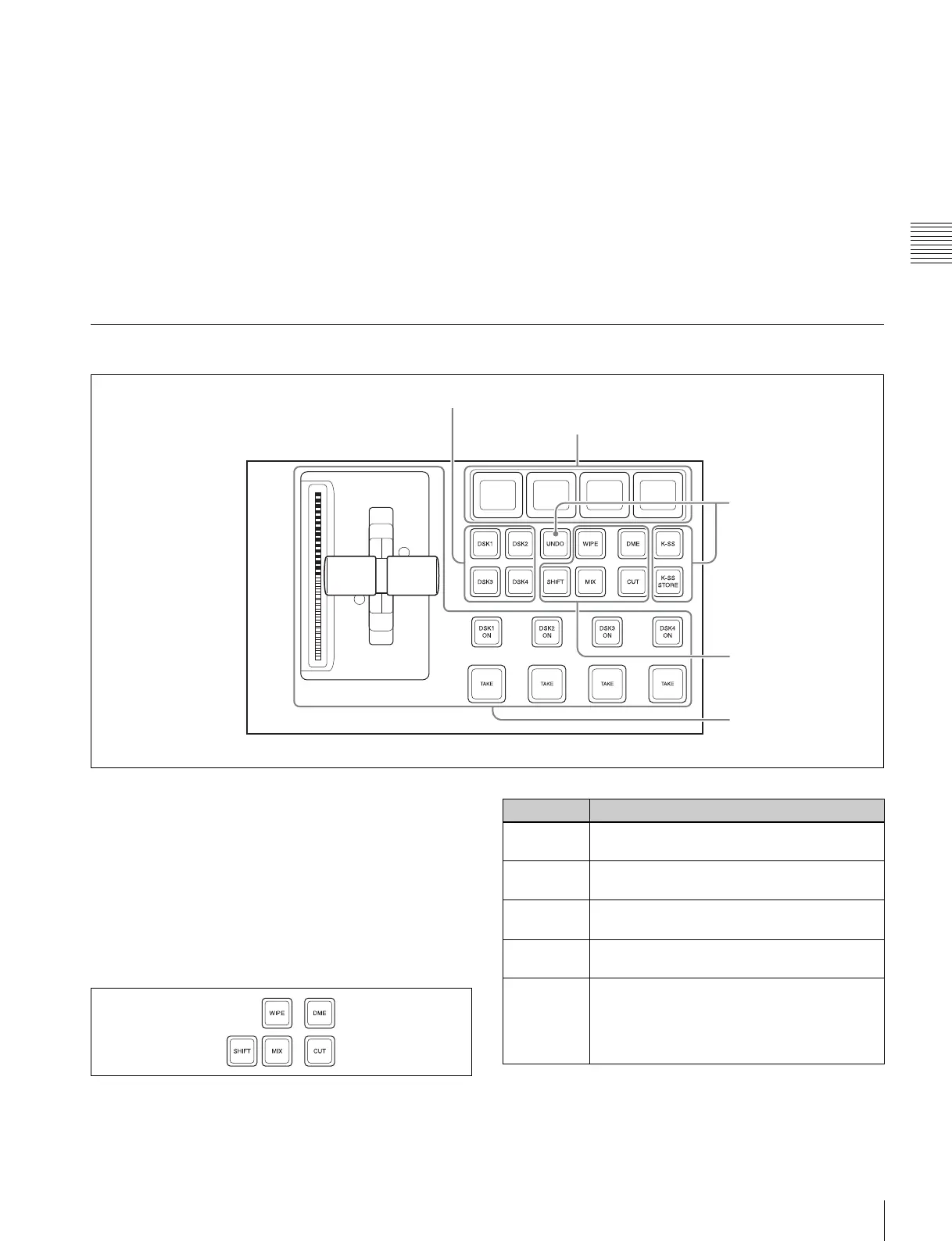49
Names and Functions of Parts of the Control Panel
Chapter 2 Menus and Control Panel
When a utility function is allocated to a button, the button
lights orange (or green depending on the status), and the
allocated function name appears.
Pressing the button executes the allocated function. When
the function constitutes a switching on/off operation, the
button lights green; otherwise, it only momentarily lights
green.
When a shotbox register or macro register recall is
assigned to a button, the button lights orange, and the
assigned register name appears. (If the register is empty,
the button goes off.) In the case of a shotbox function,
pressing the button executes the assigned shotbox
function, and the button lights yellow. In the case of a
macro register, pressing the button executes the assigned
macro, and the button flashes yellow.
You can also assign enabling and disabling of macro
attachment to use as the MCRO ATTCH ENBL button.
You can make a setup setting such that when MCRO
ATTCH ENBL is On, the buttons for which a macro
attachment is set light.
For details, see “Assigning a Function to a Memory Recall
Button in the Utility/Shotbox Control Block” in Chapter
19 (Volume 2).
Downstream Key Control Block (MKS-8032 DSK Fader Module, Option)
a Key delegation buttons
Press one of the [DSK1] to [DSK4] buttons to delegate this
control block to the corresponding keyer.
When the MKS-9012 2M/E Control Panel is used, using
the Setup menu, it is possible to assign these to DSK5 to
DSK8 or M/E keys 1 to 8.
b Independent key transition type selection buttons
Press one of these buttons, turning it on, to select the
downstream key transition type.
c Independent key transition execution section
This section is used to carry out an independent key
transition, and check the progress of the transition.
1 Key delegation buttons
5 Key source name display/key snapshot buttons
4 Key snapshot setting
buttons
3 Independent key
transition execution
section
2 Independent key
transition type selection
buttons
Name Description
MIX Carry out a dissolve with the key selected with
the key delegation buttons.
WIPE Carry out a wipe with the key selected with the
key delegation buttons.
DME This switches the key selected with the key
delegation buttons, using a DME wipe.
CUT Instantaneously insert or delete the key
selected with the key delegation buttons.
SHIFT When setting is made in the Setup menu to
allow a different transition type for inserting or
deleting a key, it is possible to display and set
the transition after the next transition while
this button is held down.
