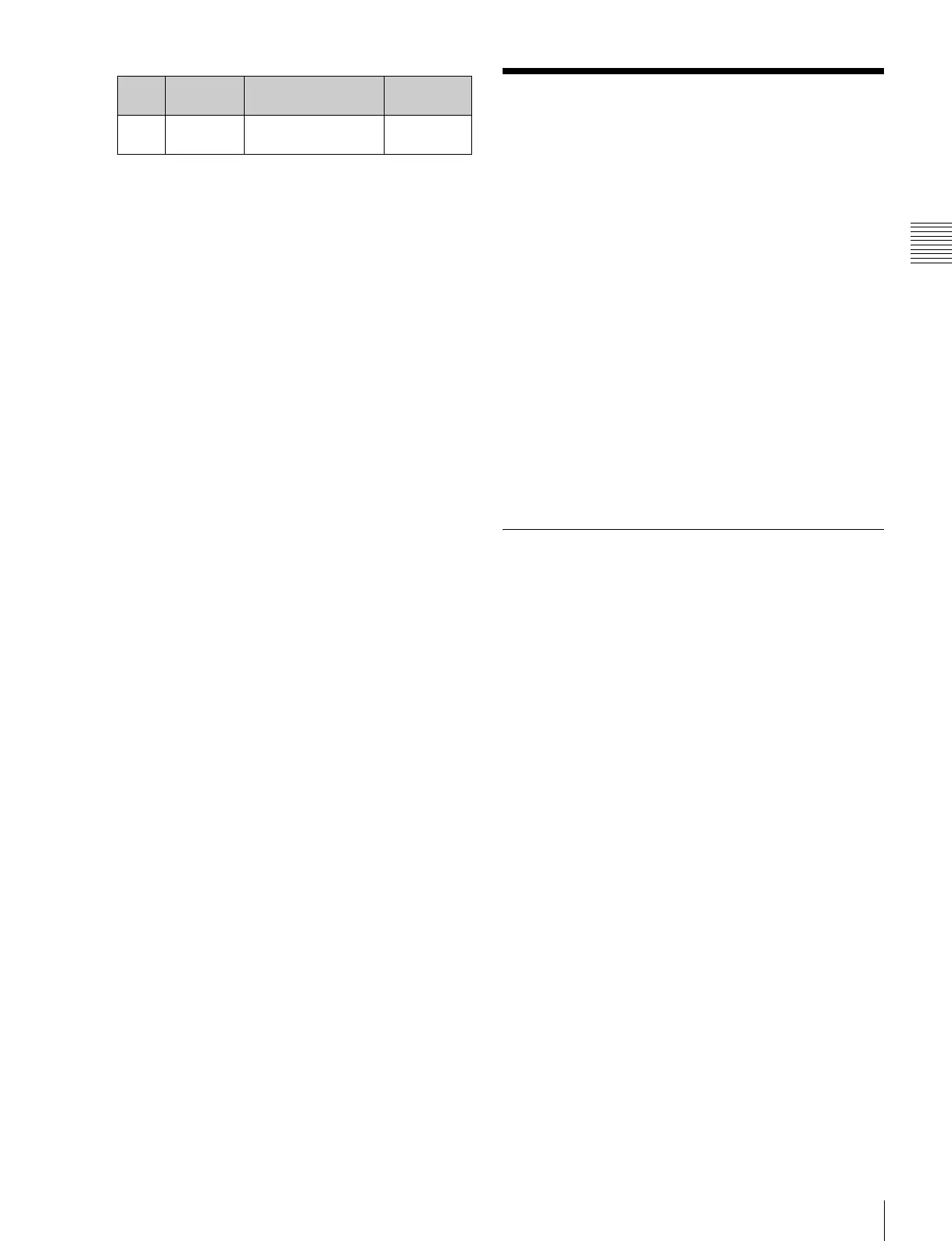407
Register Operations in the Menus
Chapter 13 Keyframe Effects
6
Repeat steps 3 to 5 as required to set all regions and
register numbers to be saved on the master timeline.
7
In the <Store> group, press [Store].
To return to the state before saving the master
timeline content
In the <Store> group, press [Undo].
Register Operations in
the Menus
Using the Effect menu, you can carry out the following
effect register operations.
• Effect Attribute Settings (page 407)
• Effect Status Display (page 408)
• Effect Register Editing (page 408)
To display the Effect menu
Press the top menu selection button [EFF] in the menu
control block.
The menus for editing registers are divided up by registers.
Here the menu for registers 1 to 99 is described as an
example, but you can carry out operations in the same way
on registers 101 to 199, 201 to 299, and 301 to 399, using
VF3 to VF5.
Also for registers for P-Bus and Device1 to Device12,
carry out similar operations using VF6 ‘DEV/PBUS Effect
1-250.’
Effect Attribute Settings
Applying effect dissolve
To apply the “effect dissolve” attribute to a keyframe
effect, use the following procedure.
1
In the Effect menu, press VF2 ‘Effect 1-99’ and HF1
‘Attribute.’
The Attribute menu appears.
The status area shows the region names, register
numbers and status, and attribute settings.
2
Press the region display in the upper part of the list,
and in the selection window select the region.
Selecting multiple regions is also possible.
To select all regions, press [ALL].
3
Press [OK].
The selected region name appears in the upper part of
the list.
4
Using any of the following methods, select the
register.
• Press directly on the list in the status area.
• Press the arrow keys to scroll the reverse video
cursor.
• Turn the knobs.
Knob Parameter Adjustment Setting
values
3 Effect Reg Effect register
number
1 to 399
