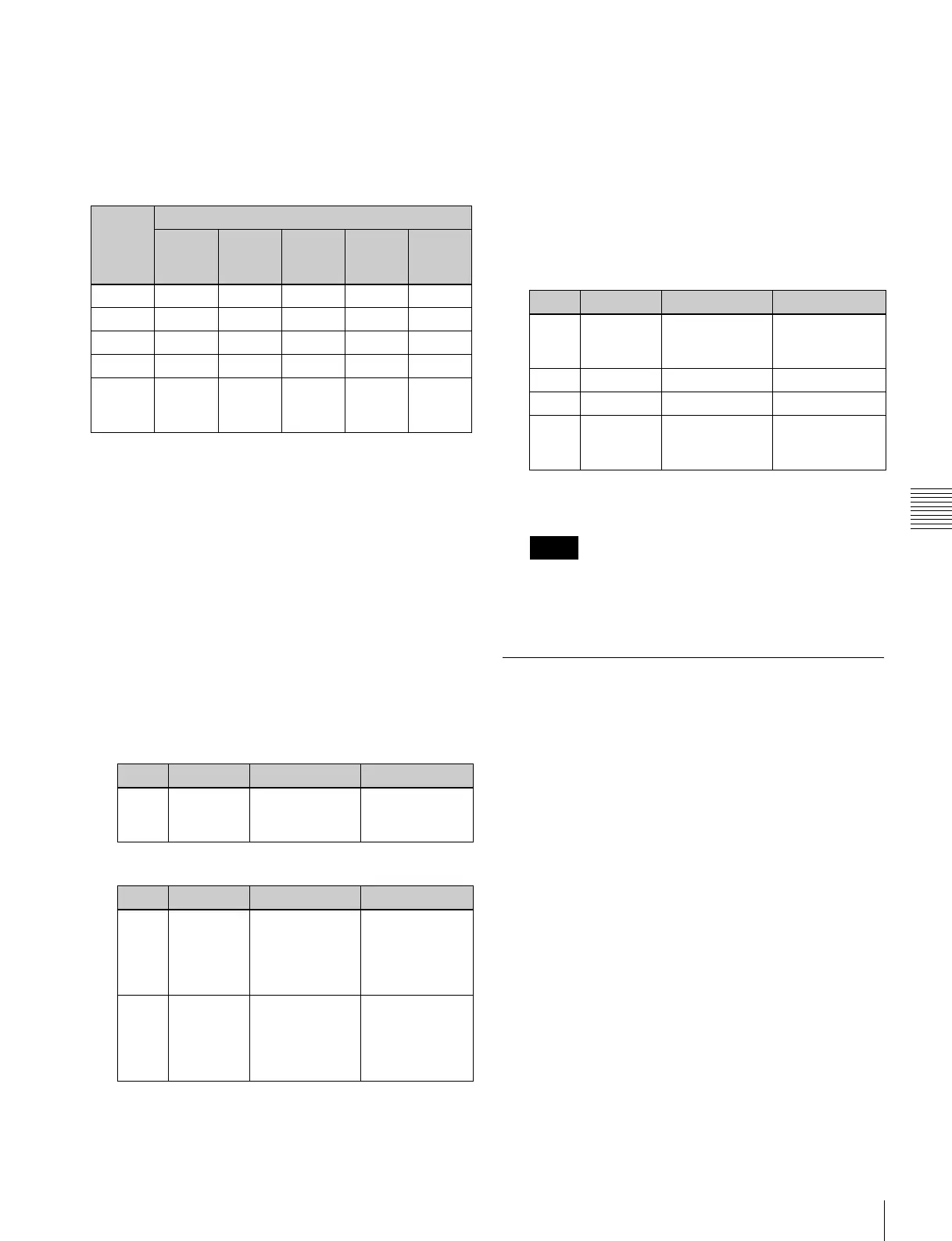127
Basic Procedure for Wipe Settings
Chapter 5 Wipes
2
In the same way as for the main pattern, select the sub
pattern.
The patterns that can be selected for the sub pattern
depend on the pattern selected for the main pattern (see
the following table).
3
Select HF2 ‘Pattern Mix.’
The Pattern Mix menu appears.
4
In the <Pattern Mix> group, select the type of pattern
mix (see page 125).
Mix: mix
+Nam: positive Nam
–Nam: negative Nam
Morphing: morphing
5
Depending on the selection in step 4, set the following
parameters.
When mix, positive Nam, or negative Nam is
selected
When morphing (see page 126) is selected
6
In the <Main/Sub Link> group, make the main/sub
modifier link function settings (see page 126).
Full: fully linked mode
Semi: semi-linked mode
Applying the effect of a diamond dust wipe
to the selected pattern (Dust mix)
1
In the Pattern Mix menu, press [Dust Mix], turning it
on.
2
Set the following parameters as required.
You can also apply the dust mix function to the pattern
generated by a pattern mix.
When a random/diamond dust wipe (pattern numbers
270-274) is selected, the dust mix function is not
available.
Setting Wipe Modifiers
You can apply various modifiers to the wipe pattern:
setting the wipe direction, pattern position, and so on.
Note that the available modifiers may depend on the
pattern you are using (see page 135).
Main pattern and sub pattern modifiers
You can make independent settings of the modifiers for the
main pattern and sub pattern.
• To set the modifiers for the main pattern, in the M/E-1
>Wipe menu, select HF5 ‘Main Modify,’ and make the
settings in the Main Modify menu.
• To set the modifiers for the sub pattern, select HF6 ‘Sub
Modify,’ and make the settings in the Sub Modify menu.
Operations in the Main Modify menu and Sub Modify
menu are the same.
Independently set modifiers for the main pattern
and sub pattern
• Positioner
•Rotation
• Aspect ratio
• Pattern replication (MULTI)
•Pairing
Yes: Combination possible No: Combination not possible
Main
pattern
Sub pattern
Standard
Enhanced
Rotary Mosaic
Random/
diamond
dust
Standard
Ye s Ye s N o Ye s Ye s
Enhanced
Ye s Ye s N o Ye s Ye s
Rotary No No No No No
Mosaic Yes Yes No No Yes
Random/
diamond
dust
Ye s Ye s N o Ye s N o
Knob Parameter Adjustment Setting values
1 Mix Ratio Proportion of
sub pattern to
the main pattern
0.00 to 100.00
Knob Parameter Adjustment Setting values
2 Start Point in
transition at
which main
pattern is at
100%
–50.00 to
+150.00
3 End Point in
transition at
which sub
pattern is at
100%
–50.00 to
+150.00
Knob Parameter Adjustment Setting values
1 Mix Ratio Proportion of
diamond dust
pattern in mix
0.00 to 100.00
2 H Size Particle width 0.00 to 100.00
3 V Size Particle height 0.00 to 100.00
4 Flash Rate Rate of
generation of
particles
0.00 to 100.00
Notes
