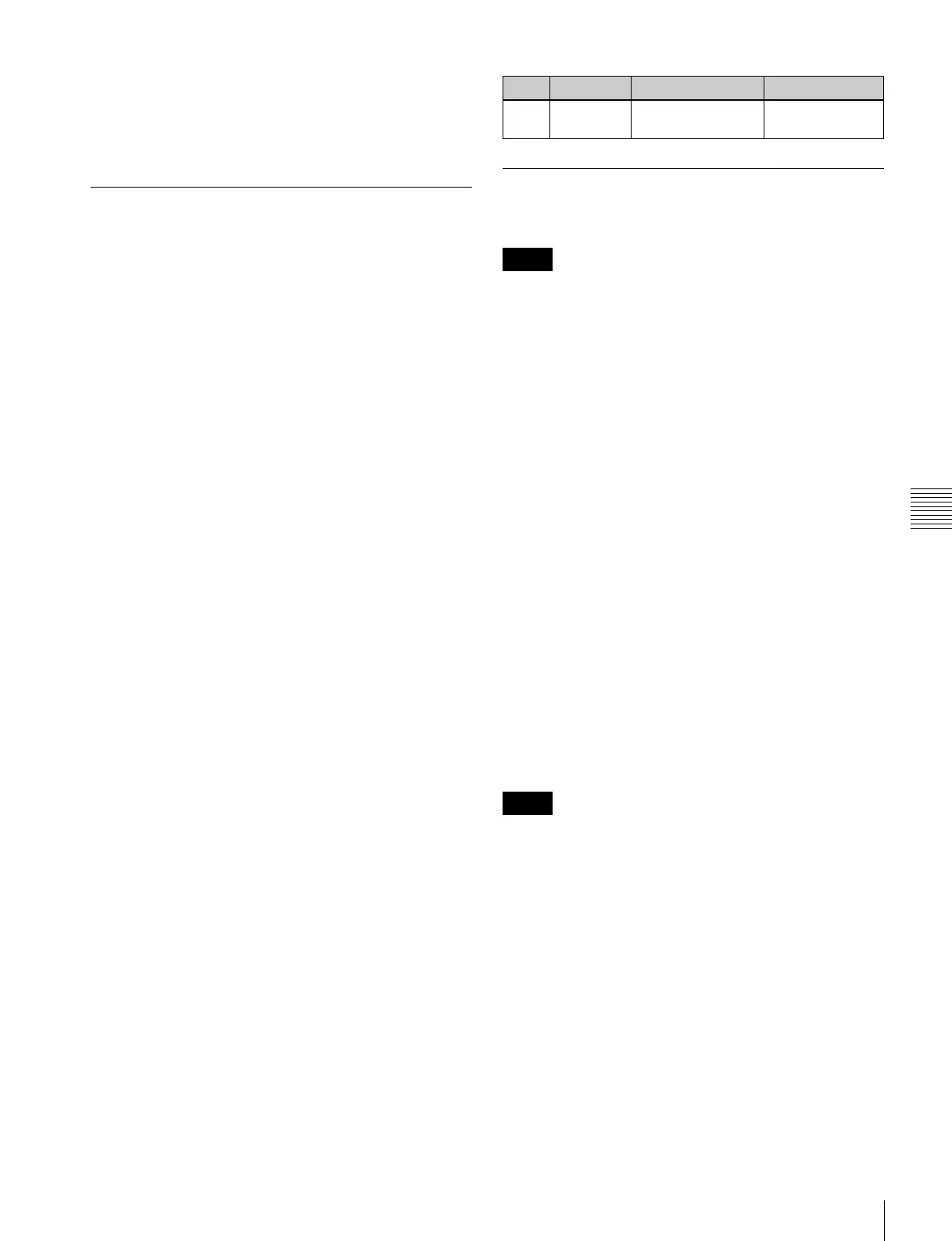443
Macro Attachment Assigning
Chapter 16 Macros
2
Press [All Clear].
A confirmation message appears.
3
Select [Yes].
Displaying the Macro Attachment
List
In the Macro >Attachment menu, you can display the
macro attachment list to check the macro attachment
settings.
The macro attachment list includes the following columns.
• Block: Shows the names of control panel blocks.
• Button: Shows the names of macro attachment assigned
buttons (of up to 30 characters).
• Reg: Shows the names of assigned registers.
• Name: Shows the names of macro registers.
• Mode: Shows the names of macro modes (Pre/Post/
Only/---
1)
).
Above the list is shown the names of the block and macro
attachment assigned button currently selected in the list.
1) When no macro mode is set
For details of the macro modes, see “Setting a macro
attachment to a button” (page 440).
For details of the macro attachment list display, see
“About the Macro Attachment List Display” (page 586) in
the Appendix.
Moving quickly within the macro
attachment list from one block to another
When you are viewing the macro attachment settings for a
block in the macro attachment list, you can move quickly
from the current block to another block to check the
settings for that block by pressing the following buttons in
the <Block Select> group.
• P/P: Move to a block in the PGM/PST bank.
• M/E-1: Move to a block in the M/E-1 bank.
• M/E-2: Move to a block in the M/E-2 bank.
• M/E-3: Move to a block in the M/E-3 bank.
• M/E-4: Move to a block in the M/E-4 bank.
• Aux: Move to a section in the auxiliary bus control
block.
• Others: Move to a block/section in a location other than
the PGM/PST bank, M/E-1 to M/E-4 banks, and the
auxiliary bus control block.
Scrolling the list
To scroll the macro attachment list, do one of the
following.
• Press the arrow keys to scroll the reverse video cursor.
• Turn the knob.
Executing a Macro by Macro
Attachment
To carry out this operation, it is first necessary to assign the
“MCRO ATTCH ENBL” function to the user preference
buttons in the menu control block or the utility/shotbox
control block. Carry out this assignment in the Eng Setup
>Panel >Prefs/Utility menu (see page 506).
Executing a macro assigned to a button
1
Press the [MCRO ATTCH ENBL] button assigned to
a utility/shotbox control block button or user
preference button, turning it on.
2
Press the desired button for which a macro attachment
has been set.
This recalls the macro register assigned to the button,
and the macro is executed as follows, according to the
operation mode.
Pre macro mode: The macro is executed first, and
then the button function is executed.
Post macro mode: The button function is executed
first, and then the macro is executed.
Macro only mode: The button function is not
executed, and the macro only is executed.
During macro execution, the button you pressed
flashes.
• It is not possible to execute more than one macro at a
time. Therefore, even if you simultaneously press
multiple buttons for which macro attachments are set,
only one macro is executed.
• If a button is pressed twice during macro execution or
when the macro is stopped, or if another macro is
recalled, the following operation (stop or continue)
depends on a setting in setup.
For details of the settings, see “Setting the Macro
Execution Mode” (page 521).
• Individual events stored in a macro are executed
according to the settings in setup. If you change the
settings in setup, a saved macro may not have the
expected effect.
• During macro execution, if you switch the control panel
to macro editing mode, the macro being executed stops.
Knob Parameter Adjustment Setting values
1 No Macro attachment
settings scrolling
1 and upwards
Notes
Notes
