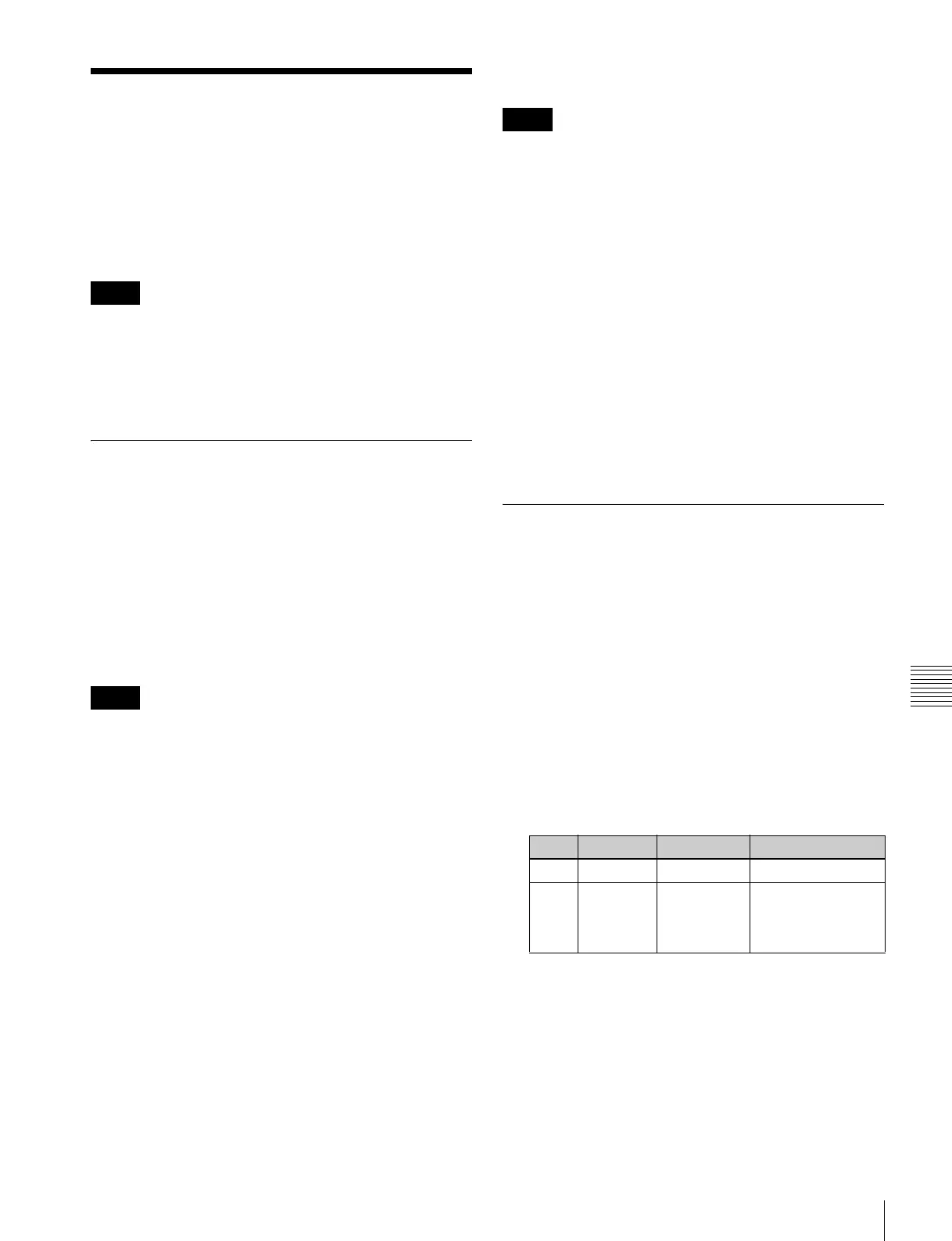175
Image Data Management
Chapter 7 Frame Memory
Image Data Management
You can carry out the following operations on the files in
which images are saved.
• Pair File Processing (page 175)
• Moving Files (page 175)
• Deleting Files (page 176)
• Renaming Files (page 176)
During playback of a frame memory clip of the pair
assigned to either of the target FM selection buttons (see
page 169), frame memory operations may not be
performed properly. Carry out frame memory operations
after stopping clip playback.
Pair File Processing
You can create a pair file from two single files. In the
reverse direction, you can split a pair file into two single
files.
Couple: You can create a pair file from two single still
image files or clip files.
Separate: You can also separate a pair file into two single
still image files or clip files.
Creating a pair file from two single files
Carrying out the following operation automatically
switches [Pair] to On.
The following description applies to the case of FM1&2,
but the procedures are similar for the other cases.
1
In the Frame Memory >Still >Recall menu or Frame
Memory >Clip >Recall menu, recall the two single
files you want to convert to a pair file, to FM1 and
FM2.
2
In the Frame Memory menu, select VF4 ‘File’ and
HF1 ‘Pair Recombination.’
The Pair Recombination menu appears.
3
Press [Couple].
Splitting a pair file into two single files
Carrying out the following operation automatically
switches [Pair] to Off.
The following description applies to the case of FM1and
FM2, but the procedures are similar for the other cases.
1
In the Frame Memory >Still >Recall menu or Frame
Memory >Clip >Recall menu, recall the pair file.
2
Select the folder in which the file to be moved is
stored.
3
In the Frame Memory menu, select VF4 ‘File’ and
HF1 ‘Pair Recombination.’
The Pair Recombination menu appears.
4
Press [Separate].
Moving Files
1
In the Frame Memory menu, select VF4 ‘File’ and
HF4 ‘Move.’
The Move menu appears. The status area shows files
to be moved in the upper area, and destination files in
the lower area.
2
Select the folder which contains the file to be moved.
3
Using any of the following methods, select the file to
be moved.
• Press the arrow keys to scroll the display.
• Press directly on the thumbnail in the status area.
• Turn the knobs.
4
Select the destination folder and file.
5
Press [Move].
6
To confirm the move press [Yes], and to cancel press
[No].
Notes
Notes
Notes
Knob Parameter Adjustment Setting values
1 No File selection 1 and upwards
2 Num Selection of
number of
files in
sequence
1 and upwards