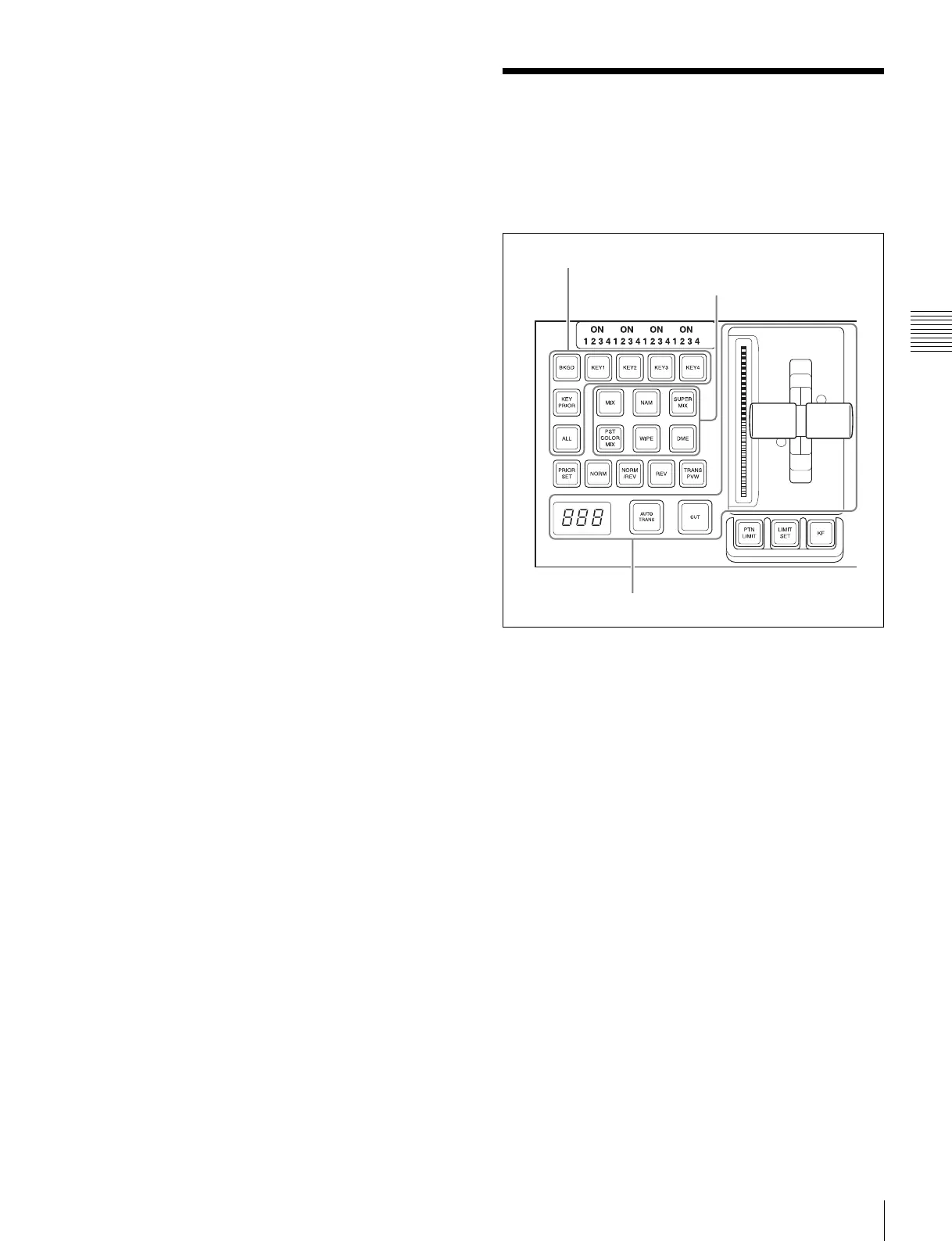69
Procedure for Basic Transition Operation
Chapter 3 Signal Selection and Transitions
Cut
A cut switches instantaneously from the current video to
the new video. When the next transition is a key transition,
the key cuts in or out instantaneously.
Procedure for Basic
Transition Operation
The positions of the principal buttons used for basic
transition operation are as follows.
Transition control block
1
In the cross-point control block, select the background
video with the background A row of cross-point
buttons.
2
Select the way in which the transition will affect the
image, using the next transition selection buttons in the
transition control block.
For an overview, see “Selecting the Next Transition”
(page 68).
To change the background: Press the [BKGD]
button, turning it on.
To insert or delete a key: Press one of the [KEY1] to
[KEY4] buttons (or [DSK1] to [DSK4] buttons in
the PGM/PST bank), turning it on.
For details of the operation to select [Key5] to [Key8],
see “Assigning Buttons for Selection of Keys 5 to 8 in
the Setup Menu” (page 345) in Appendix.
To enable the key priority setting, which
determines the key overlay order after the
transition: Press the [KEY PRIOR] button,
turning it on.
You can press more than one button at the same
time.
Next transition
selection buttons
Transition type
selection buttons
Transition execution
section
