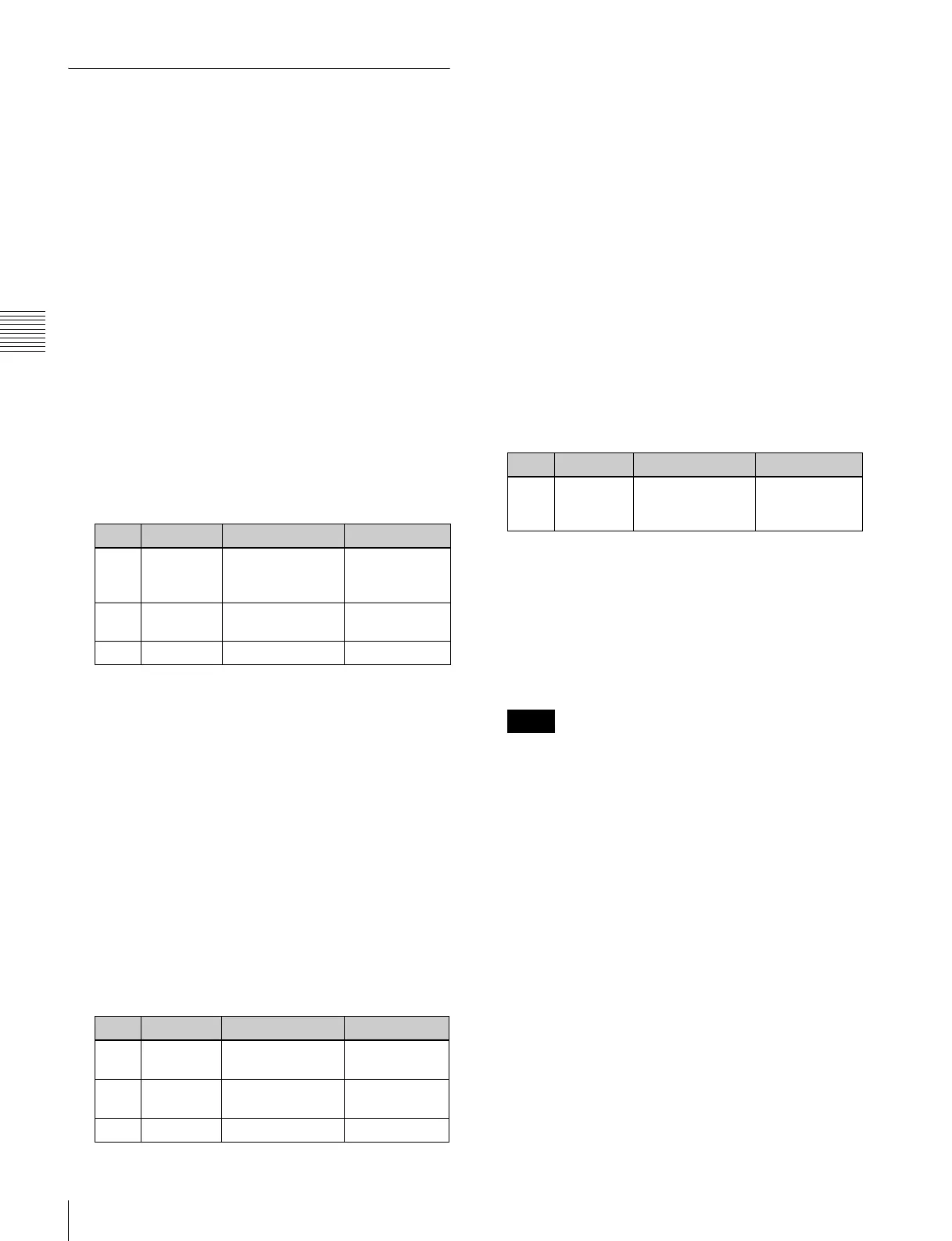566
Router Interface Settings (Router Menu)
Chapter 23 Setup Relating to Router Interface and Tally (Router/Tally)
Making an External Box Setting
1
In the Router/Tally >Router menu, press [External
Box Assign].
The External Box Assign menu appears.
The status area shows the external box size, address,
and other settings.
2
In the <Device> group, select what the setting applies
to (one of External Box 1 to 4).
3
In the <Matrix Size> group, select the number of
inputs.
No Assign: Do not use.
8×1: Select an external box with 8 inputs and 1 output.
16×1: Select an external box with 16 inputs and 1
output.
32×1: Select an external box with 32 inputs and 1
output.
4
Turn the knobs to make adjustments.
a) When Matrix Size is 8×1
b) When Matrix Size is 16×1
c) When Matrix Size is 32×1
Coupling external boxes
By coupling a number of external boxes, the number of
inputs can be increased.
Here the example of coupling External Box1 and External
Box2 is described.
1
In the Router/Tally >Router >External Box Assign
menu, select [External Box1] from the <Device>
group.
2
In the <Matrix Size> group, select [8×1].
3
Turn the knobs to make adjustments.
4
In the <Device> group, select [External Box2].
5
In the <Matrix Size> group, select [32×1].
6
Turn the knobs to make adjustments.
At this point make the settings of Destination and
Level the same as in step 3.
This automatically couples External Box1 and
External Box2, forming an external box with 40
(8+32) inputs.
Setting the group number of an S-Bus
description name
1
In the <Alias Name Gp> group of the Router/Tally
>Router menu, press [Gp No].
2
Turn the knob to set the following parameter.
a) When setting values 1 to 7 are selected: If the name is not set, the
description name for “0” appears.
If the description name for “0” is not registered either, the Type and
No values appear.
3
In the <Alias Name Gp> group, press [Set].
This confirms the setting, which is reflected in the
status area.
Transmit the description name selected here from the
router.
Knob Parameter Adjustment Setting values
1 Source Source start
address
1 to 1017
a)
1 to 1009
b)
1 to 993
c)
2 Destination Destination start
address
1 to 1024
3 Level Level 1 to 8
Knob Parameter Adjustment Setting values
1 Source Source start
address
1 to 1017
2 Destination Destination start
address
1 to 1024
3 Level Level 1 to 8
Knob Parameter Adjustment Setting values
1 Gp No Group number of
S-Bus description
name
0 to 7
a)
Notes
