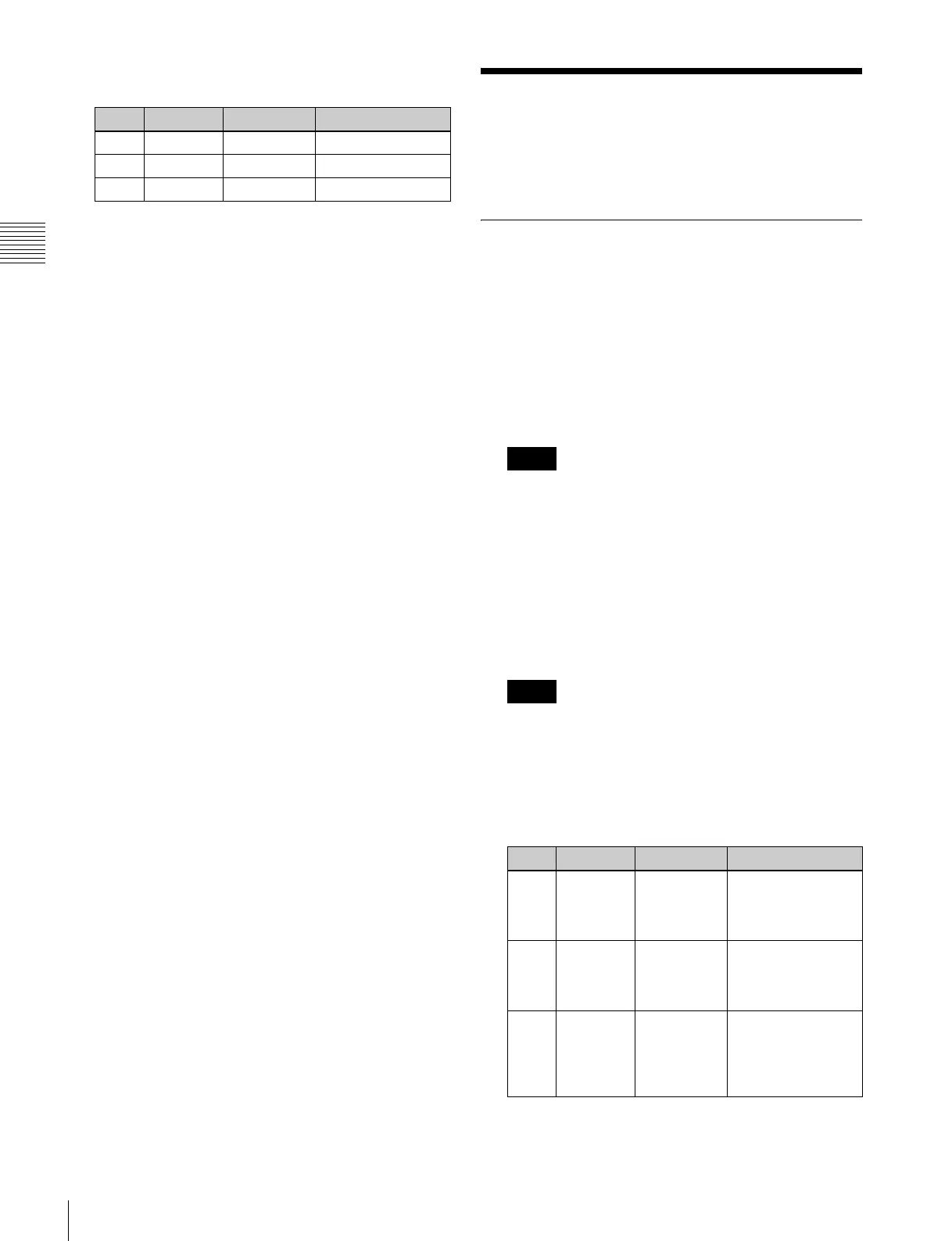254
Applying Special Effects (Effects on the Overall Video Signal)
Chapter 11 DME Operations
2
Set the following parameters.
Modifying the color combination pattern
See the following pages.
• “Setting the aspect ratio of the wipe crop pattern
(Aspect)” (page 252)
• “Replicating the wipe crop pattern (Multiplication)”
(page 252)
• “Rotating the wipe crop pattern (Rotation)” (page 252)
• “Applying modulation to the wipe crop pattern
(Modulation)” (page 252)
Applying Special Effects
(Effects on the Overall
Video Signal)
Defocus Settings
Applying the Defocus effect
1
In the DME menu, select VF2 ‘Video Modify’ and
HF1 ‘Defocus/Blur.’
The Defocus/Blur menu appears.
2
Press [Defocus], turning it on.
On the MVE-8000A, the Defocus and Glow effects
cannot be enabled at the same time. The effect which
was turned on most recently is enabled.
3
In the <Defocus Mode> group, select the signal to
which to apply the defocus effect.
Video/Key: Video signal and key signal
Video: Video signal only
Key: Key signal only
“Key” can be selected only when the DME is
connected through an SDI interface.
4
Set the parameters.
When Video/Key is selected (with DME dedicated
interface)
Knob Parameter Adjustment Setting values
1 Luminance Luminance 0.00 to 100.00
2 Saturation Saturation 0.00 to 100.00
3 Hue Hue 359.99 to 0.00
Notes
Notes
Knob Parameter Adjustment Setting values
1H Horizontal
defocusing of
video and
key signals
0.00 to 100.00
2V Vertical
defocusing of
video and
key signals
0.00 to 100.00
3All Horizontal
and vertical
defocusing of
video and
key signals
H value shown
