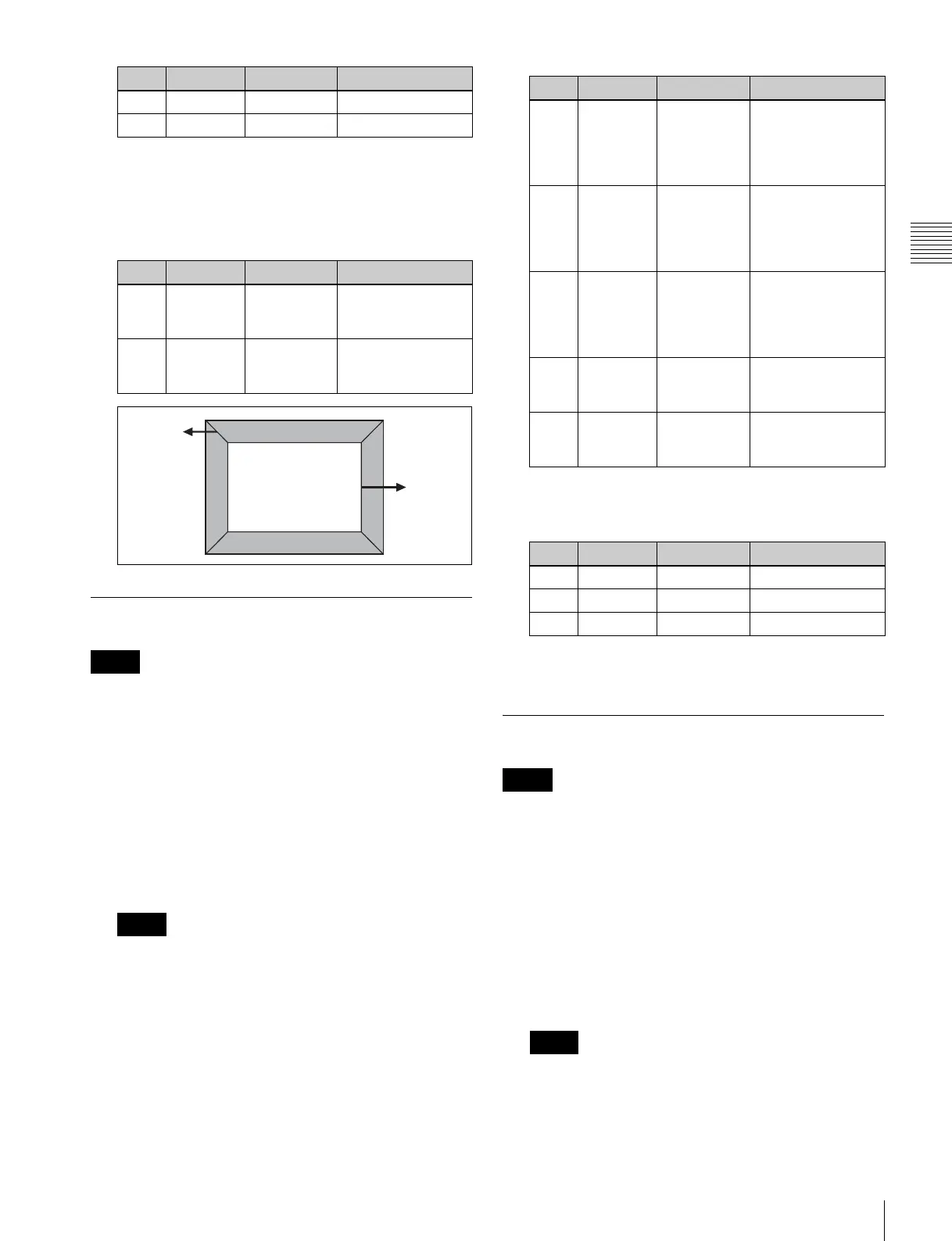243
Applying Special Effects (Edge Effects)
Chapter 11 DME Operations
a) For the All adjustment, the value for Left is shown.
5
To soften the inside of the edges and the boundaries
between adjacent edges, turn on [Edge Soft], and
adjust the following parameters.
Key Border Settings
The Key Border function is not supported on the MVE-
8000A.
Applying key borders
1
In the DME menu, select VF1 ‘Edge’ and HF3 ‘Key
Border.’
The Key Border menu appears.
2
Press [Key Border], turning it on.
The key border function and Glow function (see page
261) cannot be turned on at the same time. Only the
one most recently turned on is effective.
3
Set the following parameters.
4
To set the key border color, press [Flat Color] and
adjust the following parameters.
To select an outline only key
Press [Outline], turning it on.
Art Edge Settings
The Art Edge function is not supported on the MVE-
8000A.
Applying art edges
1
In the DME menu, select VF1 ‘Edge’ and HF4 ‘Art
Edge.’
The Art Edge menu appears.
2
Press [Art Edge], turning it on.
The Defocus, Blur, Key Border, and Glow effects
cannot be applied to the Art Edge sections.
3
Set the parameters.
2 Saturation Saturation 0.00 to 100.00
a)
3 Hue Hue 359.99 to 0.00
a)
Knob Parameter Adjustment Setting values
1 Inner Soft Softness of
the inside of
edges
0.00 to 100.00
2 Bound Soft Softness of
the edge
boundaries
0.00 to 100.00
Notes
Notes
Knob Parameter Adjustment Setting values
Bound
Soft
Inner Soft
Knob Parameter Adjustment Setting values
1 H Simultane-
ously adjust
width of left
and right key
borders
0.00 to 100.00
2 V Simultane-
ously adjust
width of top
and bottom
key borders
0.00 to 100.00
3 All Simultane-
ously adjust
width of all
four key
borders
Value of H shown
4 Soft Softness of
the key
borders
0.00 to 100.00
5 Density Density of
the key
borders
0.00 to 100.00
Knob Parameter Adjustment Setting values
1 Luminance Luminance 0.00 to 100.00
2 Saturation Saturation 0.00 to 100.00
3 Hue Hue 359.99 to 0.00
Notes
Notes
