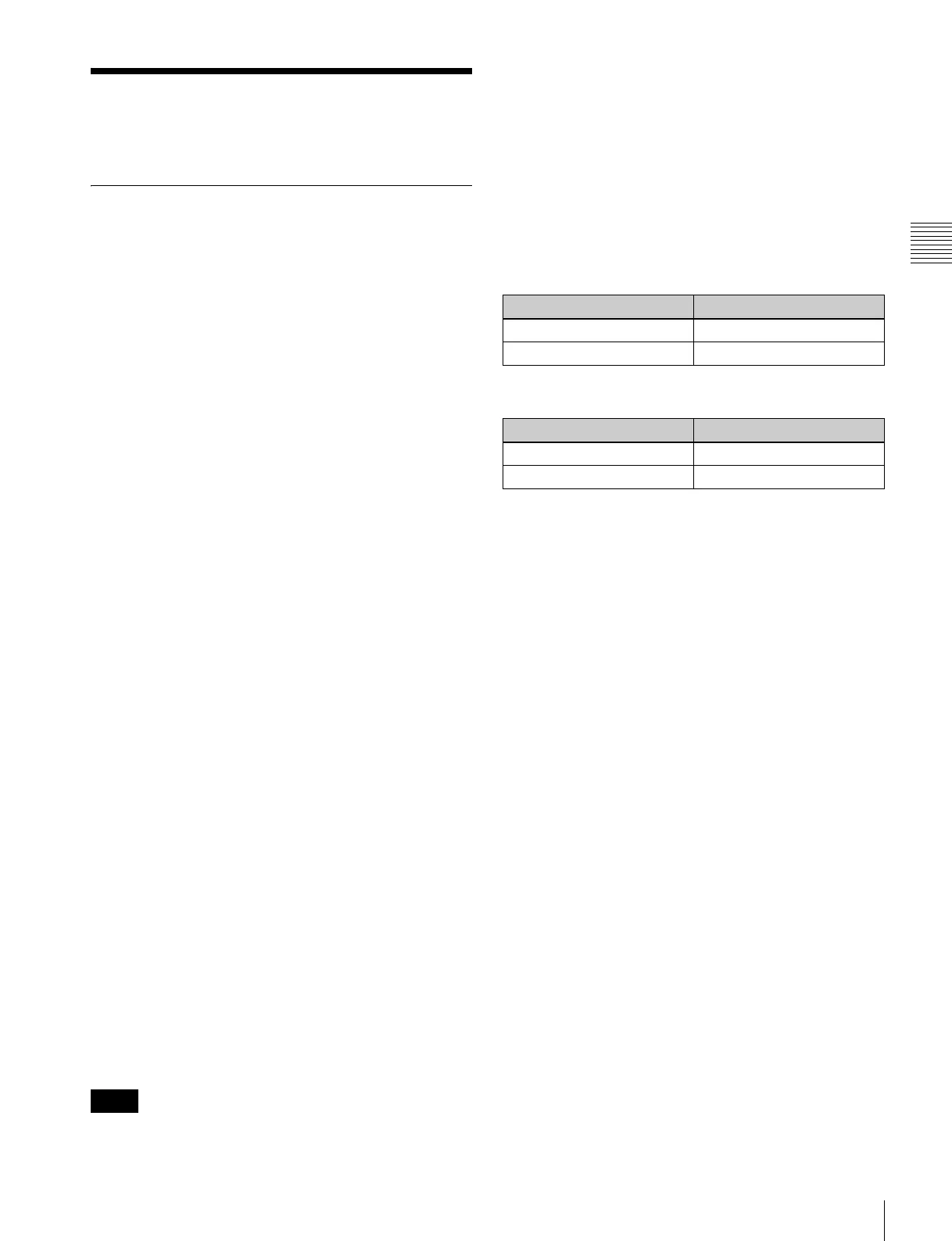405
Creating and Saving a Master Timeline
Chapter 13 Keyframe Effects
Creating and Saving a
Master Timeline
Creating and Saving a Master
Timeline Using the Buttons in the
Numeric Keypad Control Block
Creating and saving a master timeline
You can save region information (information on any
regions, including the register numbers associated with the
regions) referred to as a master timeline in a dedicated
register. By recalling that register, you can manipulate the
regions and registers together.
1
Press the [EFF] button, turning it on.
This assigns the numeric keypad control block to
keyframe effect operations.
2
Recall the register number of the effect you want to
save on the master timeline for each region .
3
Of the region selection buttons, press those buttons for
the regions you want to save on the master timeline,
turning them on.
4
Press the region selection button [MASTR], turning it
on.
The display shows the number of the register last used
for master timeline register operation.
5
Press the [STORE] button, turning it on.
6
With the numeric keypad buttons, enter the number of
the register in which you want to save the master
timeline.
To find an empty register, instead of entering a
number, press the [.] (period) button.
The display shows the register number. If the number
is followed by a letter “E,” the register is empty.
7
Press the [ENTER] button.
The regions selected in step 3 and the register numbers
recalled in those regions are saved in the master
timeline register, and the [STORE] button goes off. At
the same time, the [RCALL] button lights.
• It is not possible to undo a master timeline save.
• Saving the master timeline does not carry out a save of
effects. Save the effects for each region first, then carry
out the master timeline save.
Changing a master timeline
You can change information already saved in a master
timeline.
As an example, to change the M/E-1 register from Effect 5
to Effect 10, use the following procedure.
Information in master timeline register 1 before change
m
Information in master timeline register 1 after change
1
Recall the master timeline register you want to change
.
This simultaneously recalls M/E-1 register 5 and P/P
register 5, and the [M/E-1] and [P/P] region selection
buttons light.
2
Press the region selection button [MASTR], turning it
off.
3
Turn on only the button for the region you want to
change (here, [M/E-1]), and recall the desired register
(here, Effect 10).
This recalls M/E-1 register 10, while on P/P register 5
remains selected.
4
Press the buttons for the regions you want to save on
the master timeline (here, [M/E-1] and [P/P]), turning
them on.
5
Press the region selection button [MASTR], turning it
on.
The display shows the register number last used for
master timeline operation.
6
Press the [STORE] button, turning it on.
7
With the numeric keypad buttons, enter the number of
the register (here “1”) in which you want to save the
master timeline, and press the [ENTER] button.
Notes
Region Register
M/E-1 Effect 5
P/P Effect 5
Region Register
M/E-1 Effect 10
P/P Effect 5
