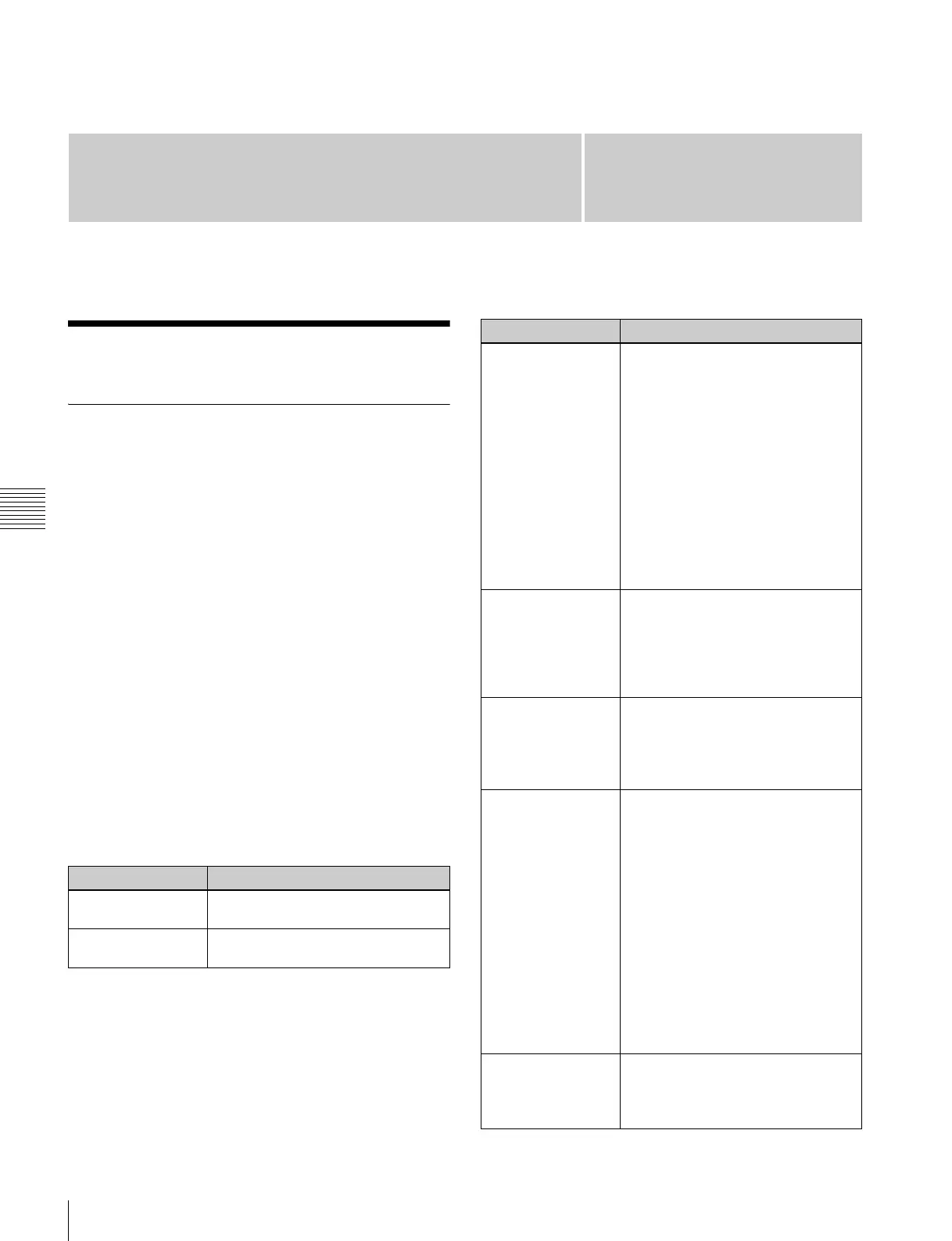428
Macros
Chapter 16 Macros
Chapter
16
Macros
Macros
Overview
The term “macro” refers to the function whereby a
sequence of signal selections and other operations on the
control panel is saved as data in memory, so that it can be
recalled as required to automatically execute the same
sequence of operations.
To record menu operations in memory, use a menu macro
(see page 444).
Macro registers
The area of memory that holds a macro is termed a “macro
register.” For each control panel there are 250 macro
registers, numbered 1 to 250.
Events
The individual control panel operations constituting a
macro are termed “events.” One macro can contain a
maximum of 99 events.
The following table shows the operations for each control
block of the control panel that can be saved as events in a
macro.
Control block Event
Auxiliary bus control
block
Bus selection
Cross-point control
block
Cross-point selection
Transition control
block
• Auto transition and cut for the
transition execution section
• Auto transition and key on/off for
the independent key transition
execution section
a)
• Next transition setting
• Transition type selection
• Pattern limit on/off
• VTR/disk recorder/Extended VTR/
frame memory clips playback
b)
• VTR/disk recorder/Extended VTR/
frame memory clips stop
b)
• VTR/disk recorder/Extended VTR/
frame memory clips cue-up
b)
Numeric keypad
control block
Recalling the following data
• Effects
• Snapshots
• Shotbox
• Master snapshots
• Master timeline
Keyframe control
block
• Effect rewind
• Effect execution
• Effect fast forward
• Selection of effect execution
direction
Device control block
(trackball)
(search dial)
c)
• VTR/disk recorder/Extended VTR/
frame memory clips start point
setting
• VTR/disk recorder/Extended VTR/
frame memory clips playback
• VTR/disk recorder/Extended VTR/
frame memory clips stop
• VTR/disk recorder/Extended VTR/
frame memory clips cue-up
• VTR/disk recorder/Extended VTR/
frame memory clips fast forward
• VTR/disk recorder/Extended VTR/
frame memory clips rewind
• VTR/disk recorder record
• Frame memory clip loop setting
Downstream key
control block
• Auto transition and cut for the
independent key transition
execution section
a)
• Key snapshot recall
Control block Event
