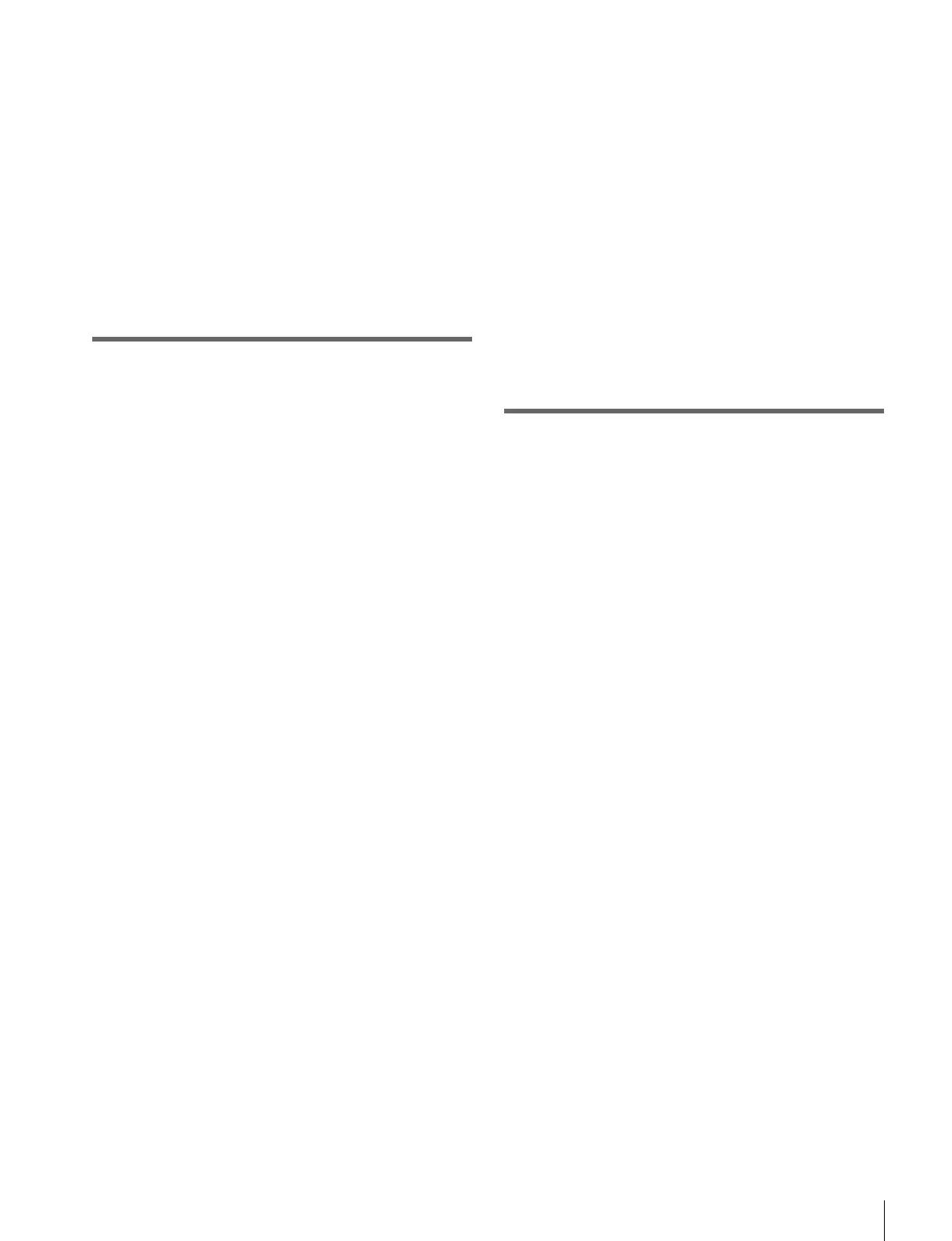Table of Contents
5
Returning to Default State in Function
Groupings .......................................... 60
Returning Knob Parameters to Default State
........................................................... 60
Shortcut Menu........................................... 60
Registering a Menu To the Shortcut Menu. 60
Recalling a Menu Using the Shortcut Menu
........................................................... 60
Customizing the Shortcut Menu ................. 60
Chapter 3 Signal Selection and
Transitions
Video Processing Flow............................. 63
Signal Selection ........................................ 64
Basics of Signal Selection........................... 64
Bus Selection .............................................. 64
Signal Assignment and Selection................ 65
Signal Name Display .................................. 67
Transitions................................................. 68
Selecting the Next Transition...................... 68
Transition Types ......................................... 68
Procedure for Basic Transition Operation
............................................................. 69
Key Priority Setting................................... 71
Setting the Key Priority in the Transition
Control Block .................................... 71
Setting the Key Priority by a Menu Operation
........................................................... 72
Display of the Key Output Status and Key
Priority............................................... 73
Selecting the Transition Type by a Menu
Operation ............................................ 74
Super Mix Settings.................................... 75
Color Matte Settings ................................. 75
Executing a Transition ............................. 77
Transition Indicator Function ..................... 77
Setting the Transition Rate.......................... 77
Pattern Limit ............................................... 79
Executing an Auto Transition ..................... 80
Executing a Transition With the Fader Lever
(Manual Transition)........................... 81
Combinations of Auto and Manual Transitions
........................................................... 81
Non-Sync State ........................................... 81
Fader Lever Operation in Bus Fixed Mode 82
Transition Preview .................................... 83
Independent Key Transitions................... 84
Basic Independent Key Transition Operations
........................................................... 86
Setting the Independent Key Transition Type
by a Menu Operation ......................... 87
Setting the Independent Key Transition Rate
........................................................... 87
Chapter 4 Keys
Overview .................................................... 89
Key Types ................................................... 89
Key Modifiers ............................................. 90
Key Memory ............................................... 91
Key Default ................................................. 92
Key Setting Operations Using Menus..... 92
Key Setting Menus...................................... 92
Key Type Setting ........................................ 93
Selecting Key Fill and Key Source............. 94
Chroma Key Composition and Basic Settings
........................................................... 96
Key Adjustments (Menus)........................ 97
Chroma Key Adjustments........................... 97
Key Edge Modifications ........................... 100
Masks ........................................................ 103
Applying a DME Effect to a Key.............. 104
Specifying the Key Output Destination .... 105
Key Modify Clear ..................................... 106
Blink Function........................................... 106
Video Processing....................................... 106
Key Setting Operations with the Cross-
Point Control Block.......................... 107
Applying a DME Effect to a Key.............. 107
Key Setting Operations with the Key
Control Block.................................... 109
Selecting the Bank and Keyer................... 109
Selecting the Key Type............................. 109
Parameter Adjustment with the Knobs ..... 109