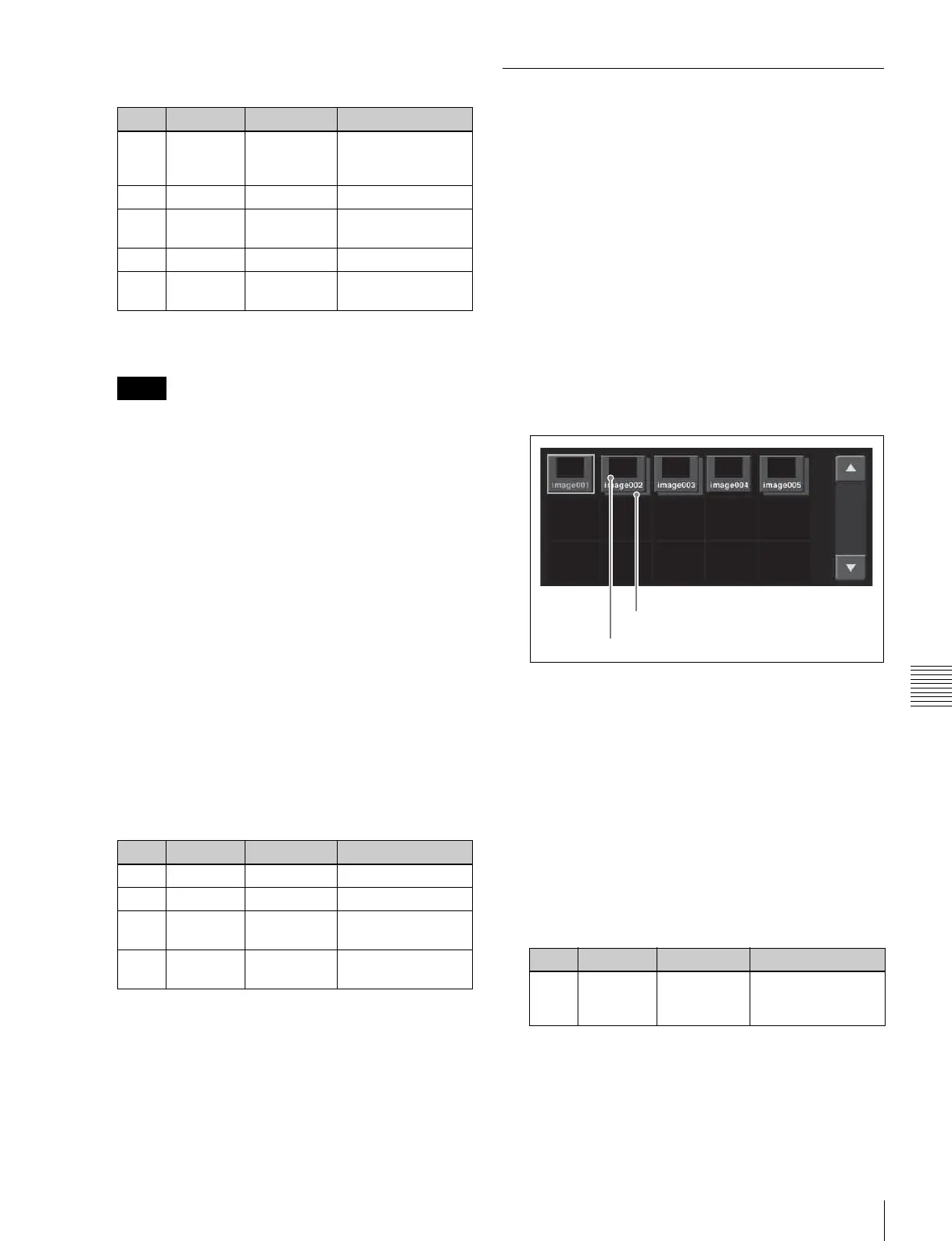163
Still Image Operations
Chapter 7 Frame Memory
2
Use the knobs to adjust the following parameters.
To return the settings to the default values, press
[Unity] in the <Video Process> group.
When a pair setting is active, it is coupled to the video
process on/off setting, but the above parameter
settings are only valid for frame memory source bus 1.
The pair setting cannot be used to set the frame
memory source bus 2. If you want to set video process
for frame memory source bus 1 only with the pair
setting when old settings for frame memory source bus
2 remain, return the frame memory source bus 2
settings to their default values. When setting video
process for the frame memory source bus 2, disable the
pair setting.
Setting a mask
Masks can be set separately for frame memory source
buses 1 and 2. To apply a mask to the signal selected on
frame memory source bus 1, for example, use the
following procedure in the Still >Freeze/Store menu.
1
Press [Box Mask], turning it on.
2
Use the knobs to adjust the following parameters.
3
To link the masks on frame memory source buses 1
and 2, press [Mask Link], turning it on.
Recalling Still Images
You can recall an image file saved in memory, and allocate
to any of the FM1 to FM8 outputs.
Recalling a still image
To recall a still image file saved in memory using the
thumbnails, and assign it to an FM output, use the
following procedure.
1
In the Frame Memory menu, select VF1 ‘Still’ and
HF1 ‘Recall.’
The Recall menu appears.
• When [Pair] is on, only pair files (pairs of main file
and sub file) are displayed.
• When [Pair] is off, both single files and pair files
appear (see following figure).
2
In the frame memory selection area, select the FM to
be assigned. (See page 161).
3
If [Direct Recall] is on, press and turn it off.
4
Select the desired folder in the folder selection area.
By pressing [More] to switch the display, you can
select from a maximum of 12 folders.
Thumbnails of the files within the selected folder
appear.
5
Using the arrow keys or turning the knob, scroll the
file thumbnail display.
6
Press the thumbnail of the still image you want to
recall.
7
Press [Recall].
Knob Parameter Adjustment Setting values
1 Video Gain Overall gain
of the video
signal
–200.00 to +200.00
2 Y Gain Y signal gain –200.00 to +200.00
3 C Gain Chrominanc
e signal gain
–200.00 to +200.00
4 Hue Delay Hue delay –180.00 to +180.00
5Black
Level
Y signal
black level
–7.31 to +109.59
Notes
Knob Parameter Adjustment Setting values
1 Top Top position –100.00 to +100.00
2 Left Left position –100.00 to +100.00
3 Right Right
position
–100.00 to +100.00
4 Bottom Bottom
position
–100.00 to +100.00
Knob Parameter Adjustment Setting values
1 Scroll Thumbnail
display
scrolling
1 and upwards
Main file
Sub file
